Non-taxable amount limit setting, Thank rou, Call again – Toshiba TEC MA-1100-100 SERIES User Manual
Page 96: 16-83 tto p 12, 00 0024 13:54tm, P 12
Attention! The text in this document has been recognized automatically. To view the original document, you can use the "Original mode".
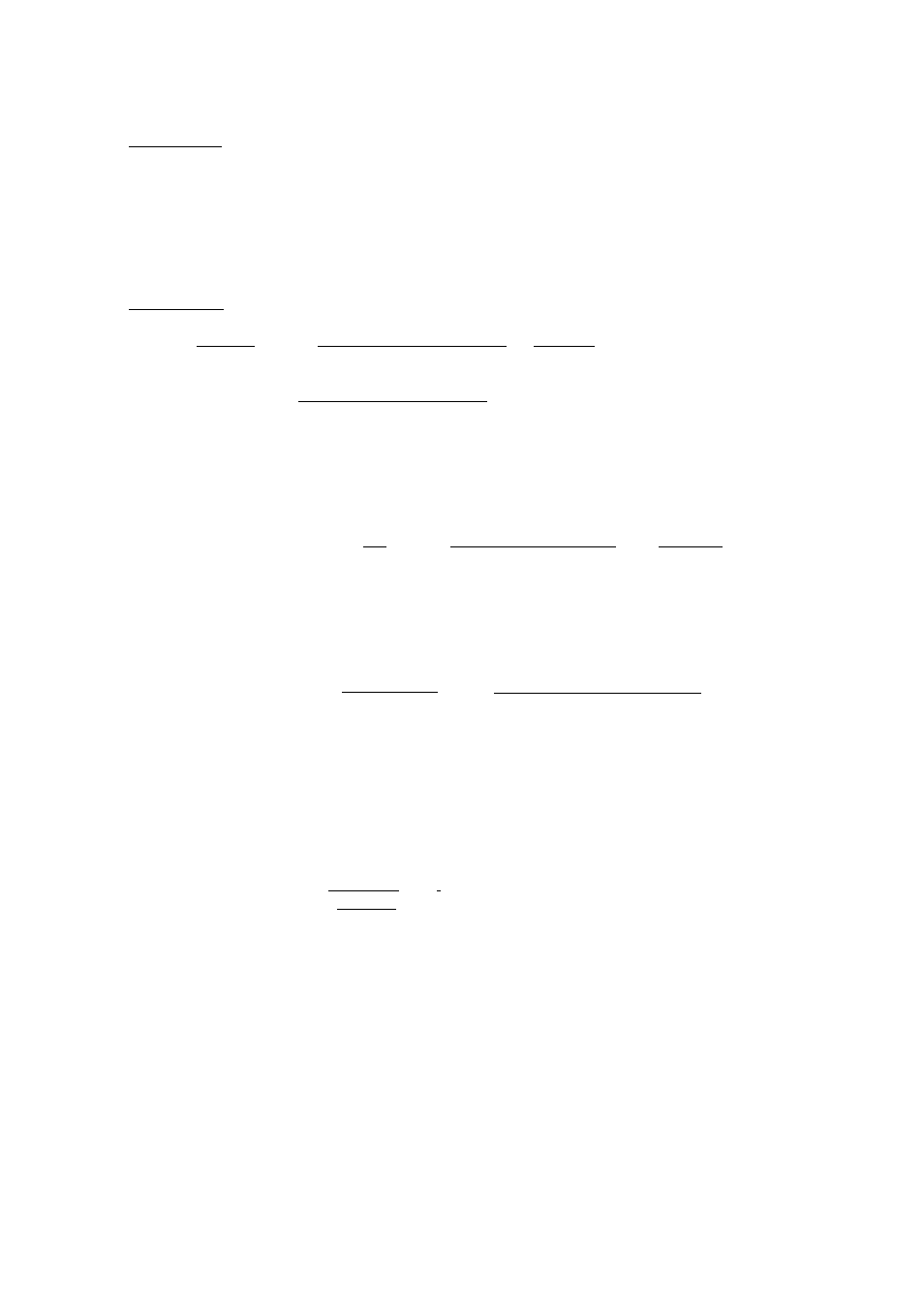
NON-TAXABLE AMOUNT LIMIT SETTING
CONDITION : After Auto Reset and GT Reset; This program is applicable only
to restaurants in Province of Quebec, Canada.
If
this
program
has
been
set,
the
tax
is
calculated
and
added
to
the
sale total which exceeds the limit amount even when the sale is entirely
composed
of
non-taxable
items.
The
tax
levied
when
exceeding
this
limit
amount will be calculated by the TAX 1 table which is to be described
and programmed later in this manual.
OPERATION: Mode Lock: SET
1121 I
@/F0R
I
(or
|X|
)
I
Non-taxable Limit Amount| -♦
Î
AT/TL
i
NOTES: 1. To reset the limit amount once set, enter "0" in place of
the [Non-taxable Limit Amount] in the above operation.
2, This tax calculation program will be disregarded when the
sale total is negative.
Example; Setting limit amount to "$3.25":
Case 1) Normal Department Entry (Mode Lock: REG)
1
326
[ -» I
non-taxable DEPT
I ->
! AT/TLl
...
The
amount
entered
$3.26
is
greater
than
the
limit
amount
$3.25.
It
will
therefore
be
taxed,
Case 2) Returned Merchandise Entry (Mode Lock: REG)
IRTN MDSE] ^ 13^1
I
non-taxable DEPTl IAT/TLI
...
The
non-taxable
total
is
negative.
The
tax
already levied will therefore not be returned.
ex.) To set the Non-taxable Limit Amount
to "$2.00":
Mode Lock: SET
Enter 12, depress l@/F0R j(or pT| )
Enter 200, depress IAT/TLl.
te
:
c
store
1343 PEACH DRIVE
PHONE
1
877-6437
Thank rou
Call again
09-16-83 ttO
P 12
42.00
0024 13:54TM
- 92 -
