Other optional keys, Additional department keys, I shift i department shift key – Toshiba TEC MA-1100-100 SERIES User Manual
Page 25: Irpti repeat key, Iopen i lc-and-preset open key, I17ñsi non-add number print / no-sale key
Attention! The text in this document has been recognized automatically. To view the original document, you can use the "Original mode".
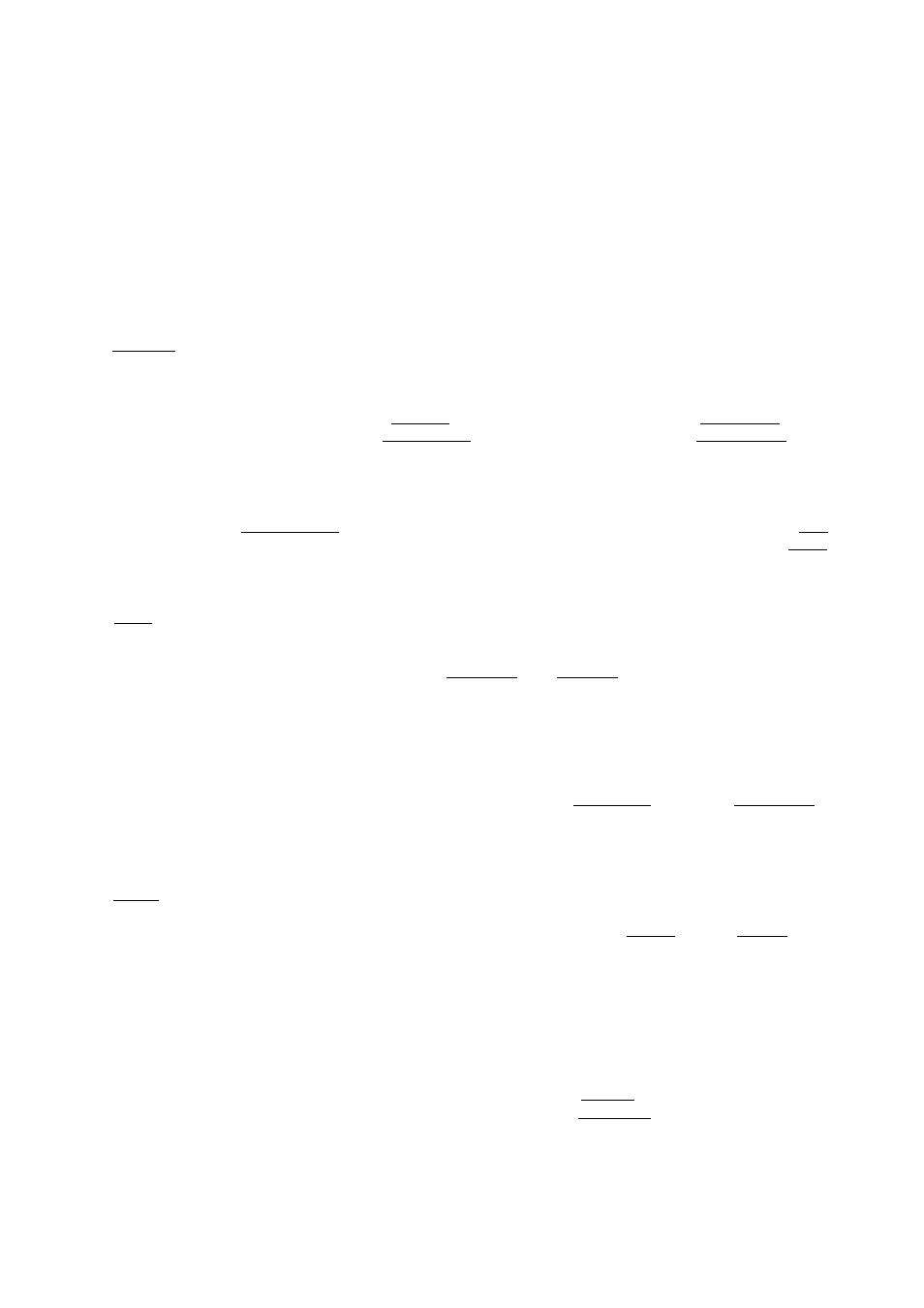
OTHER OPTIONAL KEYS
The following keys are not shown in the KEYBOARD LAYOUT on page 5* However,
any of them may be installed if the customer requires. But please not that
some of the present keys may have to be dispensed with or additional memories
may have to be installed to gain additional functions. Please contact your
TEC representative if any of the following keys is necessary.
Additional Department Keys
A maximum of 60 department keys including the present department keys
may be installed.
I
SHIFT
I
DEPARTMENT SHIFT KEY
This
key
functions
similarly
to
the
"Shift
Key"
on
a
regular
typewriter
keyboard,
and
shift
of
two
departments
to
the
other
programmed
on
one
Department
Key.
For
example,
Department
1
Key
can
be
used
as
Department
31
if the
i
SHIFT
1
key is depressed prior to
I
DEPT 11 key.
In
this
case,
the
number
of
all
the
department
keys
on
the
keyboard
must
be
30
or
less.
Thus
the
keyboard
can
spare
space
to
other
function keys despite the number of departments.
The
1
SHIFT
1
key is effective to shift a department for only one entry;
therefore,
the
shifted
department
can
only
be
repeated
by
the
IRPTI
key but not by the department key.
iRPTi REPEAT KEY
This
key
is
used
to
repeat
a
department
or
PLU
entry.
This
key
enables
repeat
entries
not
only
for
normal
department
or
PLU
items
but also items modified with I PR OPE^I , I SHIFT I, etc.
IOPEN
I
LC-AND-PRESET OPEN KEY
This is a dual-function key that has both |LC OPENj key and I PR OPEN
I
key functions.
I17ÑSI NON-ADD NUMBER PRINT / NO-SALE KEY
This is a dual-function key that has both IWciDl and I N^l key
functions,
If
depressed
with
a
prior
number
entry,
it
will
function
as
the
Non
add Number Print key.
If
depressed
without
a
prior
numeric
entry,
it
will
function
as
No
sale key.
It
also
function
as
the
Cash-in-drawer
Read
key
if
depressed
in
the
"X"
mode.
It
functions
the
same
as
the
1
#/CIDI
key
in
programming
operations.
21 -
