Toshiba TEC MA-1100-100 SERIES User Manual
Page 50
Attention! The text in this document has been recognized automatically. To view the original document, you can use the "Original mode".
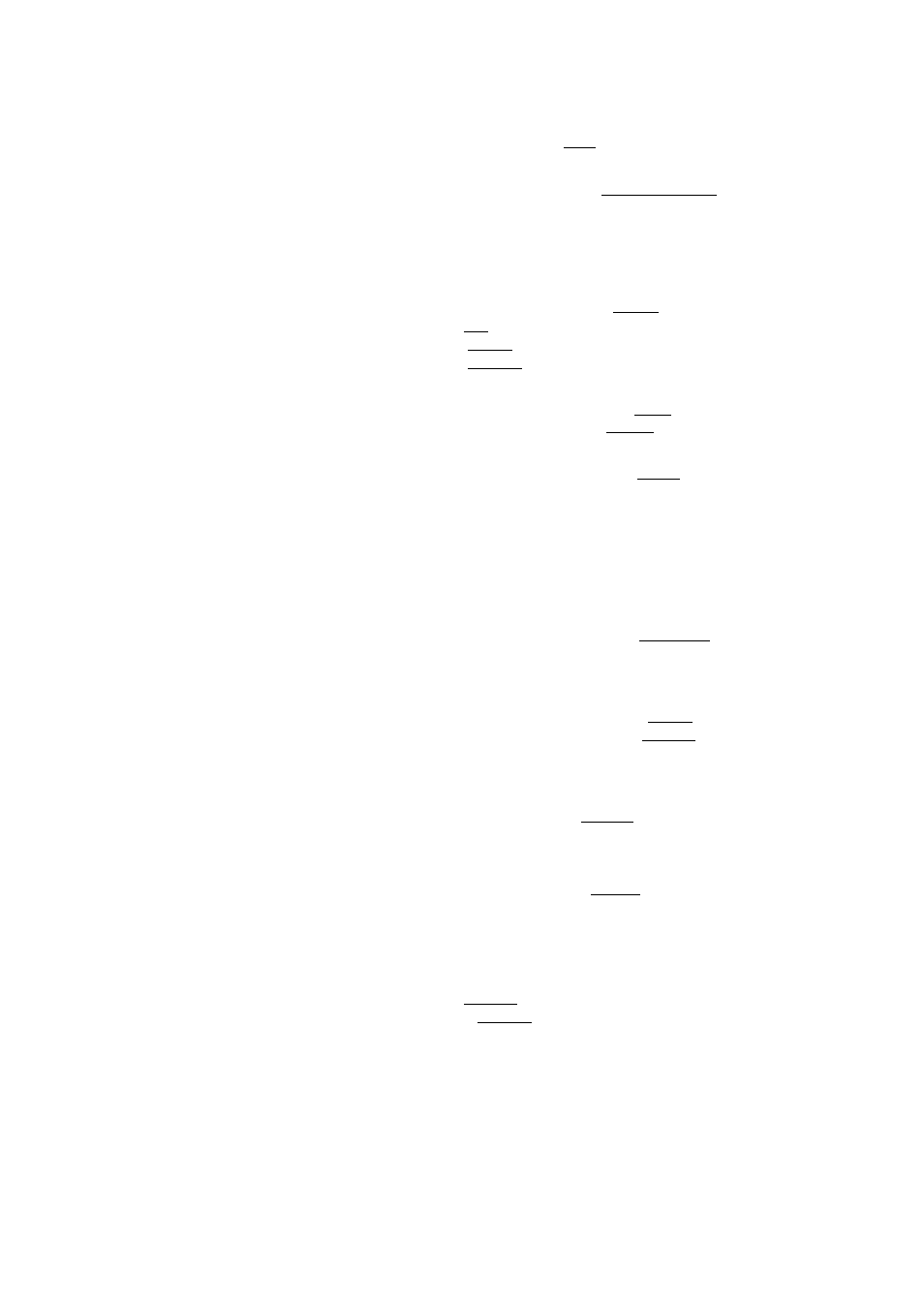
TABLE OF OPERATIONS FOR X AND Z REPORTS — Continued —
REPORT NAME
PLU READ AND RESET
ZONE PLU READ
ZONE PLU RESET
ALL PLU READ
ALL PLU RESET
INDIV.PLU READ
KEY OPERATION
Mode Lock: X -»^| Start PLU Code
Mode Lock: Z ^
U|End PLU CodeUITIP'
l
"!:;
z
Mode Lock: X only, enter the required
PLU Code followed by j PLU1. This may
be repeated by alternating the code.
[Stl may be used to obtain sub-total.
IAT/TLI to end.
DEPARTMENT READ AND RESET
INDIVIDUAL DEPARTMENT READ
Mode
Lock:
X,
Depress
the
required
Dept
Keys, one by one, [STI may be used to
obtain sutotal, l~AT/TLl to end.
ALL DEPARTMENT READ
ALL DEPARTMENT RESET
□
(available
only when the
"Auto Read/
Reset Report
Separated"
option is
selected)
Mode Lock:
Mode Lock:
11 ^ Ut/TLl
(if the "Auto Read/Reset Report
Separated" option is not selected,
the Department data are printed on
Auto Read/Reset Report listed below)
HOURLY READ AND RESET
HOURLY
READ
HOURLY RESET
Mode Lock: X
Mode Lock: Z
"V 10
1
AT/TLI
CLERK READ AND RESET
INDIVIDUAL CLERK READ
INDIVIDUAL CLERK RESET
Mode Lock: X
Mode Lock: Z
Set the required Clerk
Key to ON, enter 1,
depress IAT/TLi.
AUTO READ AND RESET
(DEPARTMENT + FINAICIAL + CLERK)
AUTO READ
AUTO RESET
Mode Lock: X
Mode Lock: Z
>lAT/TLl
GT READ AND RESET
GT READ
GT RESET
Mode Lock: any position
GT Lock: GTX
GT Lock: GTZ
> IAT/TLI
NOTES: 1. The drawer will open on the depression of the final key of the
KEY OPERATION for the reports marked with
in the above table.
2.
The
drawer
will
open
also
for
the
reports
marked
with
"-si-ii-"
on
the
depression
of
the
final
!AT/TLI
key.
However,
it
will
not
open if so programmed in the system option.
3.
No Clerk Key is necessary to issue reports except CLERK READ AND
RESET.
4.
Refer
to
the
report
samples
on
the
following
pages.
as
for
the
PRESET
DATA
VERIFICATION,
which
is
available
in
the
"X"
mode,
see the "VERIFICATION OF PROGRAMMED DATA" near the end of this
manual.
- 46 -
