Initial setup, Initial setup menu – JVC AVO56WF30 User Manual
Page 31
Attention! The text in this document has been recognized automatically. To view the original document, you can use the "Original mode".
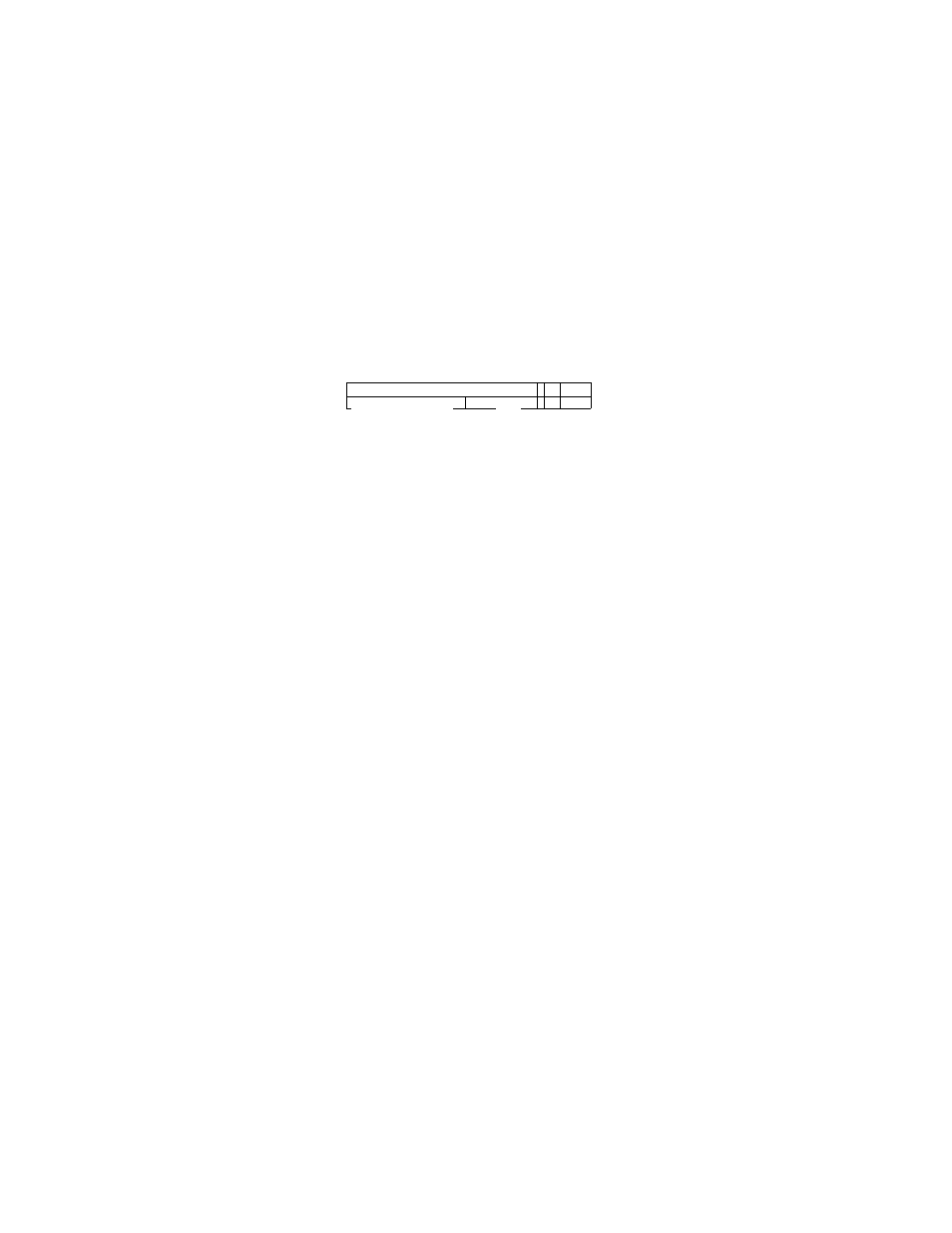
Initial Setup
INITIAL SETUP Menu
While the PLUG IN MENU will help you get your television ready to watch right away, the
INITIAL SETUP menu gives you access to many built-in functions to help you customize your
television to meet your personal viewing tastes. This manual will describe how each function
works. Some of these items will also appear in the PLUG IN MENU. If you wish to change the
settings of these menu items from the settings you entered while using the PLUG IN MENU,
you may do so from the INITIAL SETUP menus.
■ .i- .
V.: ;■.■!■■■-■ : •
'• '• '•
:
mt
5
ti
rr r-'
•........ .
• . :iv;
N'l
• ••
TtLECf v
■.G-'I'rA-TI : F
ù
: V », :
flK
: EX-rTàTlPi;'
INITIAL SETUP MENU
liSitìiERiSeTyP
The AUTO TUI'JER SETUP function is described on page 29. If you need to run AUTO TUNER
SETUP again, select the option from the INITIAL SETUP menu by using the A ▼ arrows to
move to the AUTO TUNER SETUP option in the INITIAL SETUP menu. Select the option by
pressing ◄ or ►. Please see page 29 for instructions on running the AUTO TUNER SETUP
feature.
ì
W
у
;
щ
;.0:F:F-^
This function lets you preview the many different viewing modes of your TV. it will cycle
through “INDEX”, “POP”, “SPLIT DEMO”, “FREEZE DEMO”, all of the different “ASPECT”
ratios and all of the different “VIDEO STATUS” modes.
©
AT
Press the M
enu
button
to AUTO DEMO
to adjust AUTO DEMO on or off.
Note: To stop AUTO DEMO, press the E
xit
button two times. This will allow you to pause the
AUTO DEMO function, and turn it off in the setup menu. You may need to press the
V
ideo
S
tatus
button, to return to your previous video setting.
31
