Playing back audio only, Recordin6 – RCA VR628HF User Manual
Page 37
Attention! The text in this document has been recognized automatically. To view the original document, you can use the "Original mode".
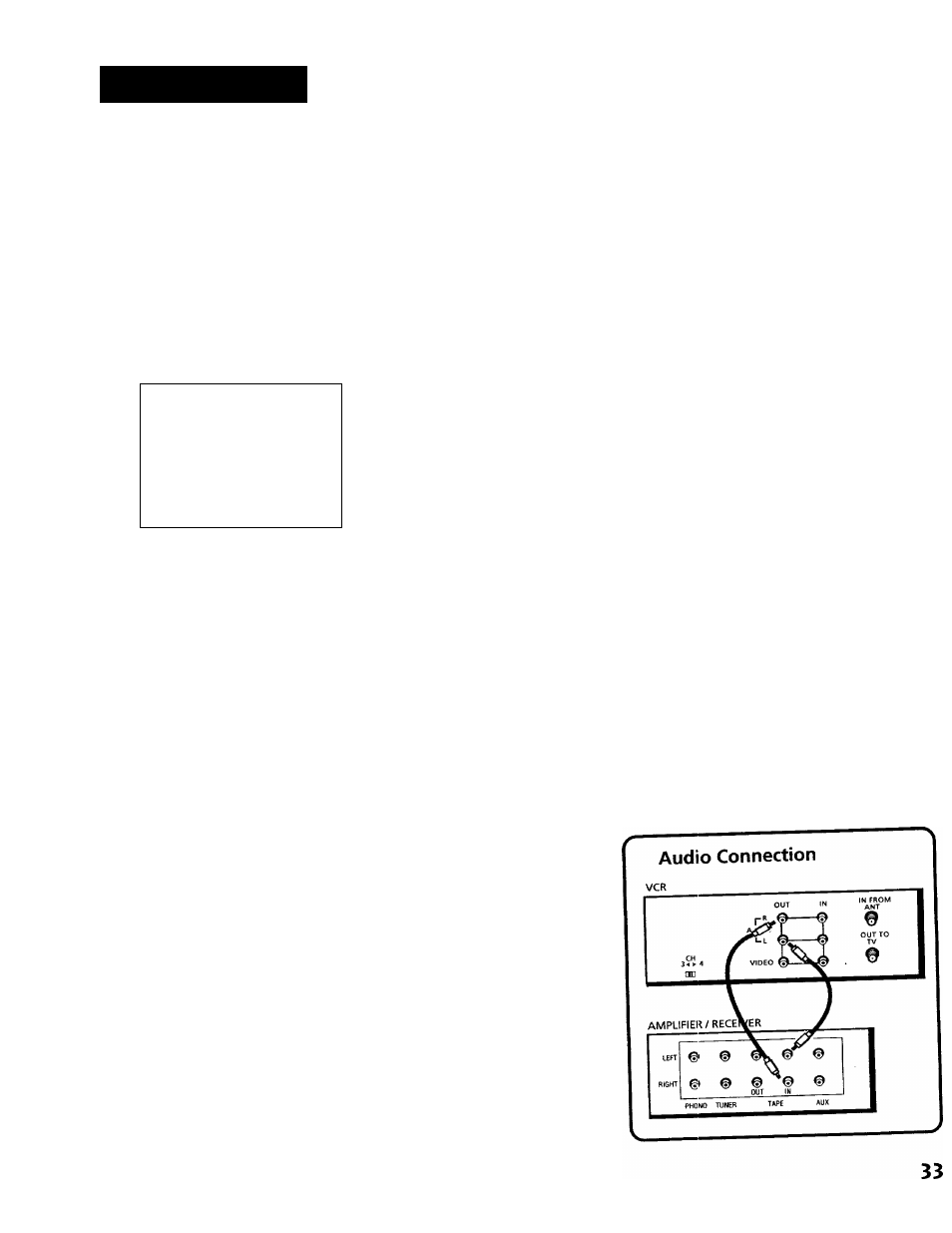
RECORDIN6
3 If your VCR viewing channel is 3 or 4, make sure the V
indicator appears in the VCR's display panel. If not, press TVVCR
to turn it on.
4. Use the SPEED button on the remote to select a recording speed.
The tape speed indicator appears on the TV screen.
5. Select the channel or line input to be recorded.
6 Set the Reception: STEREO/MONO/SAP feature for the type of
audio you want to record. See
Other Features
section.
AUDIO
1 Reception :
STEREO
2 Tape Playback:
HI-FI
0 Exit
7. Press RECORD to start recording.
8. Press STOP when you are finished.
recording
audio
only
You can record audio only from another audio source connected
to the AUDIO IN (R and L) jacks on the back of the VCR.
1. Press the INPUT button on the remote to select the line
input (LINE).
The VCR will record audio from the audio equipment
connected to the AUDIO IN jacks.
2. Use
SPEED
on
the
remote to select the recording speed.
3. Start audio source playing and press RECORD to begin
recording.
4. Press STOP when you are finished.
Playing Back Audio Only
To get stereo sound, connect the AUDIO OUT jacks of the VCR to
the appropriate input on your amplifier or receiver. Do net use
the phono input. Refer to your amplifier or receiver user's guide.
