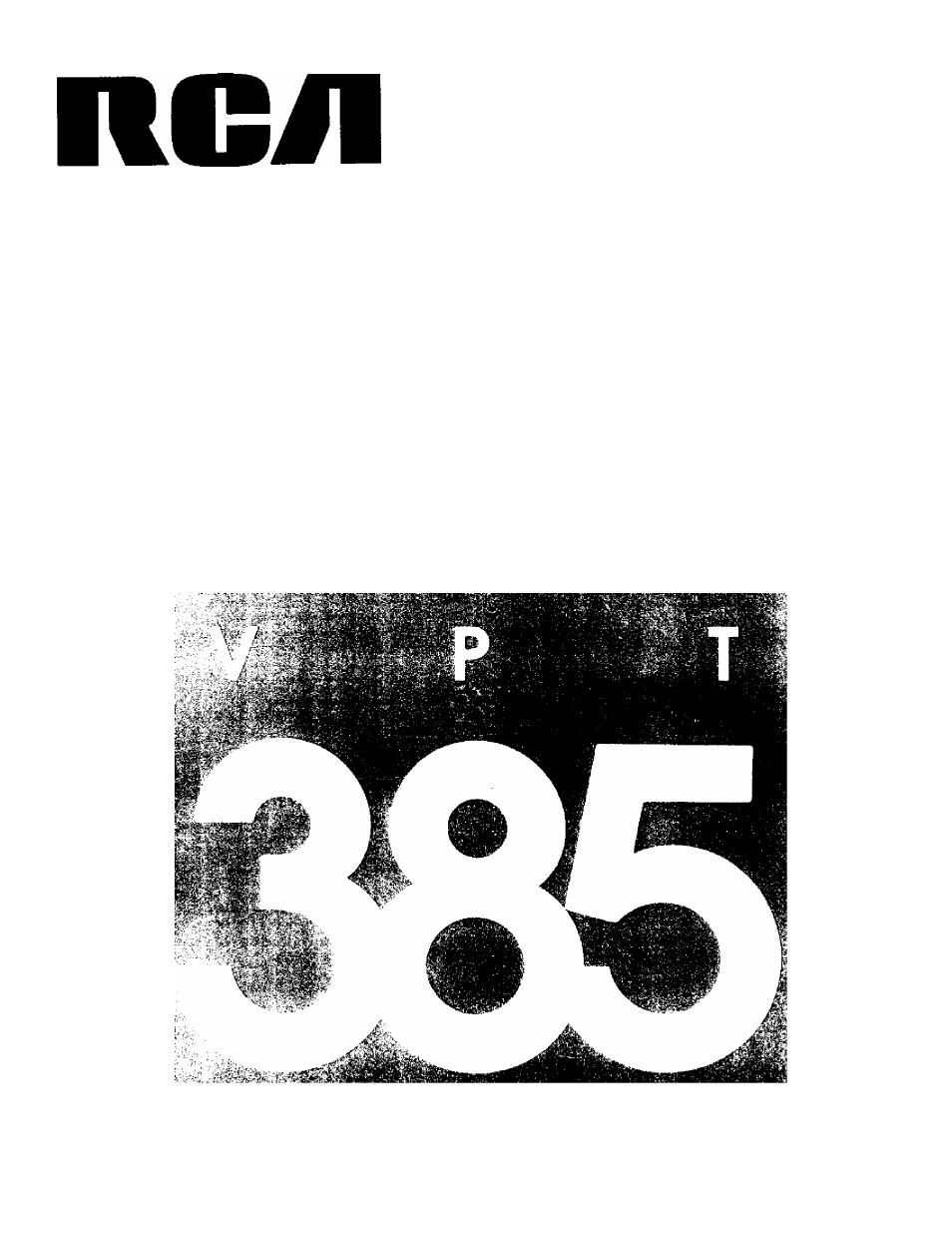RCA VPT 385 User Manual
RCA Video recorders
Attention! The text in this document has been recognized automatically. To view the original document, you can use the "Original mode".
Table of contents
Document Outline
- Safety Precautions
- Using This Manual
- Contents
- Instàllation
- General Installation Information
- TV Monitor/Receiver Connections
- I— Direct Video and Audio Connections
- Operating Instructions:
- Broadcast/Cable Frequency-Synthesis Tuner
- Infrared Remote Control
- Remote Programming
- Express Recording {XPR)
- Conventional Playback
- Auto Programming
- Picture Search
- Pause - Stop Action - Frame Advance
- Slow Motion
- Memory Stop
- Automatic Rewind
- Power Off from Rewind
- Automatic Play/Power On
- VHS HQ Picture Quality
- Fluorescent Function Displays
- Video Cassettes
- Erase Protection
- Cassette Playing Times and Speeds
- Recording Speed
- Cassette Care and Storage
- Inserting and Removing Cassettes ^—
- Turning on Your VCR for the First Time—
- Programming Active Channels into VCR’s — Tuner
- Deleting Channels from the Scan List
- Adding Channels to the Scan List-
- Setting Your TV to the VCR Channel
- Setting the VCR! TV Switch
- Remote Control
- First Recording and Playback
- Operating Controls (Detailed Descriptions)
- Special Effects and Features
- Spécial Effects and Features (continued)
- Quick Reference Guides
- Recording from Another VCR
- Programming the Timer (continued)
- Alternate Remote Control Units
- Index
- Specifications
- RCA Limited Warranty