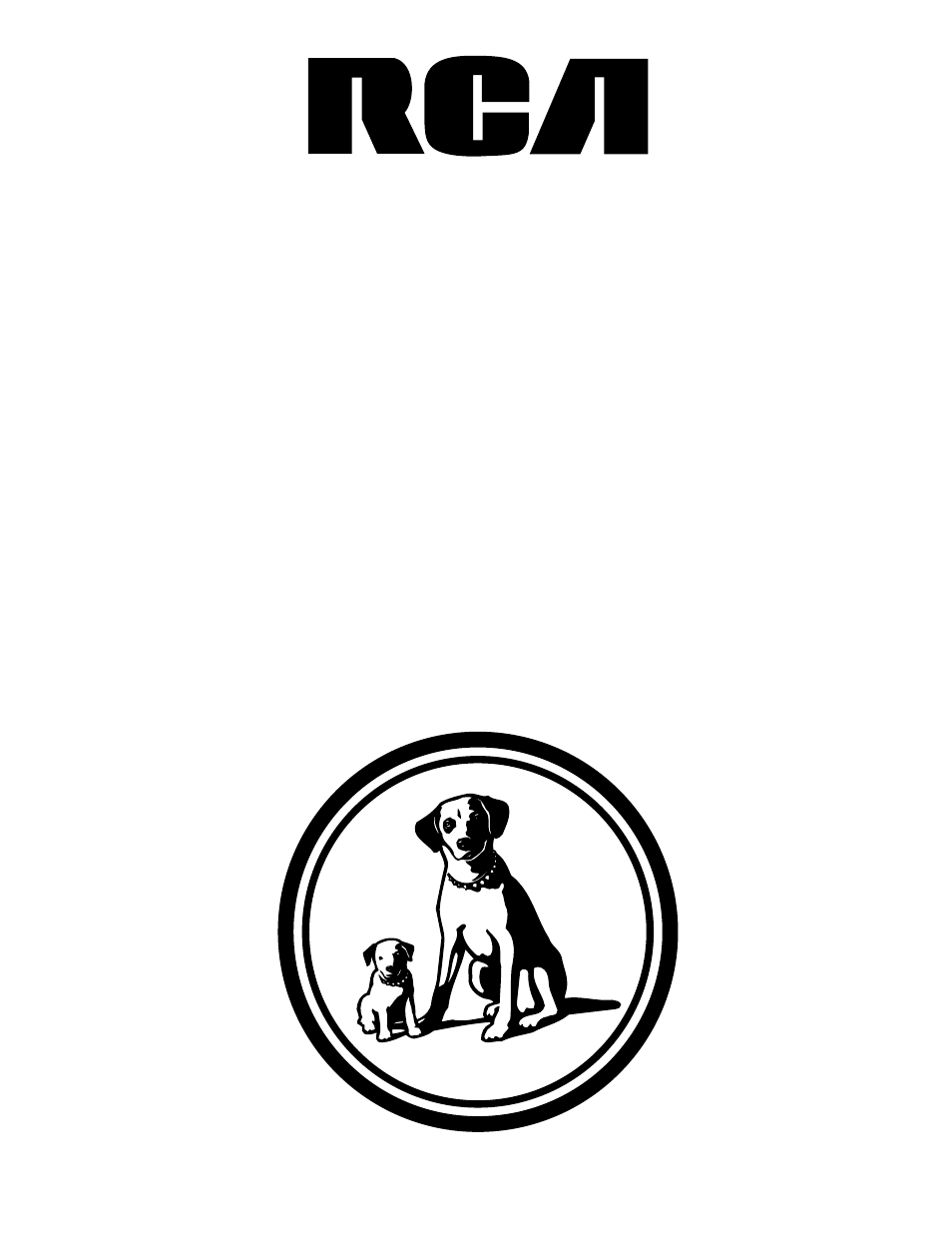RCA VR636HF User Manual
Video cassette recorder user's guide
Table of contents
Document Outline
- Language
- VCR Channels List
- To Auto Channel Search
- To Change the Signal Type
- To Add or Remove Channels
- VCR Plus+ Channels
- Additional SET-UP Features in the Preferences menu
- Remote VCR1/VCR2 Option
- Auto Play
- Auto TV/VCR
- EnergySaver
- Component Buttons
- VCR Function Buttons
- TV Function Buttons
- Playing a Tape
- Automatic Rewind
- Tape Eject
- Recording
- Check the Safety Tab
- Express Recording (XPR)
- Timer Recording
- Timer Recording with VCR Plus+ 32
- Setting Up the Channel List
- Using VCR Plus+
- Stopping a Timer Recording
- Reviewing and Clearing Programs
- Recording Broadcast Stereo TV or SAP (Second Audio Program)
- Recording Audio Only
- Playing Back Audio Only
- Using Two VCRs for Copying and Editing Tapes
- A
- B
- C
- Cable box codes
- Cable box setup
- CABLE BOX SETUP menu
- Cables
- CHAN buttons
- CHANNEL buttons
- Channel list
- Channel name display
- Channel number display
- Channels, add or remove
- CHANNELS menu
- Cleaning the VCR
- CLEAR button
- Clearing programs
- Commercial scan search
- Connecting your VCR
- Connections
- Contents
- Copying and editing tapes
- D
- E
- F
- G
- H
- I
- J
- L
- M
- N
- O
- P
- PAUSE button
- Pause during play
- Picture search options
- PLAY button
- PLAY•PAUSE button
- Playing a tape
- Plugging in the VCR
- POWER button
- Power surges
- PREFERENCES menu
- Preferred tape speed feature
- Pro-Tect Plus locking feature
- Problem solving
- Product registration
- Programming the remote
- PROGRAMS OVERLAP message
- Q
- R
- S
- SAFE indicator
- Safety tab
- SAP reception
- SAP recording
- Satellite receiver codes
- Search
- SEARCH button
- SET DAYLIGHT SAVINGS screen
- Set time and date manually
- SET TIME AND DATE menu
- SET TIME ZONE screen
- Set up
- Signal type
- Slow-motion search
- SLP speed
- Solving problems
- SP speed
- Specifications
- SPEED button
- Status indicators
- Stereo reception
- STOP button
- STOP•EJECT button
- Stop-action pause
- Stopping a timer recording
- T
- U
- V
- W
- X