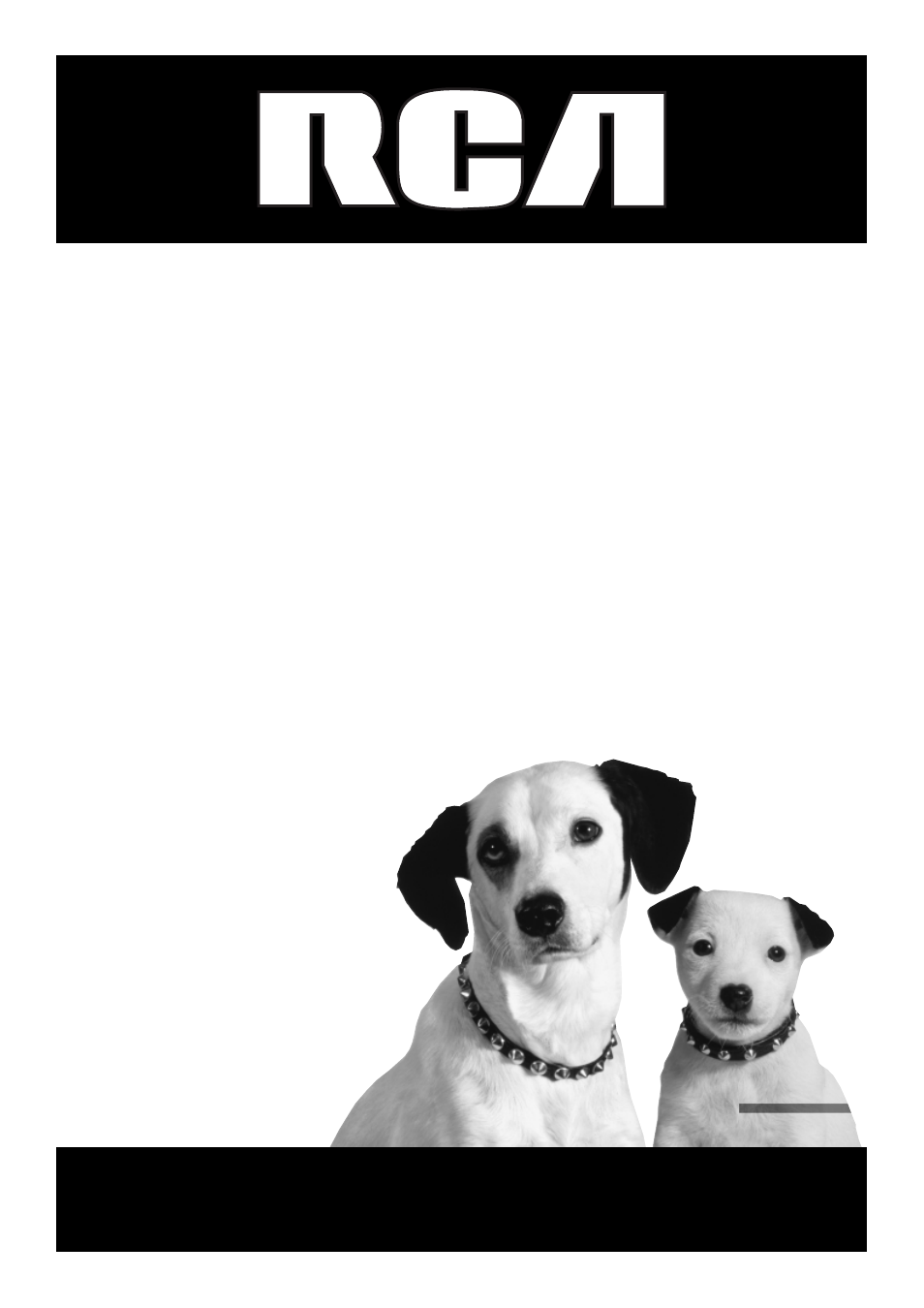RCA VR648HF User Manual
Vcr user’s guide
Table of contents
Document Outline
- Cables Needed to Connect Components to Your VCR
- Choose Your Connection
- TV + VCR
- TV + VCR + Satellite Receiver
- TV + VCR + Cable Box
- Put Batteries in the Remote Control
- Turn on the TV and VCR
- Using the Remote Control to Choose On-screen Menu Items
- Complete the on-screen setup guide
- VCR Basics
- Playing a tape
- Automatic Rewind
- Tape Eject
- Basic Recording
- Check the Safety Tab
- The Buttons on the Remote Control
- Using the INPUT Button
- Programming the Remote to Operate Other Components
- Find Out If You Need to Program the Remote
- Programming the Remote
- Using Automatic Code Search
- Using Direct Entry
- How to Use the Remote After You’ve Programmed It
- Code List
- Recording Features
- Express Recording (XPR)
- Timer Recording
- Stopping a Timer Recording
- Reviewing and Clearing Programs
- Zero Search
- Pro-Tect Plus™ Locking Feature
- Time Counter
- Info Display
- COMMERCIAL ADVANCE
- COMMERCIAL ADVANCE Marking
- COMMERCIAL ADVANCE Playback
- COMMERCIAL ADVANCE Display
- MOVIE ADVANCE
- To Override the Show Previews Mode:
- Explanation of the Menu System
- Timer Recordings
- Time
- Channels
- Auto Channel Search
- Add/Remove Channels
- Signal Type
- Cable Box Setup
- VCR Output Channel
- Setup
- Preferences
- Remote Control
- Auto Play
- Auto TV/VCR
- EnergySaver
- Front Panel
- Tape Speed
- Recording Speeds
- Set Auto Repeat
- COMMERCIAL ADVANCE
- Audio
- Reception
- Tape Playback
- Language
- Troubleshooting
- Questions and Answers About COMMERCIAL ADVANCE
- Display Panel
- Glossary
- Limited Warranty
- How to Find Your TV’s Video Input Channel
- Index