ALTANA Haze-Gard Plus Operating Instructions User Manual
Page 21
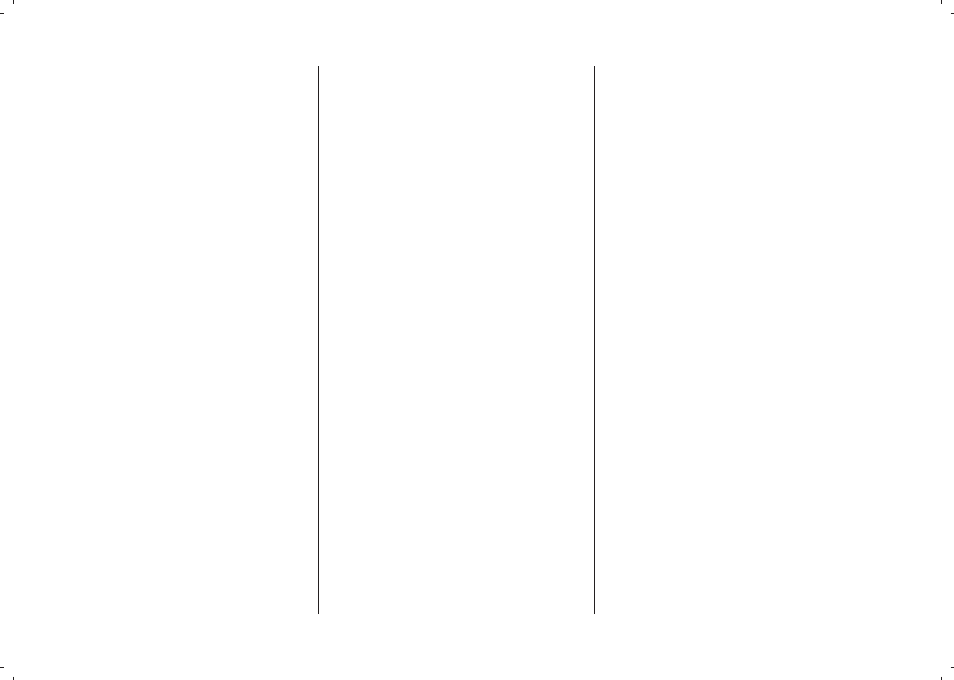
5.3 Changing Calibration Values
The values for the calibration
standards are stored in the
instrument. In automatic calibrati-
on, this data is associated with the
respective standards.
In some cases it may be necessary
to adjust the stored data to a new
standard, for example if the
supplied standard has deteriorated
due to aging.
To input new standard values, select
the "Change Calibration
Value" function in the SET-UP menu,
and confirm with the
5.4 Calibration with Taber
Abrasion Holder
s
the Taber Abrasion Holder.
s Install the Taber Abrasion Holder in
front of the sphere entrance.
s Calibrate the instrument once
more, but only dark- and bright
calibration. When you are asked to
calibrate Clarity, please press the
„set-up“ button.
s Perform measurements without a
sample in Haze, Transmission and
Clarity. The result should be:
H = 0.00, T = 100 and C = 100.
If the Taber Abrasion Holder is remo-
ved, calibrate the instrument again.
Note:
When working with the Taber
Abrasion Holder, only measure
Haze or Transmission. Clarity measu-
rements are not possible
with the holder due to changed
optical conditons.
