Interface description 12 – ALTANA Micro-Haze Plus User Manual
Page 42
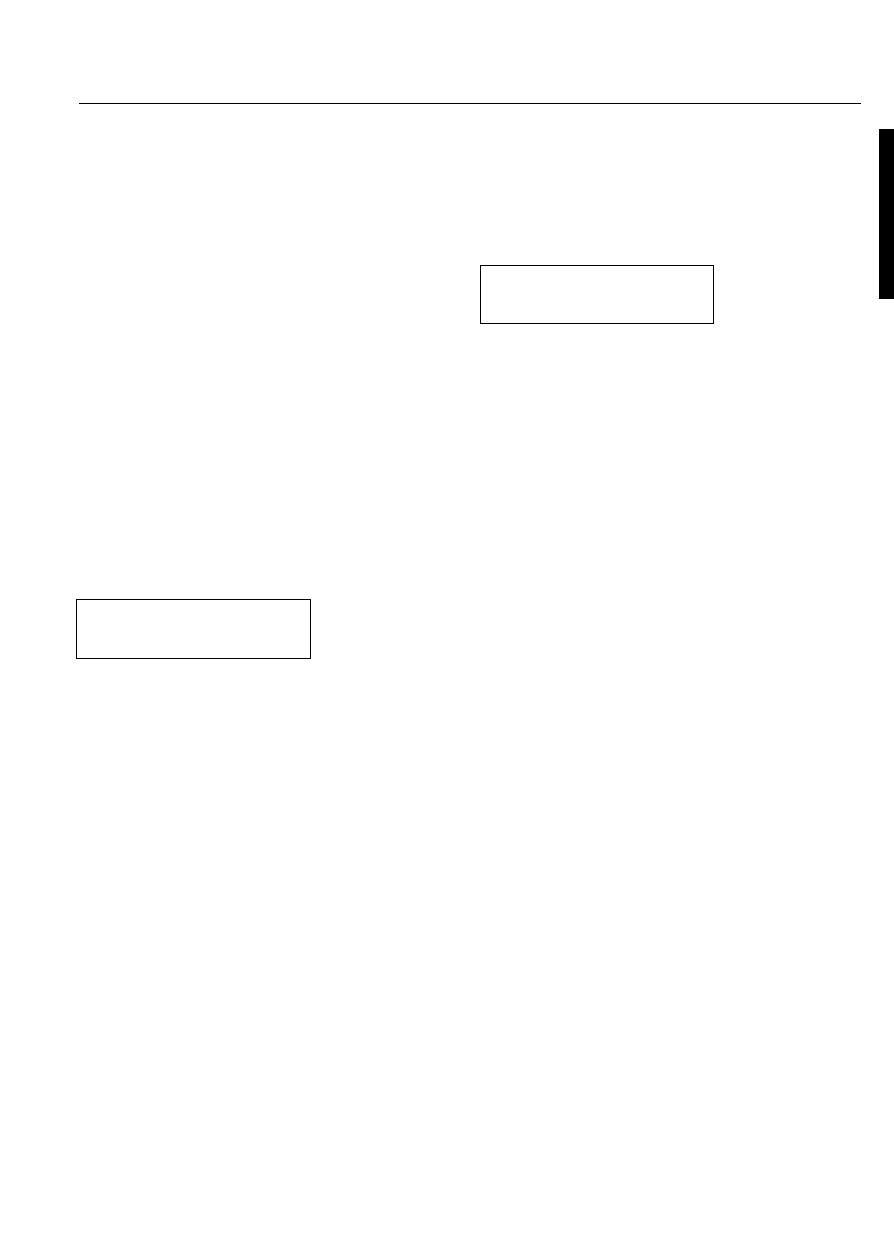
41
Interface Description
12
12.1 Printing
In the SAMPLE MODE, an attached
printer is activated after each
measurement. Each measured
value is printed on a new line,
along with the corresponding date
and time.
Printing memory contents
In the STATISTIC mode, the
printout can be created by means
of the PRINT STATISTIC function
after a series of measurements has
been completed. Press the mode
button until
appears. After the printout has
been started by pressing the
operate button, the mean value,
standard deviation and number of
measured values are printed first.
Each stored individual value is then
printed on a new line, along with
the date and time of the
measurement.
If there is a large amount of data
stored in memory, the printout can
be canceled. The following display
will appear:
The cancellation is activated by
pressing the mode button.
PRINT STATISTIC
PRINT STATISTIC
PRINT STATISTIC
PRINT STATISTIC
PRINT STATISTIC
----->
>>
>
>operate
operate
operate
operate
operate
INTERRUPT PRINT
INTERRUPT PRINT
INTERRUPT PRINT
INTERRUPT PRINT
INTERRUPT PRINT
----->
>>
>
>mode
mode
mode
mode
mode
