Front panel—all it takes is a touch 3-41, Operation, Display/description – Panasonic KX-P4440 User Manual
Page 85
Attention! The text in this document has been recognized automatically. To view the original document, you can use the "Original mode".
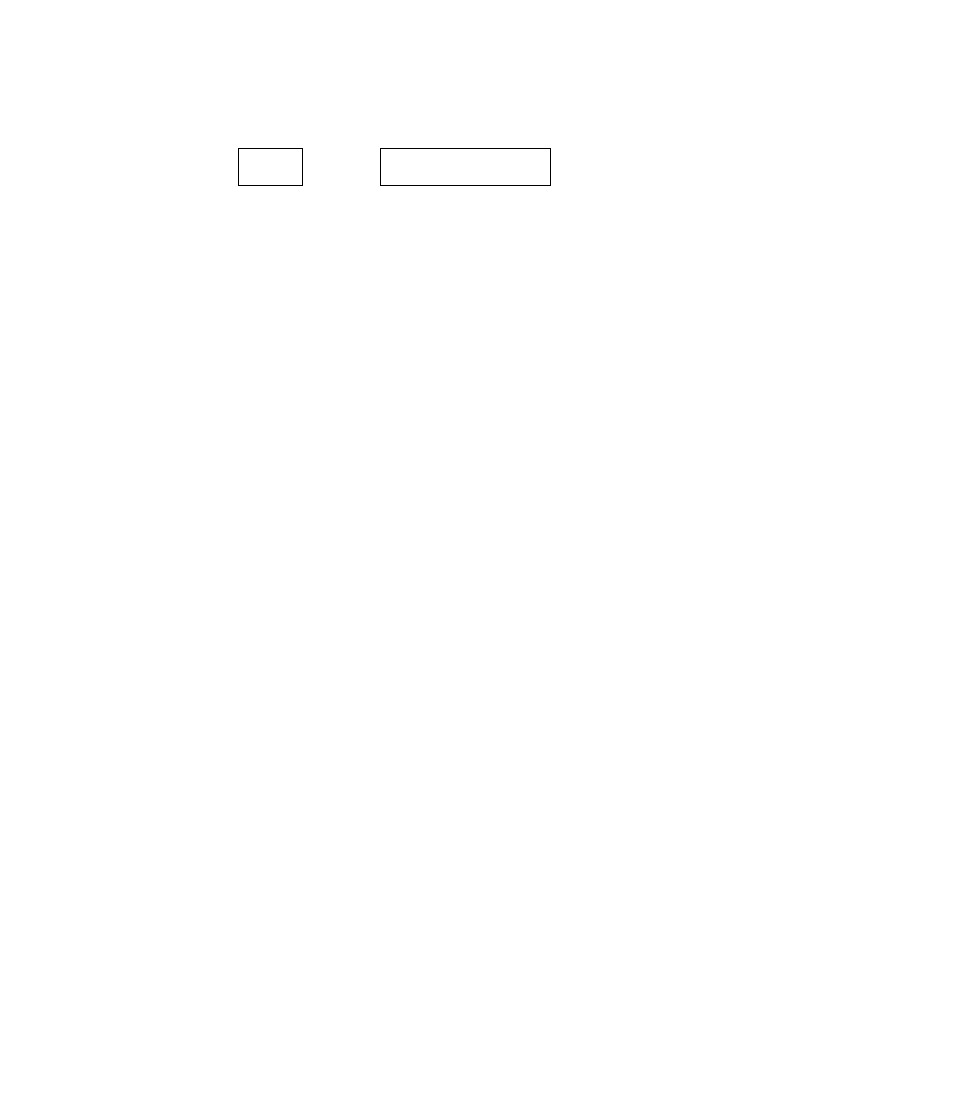
Operation
5
Display/Description
Press
6
Press
ON LINE
Makes the selection operational.
'------------'
ENTER
OFF LINE
or
If you selected USER DEFAULT or FACTORY DEFAULT.
WARM UP
00
and then
ON LINE
Ignore
Step
6,
if
you
selected
USER
DEFAULT
or
FACTORY
DE
FAULT.
ON LINE
Notes;
•
If
you
try
to
execute
CLEAR
SOFT
FONTS,
CLR
UPLOAD
FONTS
and
CLEAR
MACROS
when
data
remains
in
the
buffer,
“CANCEL
JOB”
is
displayed
for
two
seconds
and
the
printer
will
not
execute
these
commands.
When
this
occurs,
press
the
key
to
force
printing
the
remaining
data,
and
then
execute these commands via the front panel.
•Selecting
FACTORY
DEFAULT
will
reset
the
printer
to
the
configuration
set
at
the
factory.
The
FACTORY
DEFAULT
set
tings
will
not
be
stored
as
the
USER
DEFAULT
settings
unless
they
are
permanently
saved
through
PERMANENT
SAVE
of
the
OTHER menu on page 3-32. For a list of the FACTORY DE
FAULT settings refer to the “Status Printing” on page 2-29.
Front Panel—All It Takes Is a Touch 3-41
