16 care and maintenance of your laser printer – Panasonic KX-P4440 User Manual
Page 110
Attention! The text in this document has been recognized automatically. To view the original document, you can use the "Original mode".
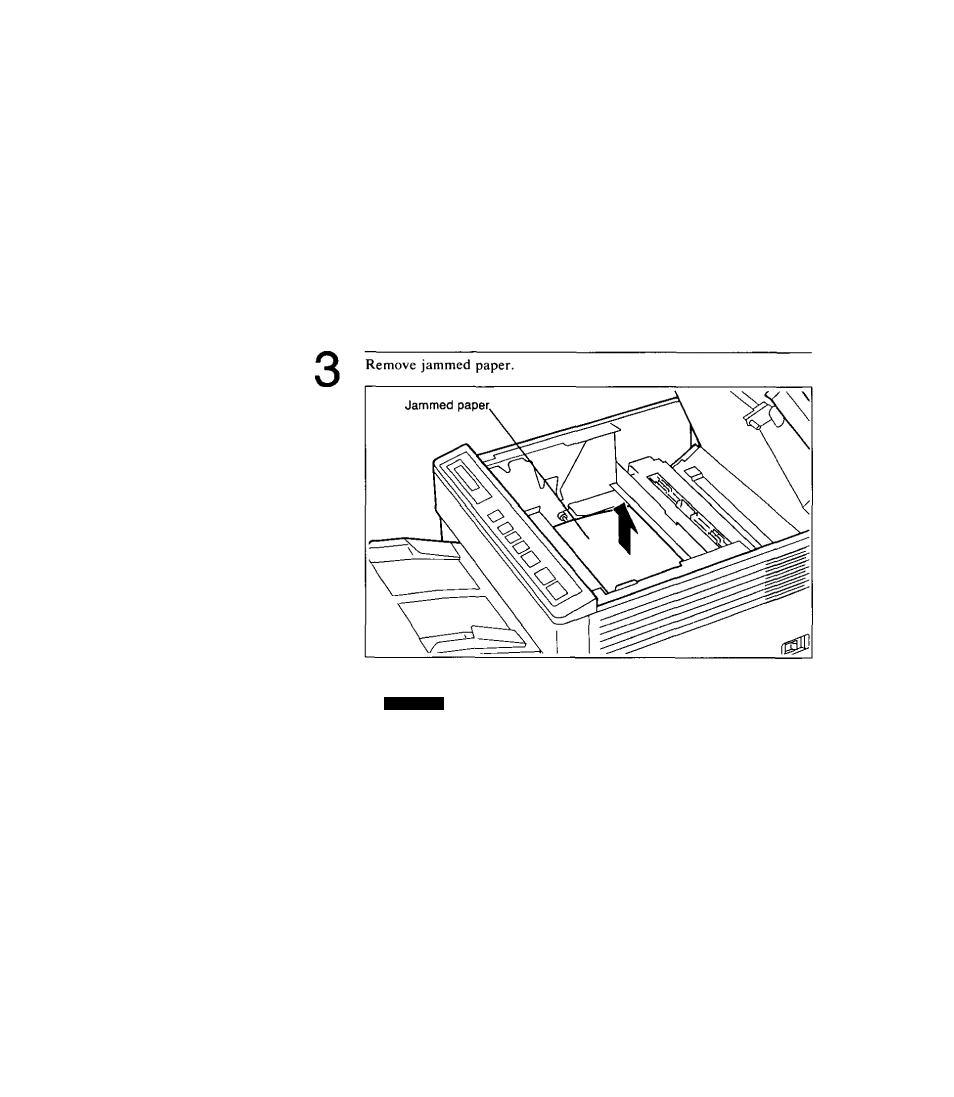
Paper Jam 2
When a paper jam occurs in the paper transfer area or the fuser area, the
display will show
“JAM 2 J01”.
1
Solution:
Press clamshell release button. Clamshell will open automatically.
2
Remove drum unit.
Remove developer unit.
(Jautinns
•Do not touch the fuser and main motor since they are hot.
• Do not expose the drum unit to light for more than 5 minutes.
•Do not touch the yellowish-green drum surface. Lift the drum unit
by the green labeled tabs.
• Be sure not to touch the exposed developer.
•If the jammed paper has toner on it, do not pull it out through the
slot for paper feed.
•Be sure that no paper fragments remain in the printer.
4
Re-install developer unit.
(Refer to Step 6 on page 2-5 for installation of developer unit.)
5-16 Care and Maintenance of Your Laser Printer
