32 front panel—all it takes is a touch, Sub-menu 5 function level 1 level 2 level 3, Main menu – Panasonic KX-P4440 User Manual
Page 76: Other menu
Attention! The text in this document has been recognized automatically. To view the original document, you can use the "Original mode".
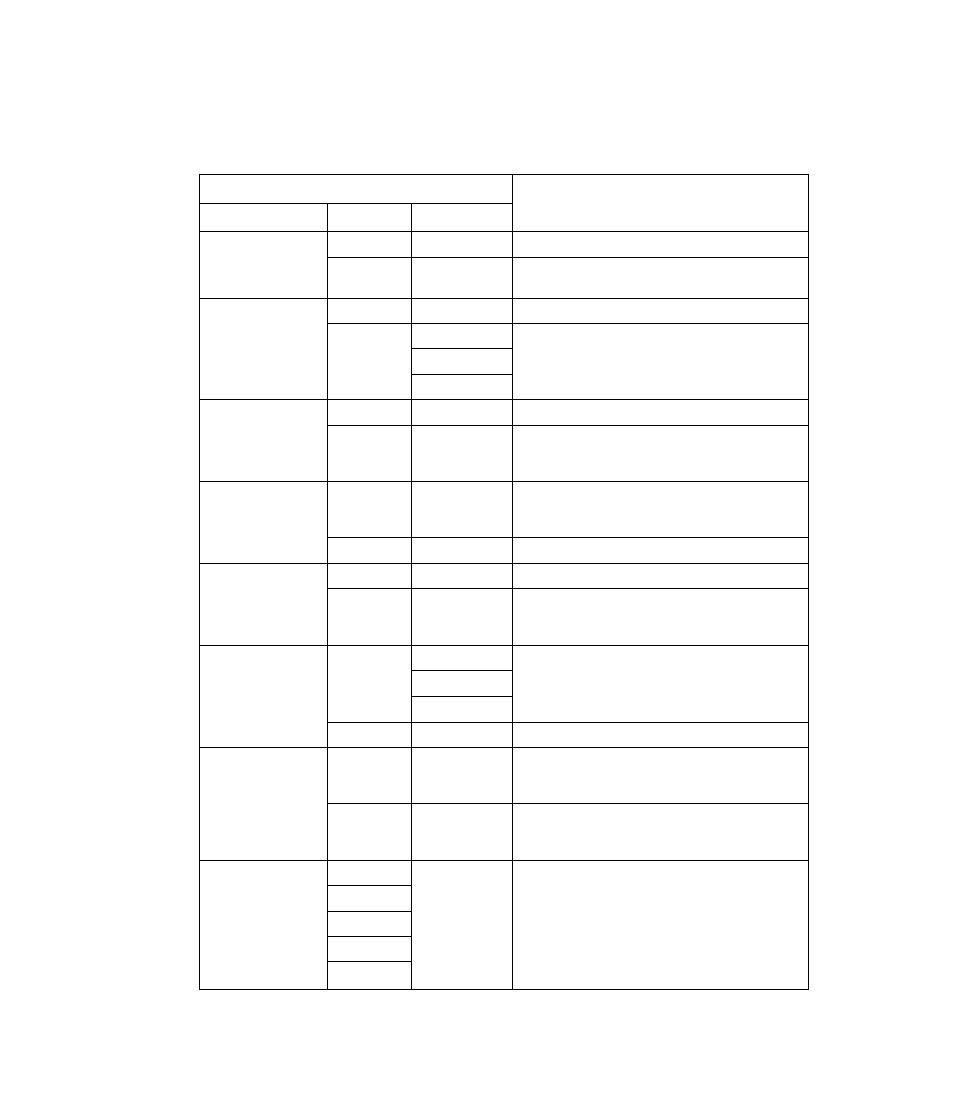
OTHER Menu
The OTHER menu allows selection and setting of the functions shown in
Table 3.8.
Sub-Menu 5
Function
Level 1
Level 2
Level 3
PWR ON STAT
PRT
OFF*
Does not print a status page.
ON
Prints the printer status and active settings when
powered on.
POWER SAVE
OFF*
Always supplies full power to the printer.
ON
30 MINUTES
Reduces power supplied to the printer if data has
not been received within the set time.
1 HOUR
2 HOURS
HEX DUMP
OFF*
Prints normal ASCII characters.
ON
Prints all data received from the computer in
hexadecimal form (Function codes for the
printer: CR, LF, HT, etc. are not executed).
DATA TIME OUT*t
ON*
SEC
Automatically prints the remaining data when the
computer does not send data to the printer during
a present time (minimum 10 seconds).
OFF
Does not print the remaining data.
AUTO CONTINUE
OFF*
Error conditions are not recovered automatically.
ON
Automatically goes ON LINE in approximately
10 seconds, when an error condition occurs,
which can be recovered by the ON LINE key.
SatinPrint
ON*
MIDDLE*
Achieves higher quality printing of text and
graphics by smoothing the edges of the printed
image. The SatinPrint option has three choices:
MIDDLE, HIGH and LOW.
HIGH
LOW
OFF
Prints normal images.
PERMANENT
SAVE
NO*
The status set through the front panel key
operations is not stored and is not active when
the power is turned on.
YES
The status set through the front panel key
operations is stored as default settings and remain
even if the power is turned off.
LANGUAGE
ENGLISH*
Selects the display language.
The display language set through the front panel
key operations is stored as default setting and
remains even if the power is turned off.
FRENCH
GERMAN
SPANISH
ITALIAN
Main Menu
OTHER
Table 3.8 OTHER menu operation chart (continued)
(*=Factory default setting)
3-32 Front Panel—All It Takes Is a Touch
