32 installation and initial setup, Character print font list print status print, Htuvwxyzi f>~8 '■« :uvwxyz{ ivwxyzi – Panasonic KX-P4440 User Manual
Page 44: И!};^ 1-#$%ь'0, I"#s%b
Attention! The text in this document has been recognized automatically. To view the original document, you can use the "Original mode".
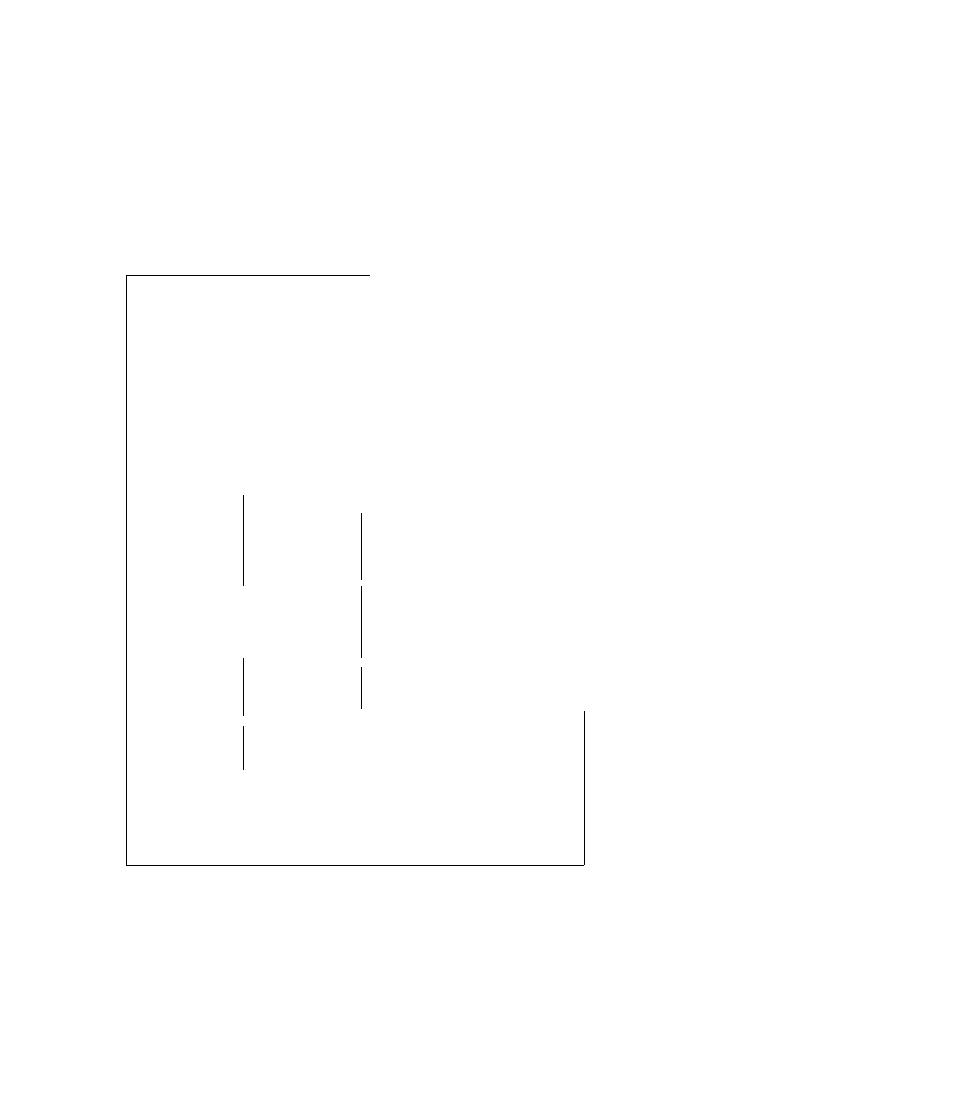
Character Print
Font List Print
Status Print
Font Sourci
Font
К О ,
Font Калю
Point
Size Available Symbol Se
Panasonic Laser
Printer (KX-F4440
Version Ho.
!
A +1
Installed
Мехюгу
:
1.0 Kbytes
Available User Area
:
123.45 Kbytes
•2
Panel Settings
Braulation mode
—T— Panssonic LP
CR/LF/rr
CR action
CR only
LF action
—
LF only
FF action
—
ГГ only
Number of copies
— 1
Varify moda
—
Off
Manual read
— off
Defstilt Font
I— Raaidant
Bitmap Font
___
Courier 10
— Font Group
Font Group 1
—
ic
Zero character
0
Cassetts
I—
Caaaatta Salact
Lower caaaatta
- Uppar
Letter
Portrait
—
origin X
75 Dot Colusme
origin Y
*
0 Dot Rowa
Linaa par inch
— ■
6 LPI
Page wrdth
- ■
6.00*
Page length
WII 1 И-ОО*-
Top margin
—
0.50*
Bottom margin
—
10.50"
Laft margin
0.00"
— Right margin
—
G.OO-
Lower
Lattar
Portrait
origin X
■
75 Dot Coiumna
Origin T
—
0 Dot ROVB
Linea par inch
—
—
( LPI
—
Paga width
—
G.OO-
Paga length
Top margin
■
ILaQQ"
—
Ù.SÙ"
Bottom margin
—
10.50-
Laft margin
—
0.00-
Right margin
—
0.00-
Intarfees
r-
Auto Switch
Cantronici 4 RS-232C
Protocol
—
DTR
Polarity
—
Mark
Baud
Rate
—
9600
bpe
Parity
—
NO
—
Data Length
—.1 —
8 bit.
—
Stop Bit
—
1 Stop Bit
—
Buffar Slia
"C
Ctntronics
—
IK Bytei
R8-232C
—
lx Bytaa
othar Function
—
Power on Statue Print
—
Off
—
Povet Save
off
— BEX Оилф
off
—
Data Tima Out
On
—
30 aac
-
Auto Continue
off
—
SatinPrint
on
—
Middle
—
Language
English
a Copyright Kyuahu Matuihita Elactric Co.,
LTD,
1332 All rights
reserved
*
01234567B9:;<->7eABCDEFGHIJKLHKOPQRSTUVWXYZ[\]‘ '»bcdefghijklrmopqretuvwxyzi|}HJ
123456709!;<->7iABCDEFGHIJKLI4HOPQRSTUVWXy8[\]* '^abcdefghijklmnopqretuvwxyzf|>~S
23456789:;<»>7eAaCDBPGHIJKLMKOPQHSTUVWXYZt\]‘ ^abcdefghijklnmopqrstuvwxyzi f >“8 1
3456789:;<»>?eABCDEFGHIJKLi(KOPQRSTUVWXYZ(\]‘J^ebcdefghijklmnopqratuvwxyzi|>-Ц 1"
htuvwxyzi f>~8 '■«
:uvwxyz{
ivwxyzi
f 1'#5%
iwxyzi[j-B 1"IS%b
1-15«'
i-#5%6'()
И!};^ 1-#$%Ь'0*
\>Ji
1 - # $ % S ' ( ) * +
> Н Й | - # $ % S ' 0 * + ,
^ I"#S%b'(}*+,-.
1 "
#
$
%
s
/
-#5%b'O*+,--/01
IS%b'()*+,-./012
tS%b'{)*+,-./0123
/01234
/012345
/0123456
()*+,-./01234567
)*+,-./012345678
*+,-./0123456709
'+,-./0123456789:
,-./0123456789:;
-./0123456789:;<
•./0123456789:;<-
/0123456789:;<->
0123456789::<->7
)123456789:;<->7e
23456789:;<->7gA
3456789:;<->7iAB
i456789:;<=>7gABC
56709:;<=>7iABCD
6709:;<->7§ABCDE
7B9:;<«>?0ABCDBF
09:;<»>70ABCDEPG
19:;<->7eABCDEFGH
i:;<->78ABCDEPGBI
;<«>7iABCDEPGHIJ
<•> 7 e ABCDEE43HIJX
->7eABCDEPGHIJKL
■> 7 e ABCDEE43HIJKLH
7 SABCDEFGHUKLMN
0ABCDEFGHIJKLHNO
ABCDEFGHIJKLHNOP
l
BCDEFGHIJKLMNOPQ
ICDEFGHIJKLMNOPQR
DEFGBIJKLMNOPQRS
»EFGBIJKLMNOPQRST
FGHIJKLMHOPQRSTO
■GHIJKLMHOPQRSTUV
HIJKLMSOPQRSTUVH
[IJKLHHOPQRSTUVWX
JKLMHOPQRSTUVWXY
RbMNOPQRSTUVWXYZ
,0U,0£,2U,lZ,0P,lr
,1G,OI,OK,2K,3S,OS
,2S,GS,4S,SS,0D,1D
, tau, lit), 12U, ur
,0U,0E,2U,lB,0r,lr
,lc,QI,0K,2K,3S,0s
,2S,GS,4S,5S,0D,1D
, lOU, lit), I2U, It)
,ou,
0
B,
2
u,iB,ar,ir
,1G,OI,OK,2K,3S,OS
,2S,4S,4S, ss, (ID, 10
,100,110,12U, It)
,0O,0B,2O,lE,0F,lF
,tQ,0l,0K,2K,3S,DS
,2S,GS,4S,5S,0D,1D
, lou,
110
,
120,10
, OO, OE, 20, IB, OP, IF
,ic,oi,OK,2K,3s,os
,2S,£S,4S,SS,0D,ID
,lOo,110,120,10
,0O,0£,2O,lE,0F,lF
,iG,oi,aK,3it,3s,os
,2S,GS,4S,SS,0D,1D
, too, no,
120,10
,OU,OE,20,1B,OF,1F
,IG,01,OK,2K,38,OS
,2S,GS,4&,5S,0D,lO
,100,110,120,10
,0O,OB,20,IB,or,IF
,1G,OI,OK,2K,3S,OS
,28,68,4S,5S,OD,ID
, IDO, no, 120, 10
,00,OB,20,IE,OF,IF
, IG, 01,OK,2K,38, Os
,2S,GS,4S,5S,0D,1D
, lOO, no, 120, 10
,00,OB,20,lE,Or,lr
,1G,OI,OK,2K,3S,OS
,28,68,48,58,00,10
, lOO, no, 120,10
,0O,0E,2O,lC,0r,lr
,iG,oi,OK,iK,3s,os
,28,68,48,58,00,10
,100,110,120,10
,0O,OE,20,IB,OP,IF
,ic,ai,0K,2K,3s,os
,28,63,48,58,OO,ID
,lOo,110,120,10
Test print samples
’’Version No. may change.
'^Verify your unit’s
Available User Area with
the Status Print.
Notes:
•The
above
status
sample
shows
the
factory
default
settings.
If you change the settings through the front panel, the status print
will change.
•The printer will feed three sheets of paper with a list of the font
source,
font
number,
name,
pitch
point
size
and
available
symbol
sets.
2-32 Installation and Initial Setup
