Front panel—all it takes is a touch 3-7 – Panasonic KX-P4440 User Manual
Page 51
Attention! The text in this document has been recognized automatically. To view the original document, you can use the "Original mode".
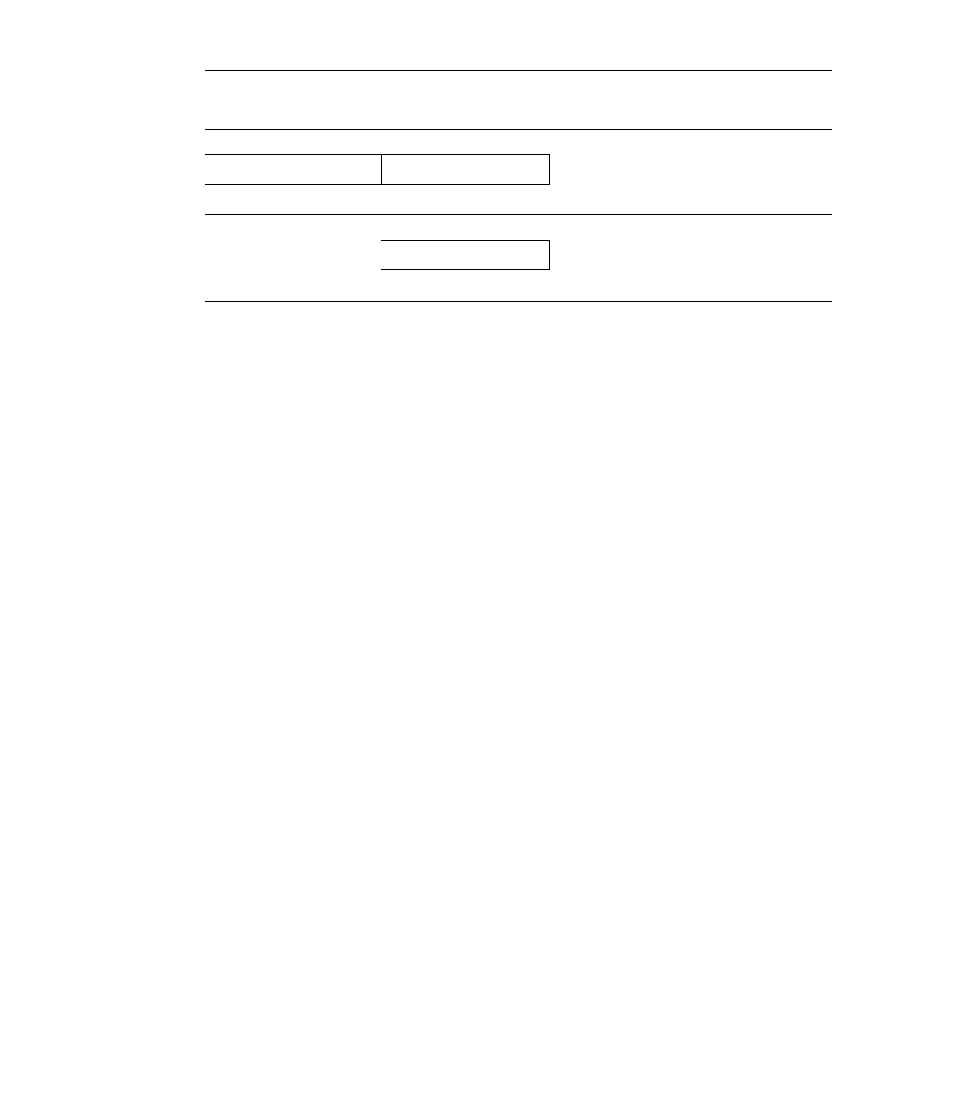
4
5
6
7
8
9
Operation
Display/Description
Press
You have entered the level
menu.
ENTER
SELECT INTERFACE
Press /
Q/Q
Press the key until the display shows:
SET RS232C
Press
You have entered Level 2.
ENTER
PROTOCOL
Press
You have entered Level 3.
ENTER
DTR
Press
G/Q
X-ON / X-OFF
Press
ENTER
You have made the selection operational,
and the message will automat
ically show the Level 2 message.
POLARITY
Return to Step 7 to change other parameters.
If the setting of STOP BIT has been completed,
the printer will exit the menu mode.
OFF LINE
If you wish to EXIT the menu mode,
• Press the ON LINE key.
The display will show
“ON LINE”.
The printer will return to the ON
LINE mode.
or
• Press the MENU key.
The display will show
“OFF LINE”.
The printer will remain in the OFF
LINE mode.
In the both cases, the settings that have been selected with the ENTER
key will be active.
Front Panel—All It Takes Is a Touch 3-7
