Cassette adaptor, Taking out the cassette, How to load the battery – Panasonic NVG2E User Manual
Page 21: Caution for battery replacement, After shooting, Removing and attaching the eyecup, Attaching the eyecup
Attention! The text in this document has been recognized automatically. To view the original document, you can use the "Original mode".
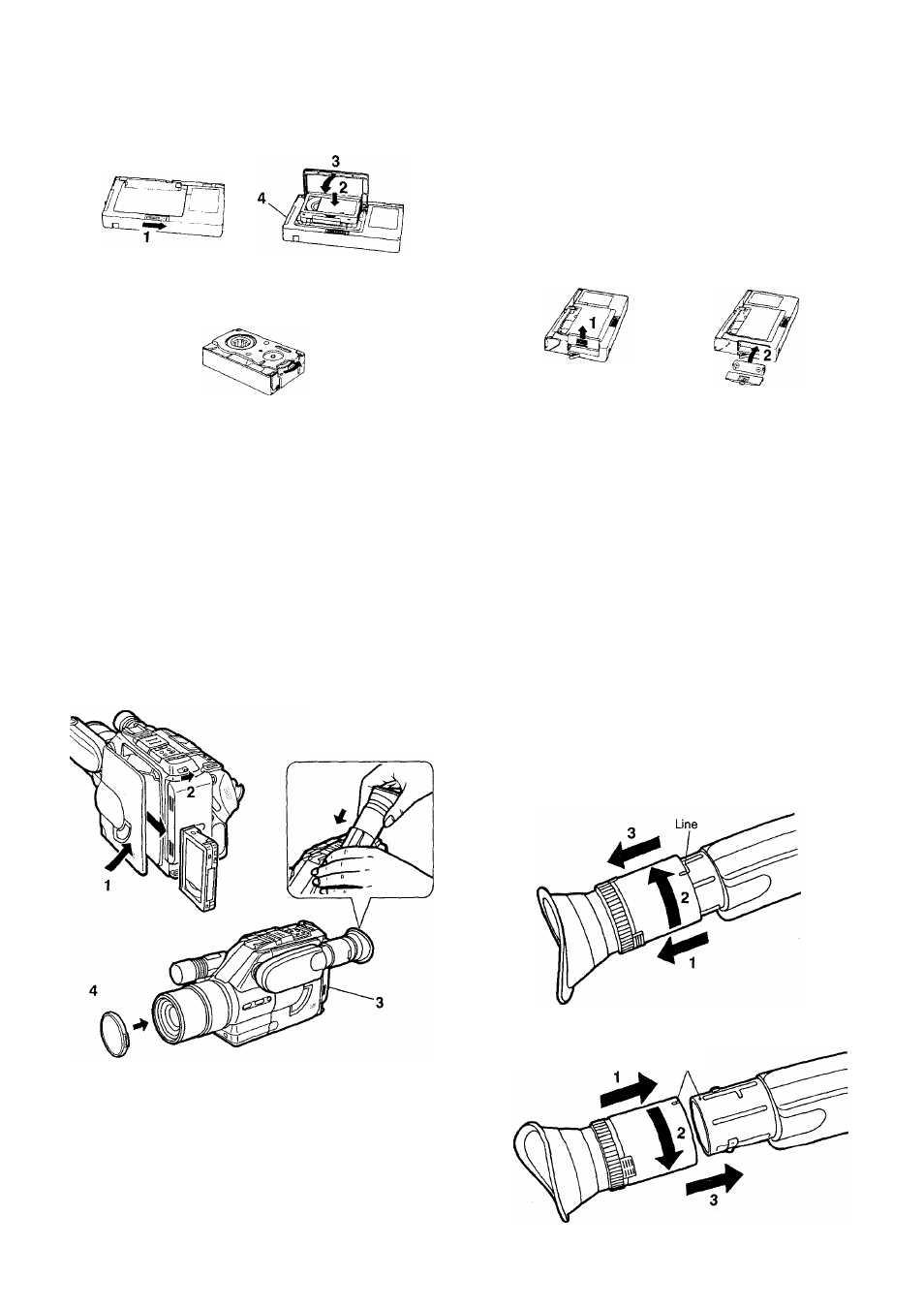
Cassette Adaptor
Loading the Cassette
Before loading the cassette into the Cassette Adaptor, turn the cog
wheel in the direction of the arrow to pull in the slack of the tape.
Slide the Open Button in the direction of the arrow, and the
Compartment Cover will pop open.
Insert the Cassette.
Close the Compartment Cover firmly.
(Tape loading starts automatically. During loading, do not touch
the rotating part on the underside of the Cassette Adaptor.)
The Stopper is retracted.
(When the Stopper is completely retracted, the tape loading in
the Cassette Adaptor is completed. It can now be inserted into a
VHS video recorder.)
Taking Out the Cassette
1
Slide the Open Button in the direction of the arrow.
2
Take out the cassette.
• Pushing the cassette from the underside of the adaptor will
make it easier to take it out.
3
Close the Compartment Cover.
How to Load the Battery
Slide the Battery Cover upward and remove it.
Load one “R6” size battery with the polarities correctly aligned
and replace the cover by pushing it down until it locks with a
click.
CAUTION FOR BATTERY REPLACEMENT
• If the tape loading time is getting longer, the battery is becoming
exhausted. Replace it with a new one.
• Load the new battery with its polarities (+ and -) aligned
correctly.
After Shooting
Push the EVP back
as shown in the
illustration.
1
Eject the Cassette.
(See page 7 for details.)
2
Turn the Movie Camera off.
3
Remove the Battery Pack.
(See page 7 for details.)
4
Attachthe White Cap to the lens.
Removing and Attaching the Eyecup
The Eyecup can be removed for cleaning or viewing the EVP with
the left eye.
Removing the Eyecup
Pull up the Eyecup by the line, and turn it counterclockwise.
Attaching the Eyecup
Align the marks, and insert the Eyecup and turn it clockwise.
Marks
-21-
