Dimensions, Attaching directly to the device, E sr-600-im – KEYENCE SR-600 Series User Manual
Page 5: Caution
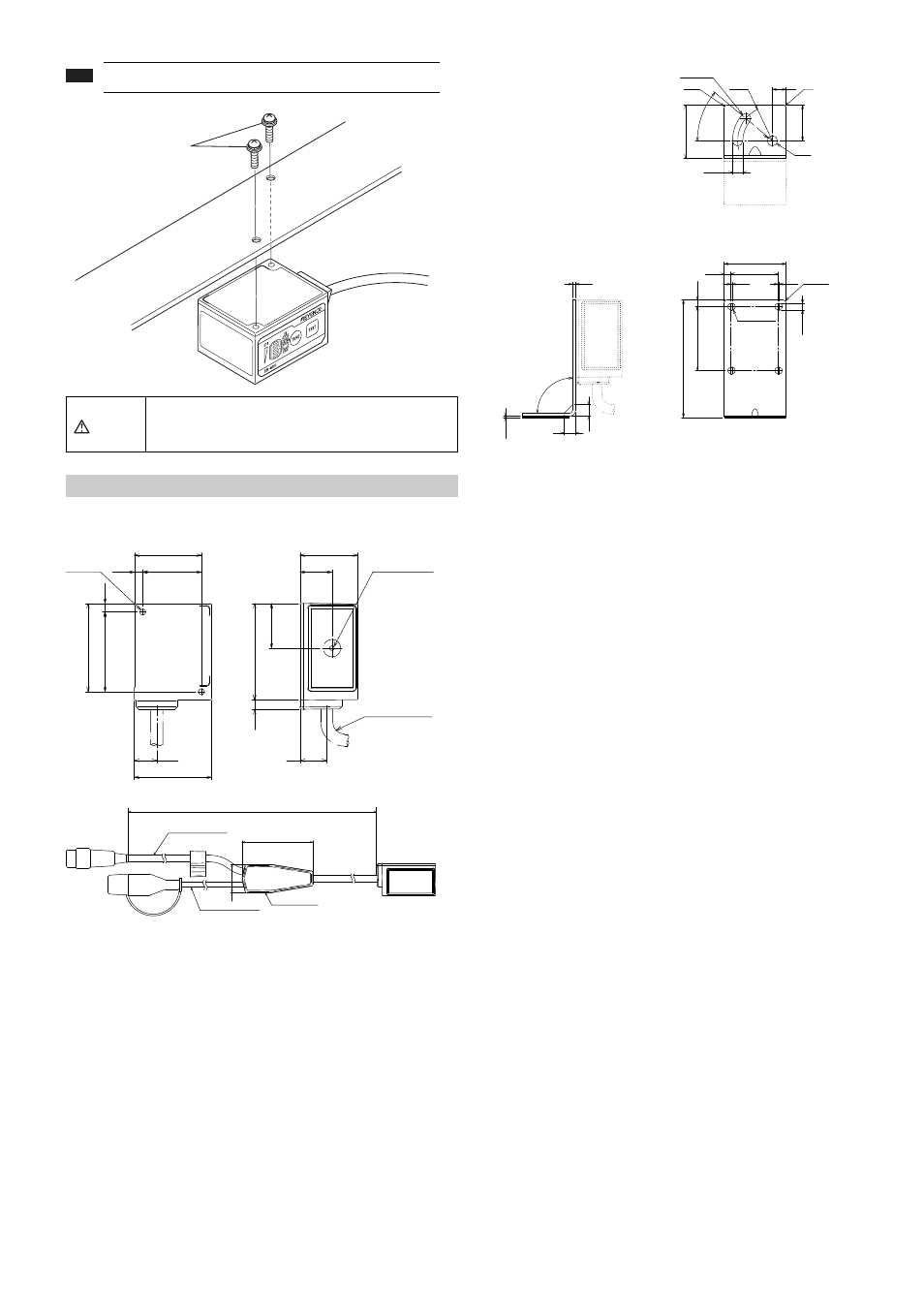
5
E SR-600-IM
Attaching directly to the device
Secure the SR-600 Series with screws (M3).
Main unit (SR-600/610/600HA)
Mounting bracket
* An insulating sheet is affixed to the bottom surface of the mounting bracket. Do
not remove the sheet.
Note
The installation screws, purchased separately, should not be any
longer than the length of the plate thickness + 4 mm.
CAUTION
• Use insulating material when installing the SR-600 Series
to prevent excessive noise from the device.
• Reading errors may occur if the insulating material is not
attached.
Dimensions
Installation screws (M3)
Center of scanner
(27.8)
24.3
3.5
3.5
33
(36.5)
9.3
32
40
18.5
13.2
24
φ5
Minimum bend R10
3.8
11
2-M3
Depth 4 mm
Cable length 130
Cable length 200
Cable length 1800
Thickness 13
53
21
2-(R2.65)
R1.5
R18
40°
27.5
5.3
18.5
C1
7
φ5.3
32
24.3
0.7
0.7
3.5
2-R1.5
3.5
8-(R1.65)
4-3.3
33
60.8
1.5
0.7
6
6
90°±1.5°
- LR-TB2000 Series (12 pages)
- LR-TB5000 Series (12 pages)
- LR-ZB250AN/AP (4 pages)
- LR-ZB250AN/P (3 pages)
- LR-ZBxN/P Series (3 pages)
- LR-ZBxxB (3 pages)
- OP-85135 (1 page)
- PZ-G Series (2 pages)
- PZ-V/M (2 pages)
- PS-N10 Series (12 pages)
- PX-10 (10 pages)
- CZ-V21A(P) (10 pages)
- CZ-K1(P) (8 pages)
- CZ-V1 (8 pages)
- FS-N10 Series (6 pages)
- FS-N10 Series (116 pages)
- FS-N15CN (1 page)
- FU-93(Z) (2 pages)
- FU-V Series (2 pages)
- FS-V30 (6 pages)
- FU-A40 (1 page)
- NU/FS-N Series (16 pages)
- FS-V33(P) (8 pages)
- FS-V21 (4 pages)
- FS-V22 (4 pages)
- FS-V11(P) (4 pages)
- FS-V1(P) (4 pages)
- LV-N10 Series (12 pages)
- LV-N10 Series (112 pages)
- LV-S62 (1 page)
- OP-84350 (1 page)
- LV-SA (10 pages)
- LV-SB (12 pages)
- OP-87305 (1 page)
- LV Series (10 pages)
- LV-B102 (1 page)
- EV-108M(U) (1 page)
- EZ Series (1 page)
- EM Series (1 page)
- ES-M1(P) (3 pages)
- EX-V Series (120 pages)
- EX-500(W) Series (16 pages)
- GV Series (10 pages)
- IA Series (8 pages)
- LB-1000(W) (24 pages)
