KEYENCE IV-H1 User Manual
Iv-h1, Iv software, Instruction manual
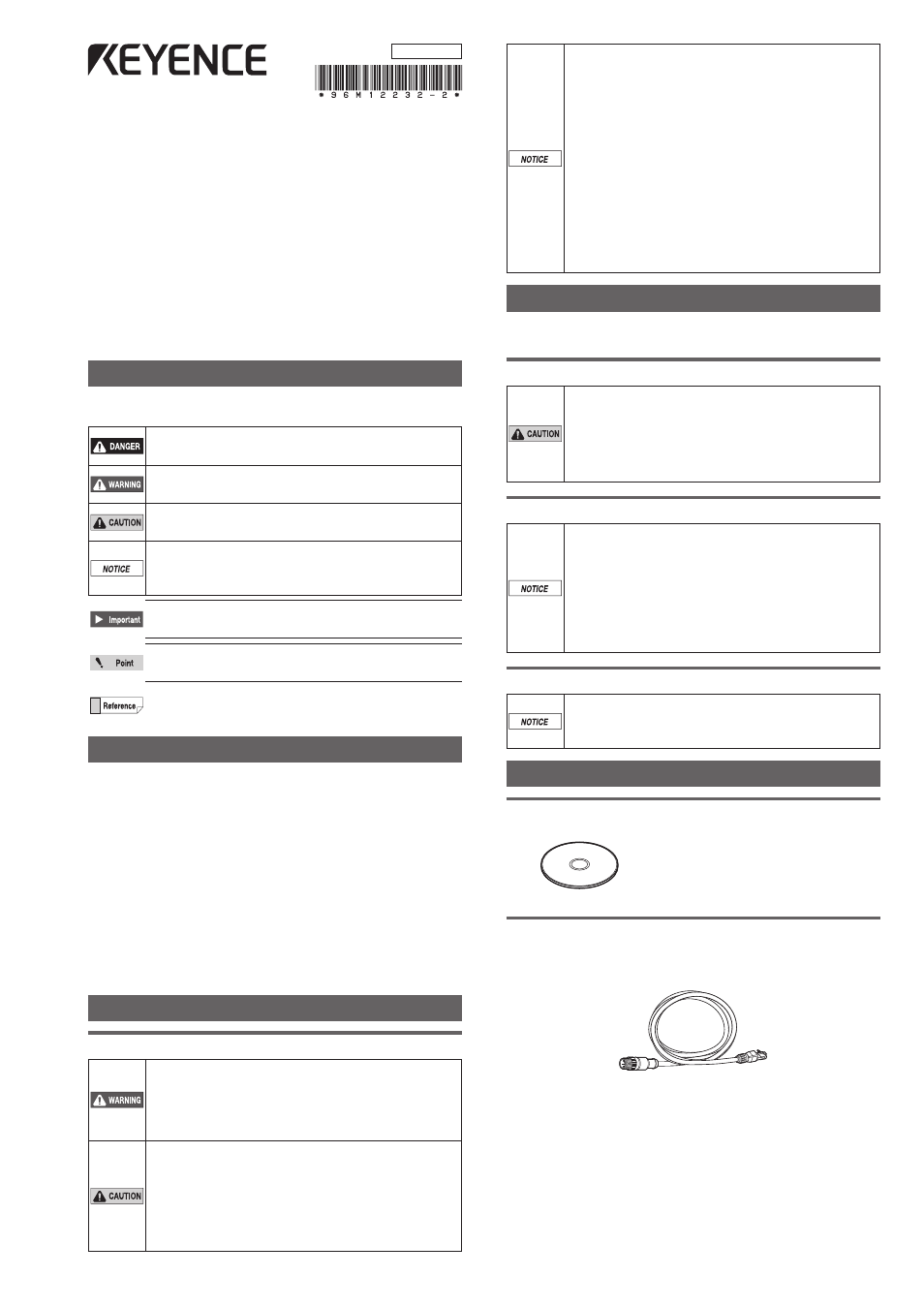
1
IV Series (IV Software) - IM_E
IV Software
IV-H1
Instruction Manual
Read this manual before using the product in order to
achieve maximum performance.
Keep this manual in a safe place after reading it so that it
can be used at any time.
For details of functions, refer to the IV Series User’s Manual
(PC Software).
y
The IV Series User’s Manual (PDF) can be viewed inside
the folder where the IV-Navigator was installed or from the
“Help” menu of the IV-Navigator.
Symbols
The following symbols alert you to important messages.
Be sure to read these messages carefully.
It indicates a hazardous situation which, if not
avoided, will result in death or serious injury.
It indicates a hazardous situation which, if not
avoided, could result in death or serious injury.
It indicates a hazardous situation which, if not
avoided, could result in minor or moderate injury.
It indicates a situation which, if not avoided,
could result in product damage as well as
property damage.
It indicates cautions and limitations that must
be followed during operation.
It indicates additional information on proper
operation.
It indicates tips for better understanding or useful
information.
Cautions
(1) Unauthorized reproduction of this manual in whole or
part is prohibited.
(2) The contents of this manual may be changed for
improvements without prior notice.
(3) An utmost effort has been made to ensure the contents
of this manual are as complete as possible. If there are
any mistakes or questions, please contact a KEYENCE
office listed in the back of the manual.
(4) Regardless of item (3), KEYENCE will not be liable for
any effect resulting from the use of this unit.
(5) Any manuals with missing pages or other paging faults
will be replaced.
The company names and product names used in this manual are
registered trademarks or the trademarks of their respective companies.
Safety Information for IV series
General Precautions
y
Do not use this product for the purpose to
protect a human body or a part of human body.
yThis product is not intended for use as an explosion-
proof product. Do not use this product in a hazardous
location and/or potentially explosive atmosphere.
y
You must verify that the IV Series are
operating correctly in terms of functionality
and performance before the start and the
operation of the IV Series.
y
We recommend that you take substantial
safety measures to avoid any damage in the
event of a problem occurring.
yKEYENCE never warrants the function or
performance of the IV Series if it is used in manner
that differs from the IV Series specifications
contained in this instruction manual or if the IV
Series are modified by yourself.
y
When the IV Series is used in combination with
other instruments, functions and performance
may be degraded, depending on operating
conditions and the surrounding environment.
y
Do not place the instruments, including
peripherals, under rapid temperature
change. It may cause condensation and may
damage instruments or peripherals.
y
Remove the power cable from the power supply
if you do not use this product for a long time.
Important Instructions
Observe the following precautions to prevent malfunction of
the IV Series and to ensure that it is used properly.
Precautions on use
yThe power of this product and instruments
connected to this product must be turned off when
the cable is to be installed or removed. Failure to do
so may cause an electric shock or a product damage.
y
Use this product in the correct supply voltage.
Failure to do so may cause a product damage.
Measures to be taken when an abnormality occurs
In the following cases, turn the power OFF
immediately. Using the IV Series in an abnormal
condition could cause fire, electric shock, or
malfunction. Contact our office for repair.
y
If water or debris enters the IV Series.
yIf the IV Series is dropped or the case is damaged.
y
If abnormal smoke or odor emanates from
the IV Series.
Precautions on installation
When connecting to a network, let engineers
who are knowledgeable about networks
handle it.
Checking the Package Contents
IV Software
y
IV-H1
CD-ROM × 1
Instruction Manual × 1 (This manual)
Starting Guide × 1
Connection cable
Ethernet cable (M12 4pin - RJ-45)
y
OP-87457 (2m)
y
OP-87458 (5m)
y
OP-87459 (10m)
Ethernet cable (M12 4pin - RJ-45) x 1
96M12232
