6 maintenance, 1 regular inspections, 1-1 output relay inspection – KEYENCE SL-R11 User Manual
Page 36: 1-2 e-stop function check, 2 relay circuit board replacement, English, English 6 maintenance 6-1 regular inspections
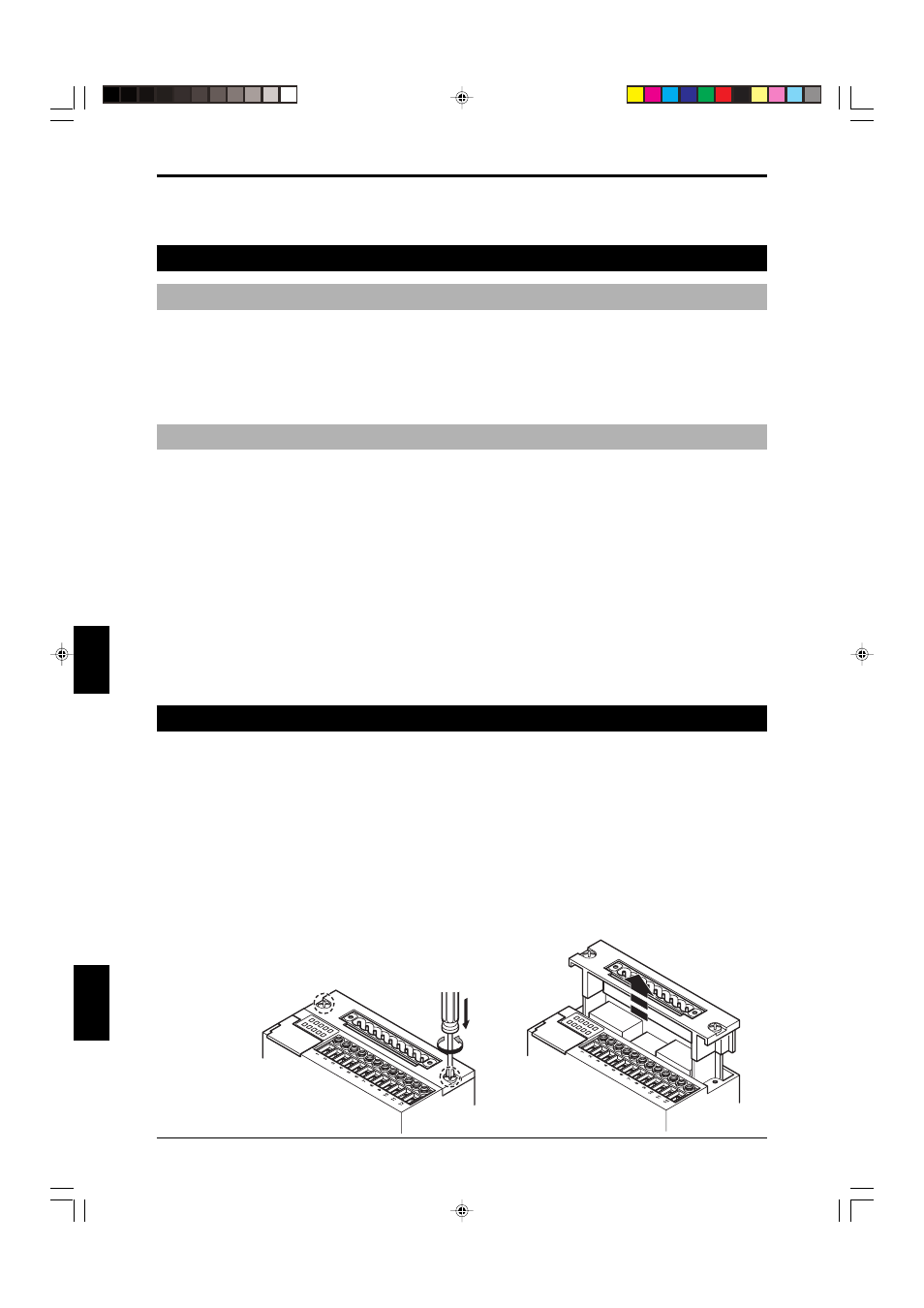
Chapter 6 Maintenance
6-2
6
English
ENGLISH
6 Maintenance
6-1 Regular Inspections
6-1-1 Output Relay Inspection
Refer to the SL-C instruction manual and put the SL-C Series in the blocked beam state, or use the test input
and turn this unit's FSD output off.
At this time, confirm that both FSD outputs are off, and that the MPCE (machine primary control element)
which is connected to the FSD is off.
If the relay is fused or malfunctioning,
➮ See 6-2 “Relay Circuit Board Replacement” (➮ page 6-1) and service
it.
6-1-2 E-STOP Function Check
1. Check to make sure there are no errors in the wiring between the SL-R11 and E-STOP switch.
2. If the wiring insulation is damaged, replace it immediately.
3. Actually operate the E-STOP function and check to make sure the SL-R11's FSD output termi-
nal turns off and that the machine stops. In addition, check the SL-R11 indicator and confirm
that the LEDs for both E-STOP1 and E-STOP2 are off.
4. Reset the E-STOP switch. At this time, check that the FSD outputs are kept off. (The restart
interlock function will automatically operate when the FSDs are turned off by the E-STOP even
when the restart interlock function is not used.)
5. Use the restart input to reset the FSD output. At this time, if the SL-R11 goes to lockout condi-
tion and the FSD output is not recovered, there is probably a wiring problem or an E-STOP
switch failure, etc., so immediately stop using the machine and make repairs. Absolutely do not
use the machine until the repairs are completed.
6-2 Relay Circuit Board Replacement
The output relay provided in the SL-R11 is designed to be user-replaceable, and there is no need to
reconfigure the wire connections to the relay output terminal.
This section explains how to replace the relay circuit board.
1. Prepare a replacement relay circuit board (OP-42372).
2. Turn off the power to the SL-R11.
3. Turn off the power to the devices connected to the SL-R11 FSD output terminal and AUX output
terminal.
4. Remove the relay output terminal from the replacement relay board according to the instruc-
tions in section 4-2-1 “How to replace the relay output terminal block” (
➮ page 4-2).
5. Refer to the figure below and remove the relay circuit board from the SL-R11.
6-1
