Connection diagram, Precautions for safe use, About sensor head installation – KEYENCE AP-V42A(P) User Manual
Page 2: Detection mode operation
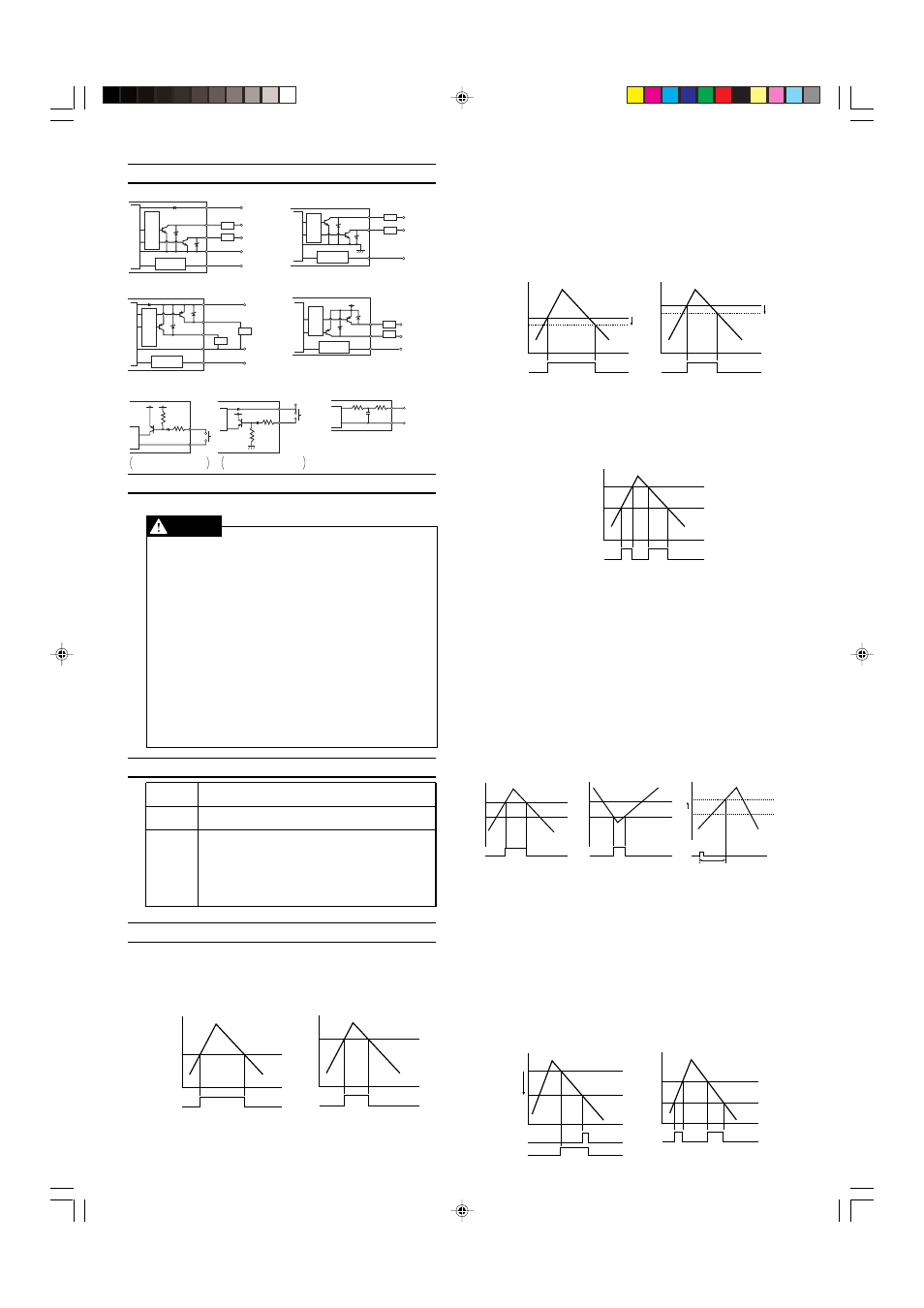
2
■ Variable hysteresis mode (F-2)
Two detection points may be user-configured, and hysteresis for both
may also be set.
Control output 1: Turns ON when pressure exceeds setting P1. Turns OFF
when pressure drops the selected hysteresis amount
below P1.
Control output 2: Turns ON when pressure exceeds setting P2. Turns OFF
when pressure drops the selected hysteresis amount
below P2.
■ Window mode (F-3)
The user may select a pair of upper (Hi) and lower (Lo) thresholds, and
the sensor turns OFF when the pressure falls outside of the resulting
range.
*Control output 1 uses a hysteresis of 0.5% of F.S., while control out-
put 2 uses a hysteresis of 0.
Hi
Lo
Output1/Output2
OFF
ON
ON
OFF
OFF
0
■ Application mode 1 (A-1)
This detection mode is optimum for use in suction detection applica-
tions.
Recommended heads: AP-41/41M/44
Control output 1: Suction pressure detection.
Turns ON when pressure exceeds setting P1.
Control output 2: Detection and confirmation of vacuum burst pressure
detection (or vacuum ultimate pressure).
Turns ON when the pressure falls below setting P2.
Zero shift:
Shifts the zero point immediately after setting the zero
shift timer once zero shift input is received.
P1: Pressure setting for control output 1.
T1: Zero shift timer setting (ms)
P2: Pressure setting for control output 2.
*P2 is unrelated to zero shift and is always based on the current ambi-
ent pressure.
P1
Output 1
OFF
ON
OFF
0
0
Output 2
OFF
ON
OFF
P2
0
0
Shift
Zero shift input
T1
■ Application mode 2 (A-2)
This mode is optimum for use in leak test applications.
Recommended head: AP-43
Control output 1: Leak pressure detection.
Turns ON when pressure falls below setting P1.
*Output only when zero shift input is ON.
Control output 2: Window comparator output for detection of fill pressure.
Turns OFF when pressure falls outside the range deter-
mined by upper (HI) and lower (Lo) thresholds.
P1: Pressure setting for control output 1.
HI: Upper threshold setting for control output 2.
Lo: Lower threshold setting for control output 2.
*The HI and Lo values are unrelated to zero shift and are always based
on the current ambient pressure.
Input/output circuit (AP-V41A)
Input/output circuit (AP-V42A)
Input/output circuit (AP-V41AP)
Input/output circuit (AP-V42AP)
Zero shift input circuit
(AP-V41A•V42A)
Zero shift input circuit
(AP-V41AP•V42AP)
Analog output circuit
(AP-V41A(P) only)
6. Connection Diagram
12 to 24 VDC
5 to 40 VDC
5 to 40 VDC
0V
Main circuit
Ov
ercurrent
protection circuit
Load
Load
Input/output
circuit
Analog output/
zero shift input: switchable
Brown
Blue
Black
Control
output 1
Control
output 2
White
Pink
0 V
Load
Load
Zero shift input
5 to 40 VDC
Main circuit
Ov
ercurrent
protection circuit
Input circuit
Black
White
Pink
5 to 40 VDC
Control
output 1
Control
output 2
12 to 24 VDC
0V
Main circuit
Ov
ercurrent
protection circuit
Input/output
circuit
Analog output/
zero shift input: switchable
Brown
Blue
Black
White
Pink
Load
Load
Control
output 1
Control
output 2
12 to 24 VDC
0V 20mA max.
0V 20mA max.
Load
Load
Zero shift input
Main circuit
Ov
ercurrent
protection circuit
Input circuit
Black
White
Pink
Control
output 1
Control
output 2
Short-circuit current AP-V41 5 mA max.
AP-V42 1 mA max.
Main
circuit
Blue
Pink
12 to 24 VDC
Main
circuit
Pink
Brown
Short-circuit current AP-V41P 5 mA max.
AP-V42P 1 mA max.
Analog
output (1 to 5 V)
0 V
Main
circuit
Blue
Pink
7. Precautions for Safe Use
Follow these guidelines. Failure to do so may result in product damage.
CAUTION
■ Connections
●
Always ground the frame ground terminal when using an off-the-shelf
switching regulator.
●
Use separate conduits for power line and high voltage lines, since use
of a common conduit may result in device malfunction.
●
Improper wiring may result in the device becoming excessively hot or
in device damage.
●
Sensor head connectors that have been pressure-connected once can-
not be used again.
■ Notice about CE marking
●
Attach the ferrite core (OP-87505) if you extend a sensor head cable/
amplifier power cable to 3 m or more to use.
(Attachment position: within 100 mm from the amplifier unit of a
power cable, Number of turns: 2)
■ Other
●
Do not use this sensor with corrosive gasses or liquids.
●
Do not insert objects such as wire into the pressure insertion area.
Doing so may result in the device failing to operate properly due to
damage to the pressure-sensitive elements.
●
Do not use sharp-tipped objects to press the setting keys.
8. About Sensor Head Installation
Common
Do not subject the case to pressure sufficient to deform
its shape during installation.
AP-41(M) •
Use a torque of 0.3 N
•
m or lower to tighten the screws
43 • 44
for the sensor head conduits.
AP-48
Use a torque of 5 N
•
m or lower to tighten the screws for
the sensor head conduits.
Take care that no foreign objects enter the sensor when
opening one of the pressure ports to atmospheric air.
Take care not to bend the pressure ports.
Connect the “High” port to the high-pressure side of the
system and the “Low” port to the low-pressure side.
9. Detection Mode Operation
■ General-purpose mode (F-1)
This mode allows the user to configure 2 detection points.
Control output 1: Turns ON when pressure exceeds setting P1.
Control output 2: Turns ON when pressure exceeds setting P2.
*Hysteresis during general-purpose mode and application mode 1/2
operation is 0.5% of F.S. during standard and high-speed mode op-
eration, and is 0.1% of F.S. during high-resolution mode operation.
P1
0
Output 1
OFF
ON
OFF
P2
0
OFF
ON
OFF
Output 2
P1
Output1
Zero shift input
OFF
ON
OFF
ON
0
Hi
Lo
Output 2
OFF
ON
OFF
OFF
ON
P2
OFF
ON
OFF
H2
0
Output 2
P1
H1
Output 1
OFF
ON
OFF
0
