KEYENCE GT2-500 Series User Manual
Page 7
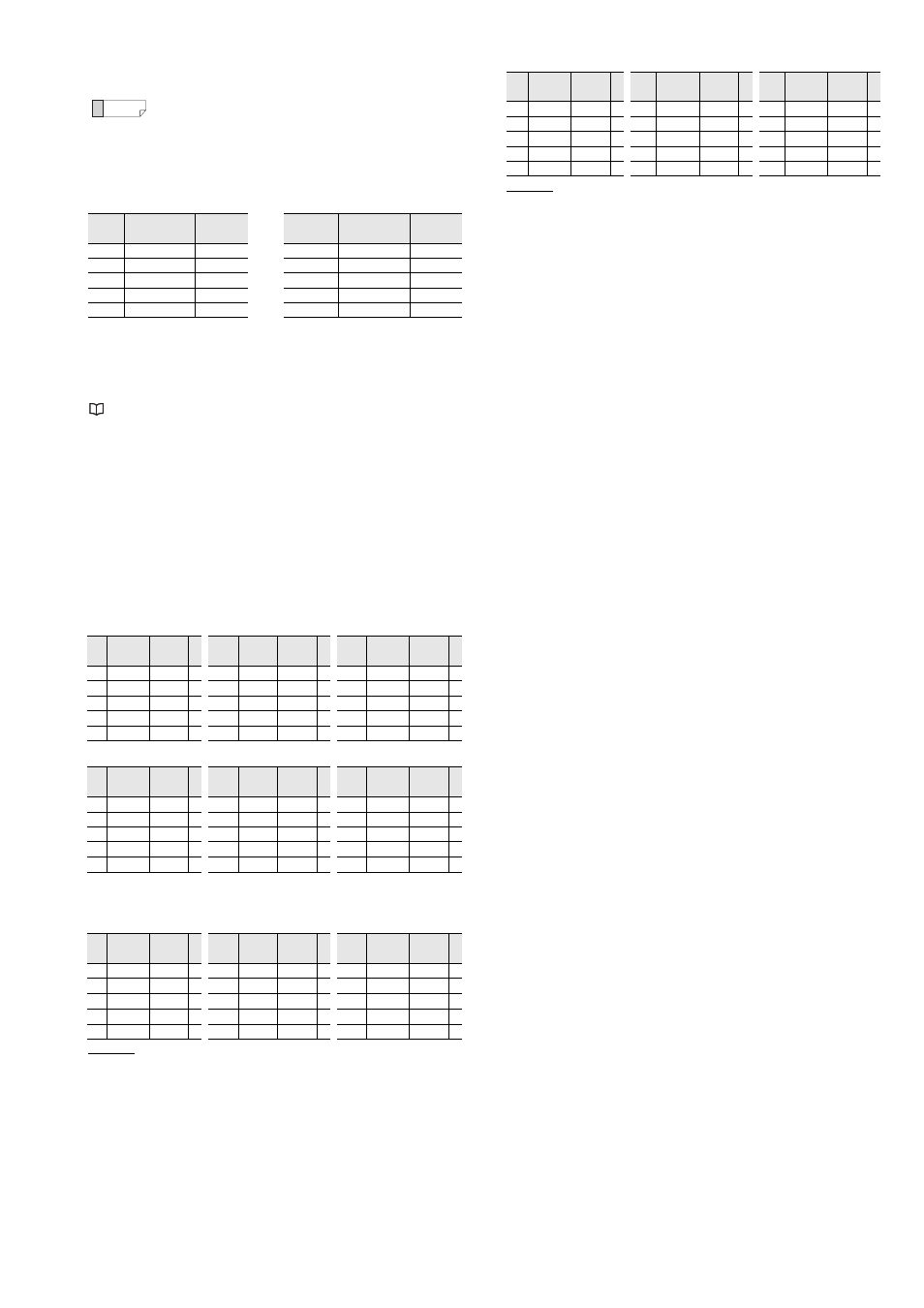
7
GT2-500-M-E
● Enabling/disabling the DIP switches and sensor heads
Each channel can be enabled or disabled by switching the DIP switch
ON/OFF.
Example of recommended DIP switch settings (when using 7 sensor
heads)
● ID assignment when connected to a DL Series Communication Unit
Criterion values (measurement values) cannot be output to external
equipment and settings cannot be changed using only this equipment.
Use a DL Series Communication Unit to perform these procedures.
Connect this equipment to the DL Series Communication Unit.
"Connecting to DL Series Communication Units" (page 2)
For details on communication between this equipment and the DL
Series, see the DL Series Communication Unit manuals.
An ID number is automatically assigned to each channel when using a
DL Series Communication Unit.
ID numbers are assigned to enabled channels in order, from channel A
on the main unit.
The example below shows 1 main unit (GT2-500) connected to 2
expansion units (GT2-550) (the expansion unit connected to the main
unit is expansion unit 1, and the expansion unit connected to expansion
unit 1 is expansion unit 2), with 11 sensor heads being used in total.
Example 1: When connected in order from channel A on the main unit
When using DL-RS1A/DL-RB1A
When not using DL-RS1A/DL-RB1A
Example 2: When connected in a random order
When using DL-RS1A/DL-RB1A
Cautions
• If, for example, channel C on the main unit is enabled during use, the
ID for channel C becomes 02, and each subsequent ID has 1 added
to it.
Therefore it may be necessary to change the PLC program.
• When a channel is enabled but no sensor head is connected, it is
recognized as a head error.
When not using DL-RS1A/DL-RB1A
Cautions
• If, for example, channel C on the main unit is enabled during use, the
ID for channel C becomes 03, and each subsequent ID has 1 added
to it.
Therefore it may be necessary to change the PLC program.
• When a channel is enabled but no sensor head is connected, it is
recognized as a head error.
Reference
Channel A on the main unit is always enabled,
regardless of the DIP switch setting.
Channel B/C/D/E on the main unit can be enabled or
disabled using the DIP switches.
Channel A/B/C/D/E on the expansion unit can be
enabled or disabled using the DIP switches.
Main
unit
DIP switch
ON/OFF
Enable/
Disable
Expansion
unit
DIP switch
ON/OFF
Enable/
Disable
A
ON
Enabled
A
ON
Enabled
B
ON
Enabled
B
ON
Enabled
C
ON
Enabled
C
OFF
Disabled
D
ON
Enabled
D
OFF
Disabled
E
ON
Enabled
E
OFF
Disabled
Main
unit
DIP switch
ON/OFF
Enable/
Disable
ID
Expansion
unit 1
DIP switch
ON/OFF
Enable/
Disable
ID
Expansion
unit 2
DIP switch
ON/OFF
Enable/
Disable
ID
A
ON
Enabled 00
A
ON
Enabled 05
A
ON
Enabled 10
B
ON
Enabled 01
B
ON
Enabled 06
B
OFF
Disabled -
C
ON
Enabled 02
C
ON
Enabled 07
C
OFF
Disabled -
D
ON
Enabled 03
D
ON
Enabled 08
D
OFF
Disabled -
E
ON
Enabled 04
E
ON
Enabled 09
E
OFF
Disabled -
Main
unit
DIP switch
ON/OFF
Enable/
Disable
ID
Expansion
unit 1
DIP switch
ON/OFF
Enable/
Disable
ID
Expansion
unit 2
DIP switch
ON/OFF
Enable/
Disable
ID
A
ON
Enabled 01
A
ON
Enabled 06
A
ON
Enabled 11
B
ON
Enabled 02
B
ON
Enabled 07
B
OFF
Disabled -
C
ON
Enabled 03
C
ON
Enabled 08
C
OFF
Disabled -
D
ON
Enabled 04
D
ON
Enabled 09
D
OFF
Disabled -
E
ON
Enabled 05
E
ON
Enabled 10
E
OFF
Disabled -
Main
unit
DIP switch
ON/OFF
Enable/
Disable
ID
Expansion
unit 1
DIP switch
ON/OFF
Enable/
Disable
ID
Expansion
unit 2
DIP switch
ON/OFF
Enable/
Disable
ID
A
OFF
Enabled 00
A
OFF
Disabled -
A
ON
Enabled 08
B
ON
Enabled 01
B
ON
Enabled 05
B
OFF
Disabled --
C
OFF
Disabled -
C
OFF
Disabled -
C
ON
Enabled 09
D
ON
Enabled 02
D
ON
Enabled 06
D
OFF
Disabled --
E
ON
Enabled 03
E
ON
Enabled 07
E
ON
Enabled 10
Main
unit
DIP switch
ON/OFF
Enable/
Disable
ID
Expansi
on unit 1
DIP switch
ON/OFF
Enable/
Disable
ID
Expansi
on unit 2
DIP switch
ON/OFF
Enable/
Disable
ID
A
OFF
Enabled 01
A
OFF
Disabled -
A
ON
Enabled 08
B
ON
Enabled 02
B
ON
Enabled 05
B
OFF
Disabled --
C
OFF
Disabled -
C
OFF
Disabled -
C
ON
Enabled 09
D
ON
Enabled 03
D
ON
Enabled 06
D
ON
Enabled 10
E
ON
Enabled 04
E
ON
Enabled 07
E
OFF
Enabled 11
