Measuring range vs. analog output, Auto-zero/auto-span functions – KEYENCE EX-500(W) Series User Manual
Page 9
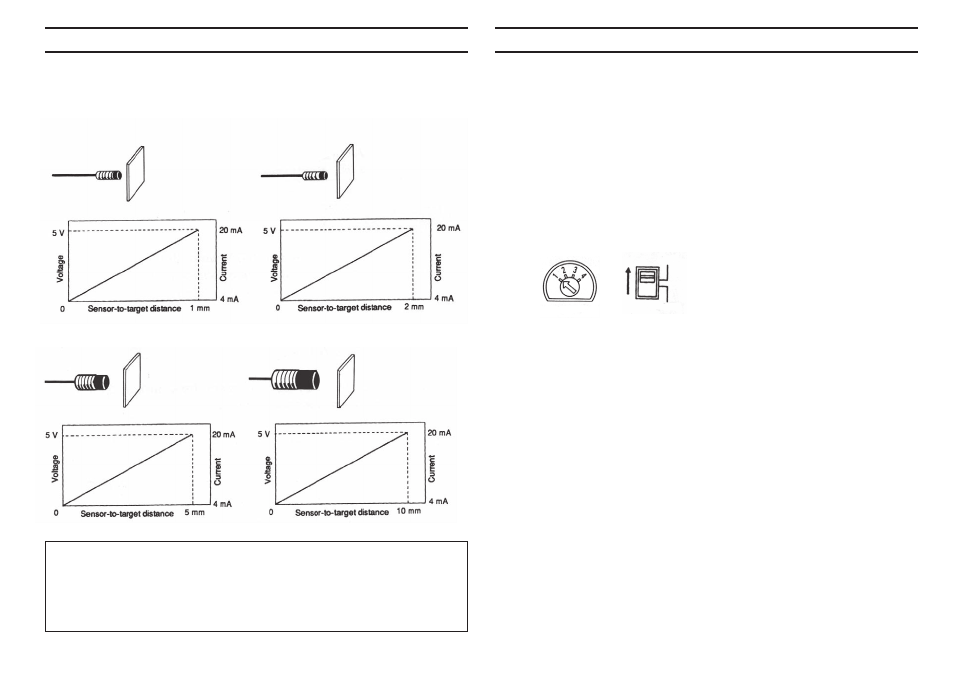
9
AUTO-ZERO/AUTO-SPAN FUNCTIONS
Auto-zero function
Using the front panel key or by an external signal, the analog
output voltage can be set to 0 V (analog output current to 4 mA)
when the target is at any position within the measuring range.
This ensures quick adjustment of the output voltage (current) for a
standard target.
■ Procedure
1. The auto-zero function is activated only when the mode
selector switch is set to "1" (MEASUREMENT mode).
2. Make sure that the lock switch is set to FREE (the upper
position).
3. Place the sensor head at any position within the measurement
range. Then press the auto-zero key (or short-circuit terminal
4
and GND terminal 5 ) and check whether the output
voltage is reset to 0 V.
MEASURING RANGE VS. ANALOG OUTPUT
Each sensor outputs an analog voltage (current) in propor-
tion to the measuring distance.
EX-501(W)/008
EX-502(W)/008
Measuring range
Measuring range
F.S. (Full Scale)
F.S. (Full Scale)
=1 mm
=2 mm
EX-505(W)/016
EX-510(W)/022
Measuring range
Measuring range
F.S. (Full Scale)
F.S. (Full Scale)
=5 mm
=10 mm
The standard target is aluminum (A5052, Minimum thickness: 1 mm,
Flat plate 3 times or more larger than the sensor head diameter). When
other metals are detected, the characteristics of each sensor will
change slightly. Make the analog output adjustment using an actual
target to check the characteristics of your sensor.
Mode
FREE
LOCK
