Auto-zero/auto-span functions – KEYENCE EX-500(W) Series User Manual
Page 10
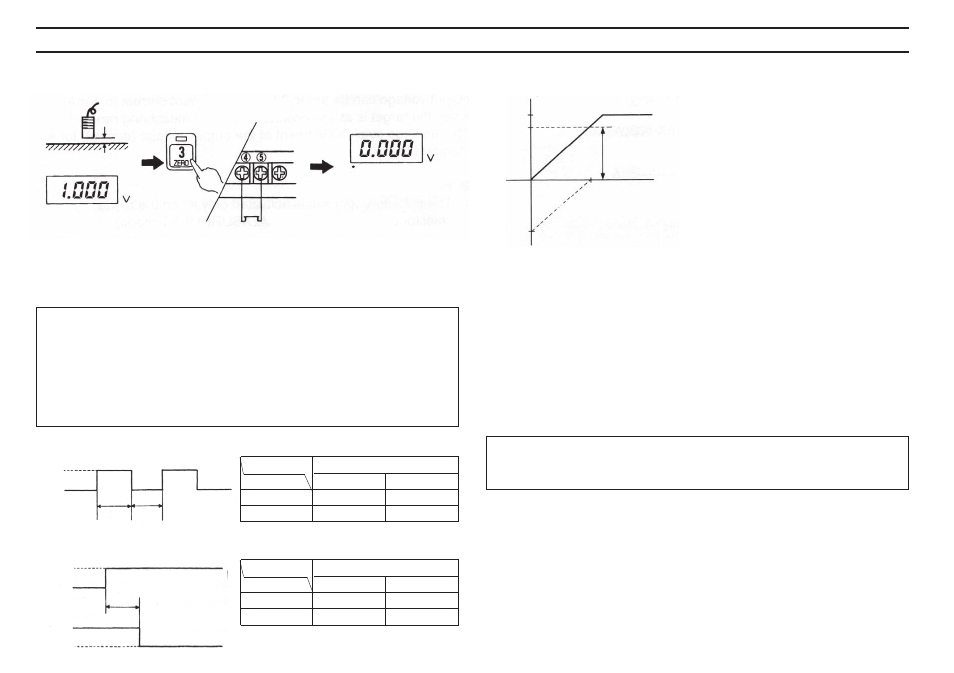
10
Input time
Response time
Lock switch
Response time
Example: With the EX-501(W), set the distance between the
sensor head and the target to 0.2 mm.
*
Even when the lock switch is set to
LOCK (the lower position), the
auto-zero function can be activated
by an external signal.
When the lock switch is set to FREE, the zero-point value is stored in
the controller every time the auto-zero function is used. (The value is
retained even if the power is turned OFF.) When the lock switch is set
to LOCK, the auto-zero function can be activated by external terminal
input, but the zero-point value cannot be stored. To activate the auto-
zero function frequently by external terminal input, set the lock switch
to LOCK.
■ Minimum input time of external signals
RESPONSE
1
2, 3,4
ON time
1 ms min.
10 ms min.
OFF time
1 ms min.
10 ms min.
■ Auto-zero process time
RESPONSE
1
2, 3, 4
LOCK
1 ms max.
15 ms max.
FREE
40 ms max.
50 ms max.
AUTO-ZERO/AUTO-SPAN FUNCTIONS
■ Auto-zero adjustment range
• The output voltage can be set to 0 V when the target is at any
position within the measuring range. (When current output is
used, the output current is adjusted to 4 mA.)
• If the auto-zero key does not function; for example, if the auto-
zero key is pressed when the sensor head is out of the meas-
uring range, the OVER indicator lights and the LED of the auto-
zero key flashes.
Press the auto-zero key again to reset the alarm, and then re-
start the procedure described above.
Even if external auto-zero input is activated when the target is out of
the measuring range, the sensor does not receive the auto-zero input
and continues measurement.
Ground terminal to
√ terminal
➄.
Press the
<
3
>
key.
When current output is used .
the output current is set
to 4 mA.
to
Auto-zero
adjustment range
F.S.
6 V
5 V
0
-5 v
ON
OFF
(Auto-zero input)
ON time OFF
time
ON
OFF
(Auto-zero input)
0 V
Voltage
Process time
