Operation configuration, Basic setting menu, Detection setting menu – KEYENCE FS-V34C(P) User Manual
Page 5: Basic setting menu detection setting menu
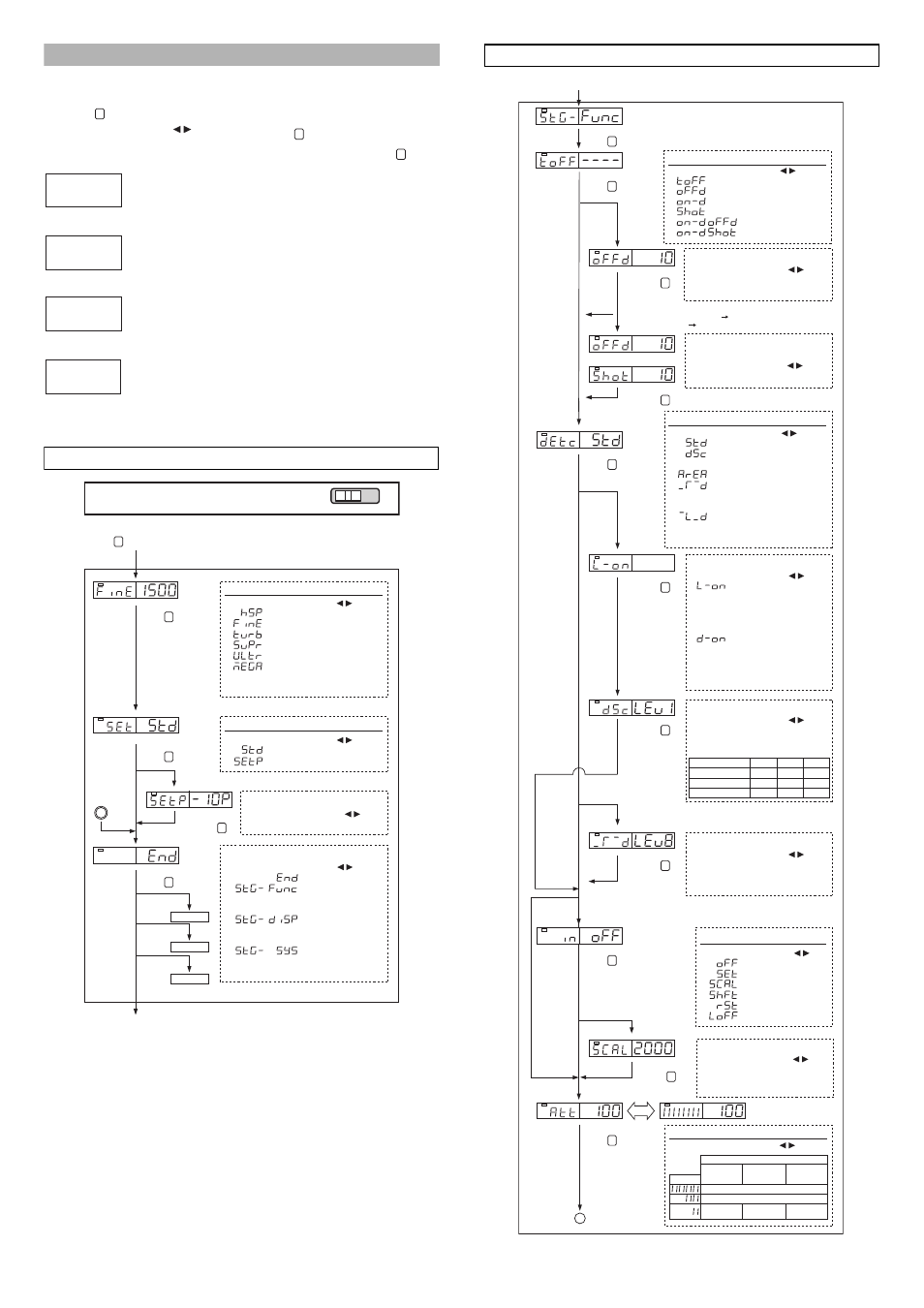
5
Operation Configuration
Normally, this unit can be used in the basic settings.
Set other functions as necessary.
Pressing
for 3 seconds or longer displays the basic menu.
Select a function with the
button, and press
to confirm.
The setting for each item is confirmed when selecting END and pressing
.
Basic Setting Menu
Detection Setting Menu
MODE
MODE
MODE
Basic
setting menu
1. Power mode selection
2. Sensitivity setting method selection
3. Timer mode selection
4. Detection mode selection
5. Light emission power selection
6. Display value correction function selection
7. Display reverse selection
8. Display customization selection
9. APC function setting
10. Power save mode setting
11. Key lock level setting
12. Interference prevention function setting
Detection
setting menu
Display
setting menu
System
setting menu
End of basic menu
display
Select the setting by pressing the button.
HIGH SPEED: 33
µs
FINE: 250
µs
TURBO: 500
µs
SUPER: 1
ms
ULTRA: 4
ms
MEGA: 16
ms
(Can be switched when the power
selection switch is set to SEL.)
Select the setting by pressing the button.
Normal sensitivity setting (see page 2)
% calibration (see page 2)
Percentage calibration target value setting
Select the setting by pressing the button.
Can be set between –99 and +99%.
When End is
selected
When StG-Func
is selected
When SEtP
is selected
When Std is
selected
1
Power mode (response time) selection
2
Sensitivity setting method selection
DSC
DSC
DSC
DSC
Menu end/continue selection
Select the setting by pressing the button.
Ends the menu.
Configures detection
settings.
(Timer, DSC, etc.)
Configures display
settings.
(Scaling, inversion, etc.)
Configures system
settings.
(APC, Power Save, etc.)
Detection
Display
System
When StG-diSP
is selected
When StG-SYS
is selected
A
Press
MODE
Press
MODE
Press for 3 seconds or longer
MODE
Press
MODE
Press
MODE
.
.
.
.
.
.
.
.
.
.
.
.
1
2
Set the channel selection switch to "1".
Channel selection switch
From the basic menu
Select the setting by pressing the button.
Normal (light intensity) detection mode
Dynamic sensitivity correction mode
(see page 3)
Area detection mode (see page 3)
Detects the rising edge of the received
light intensity (Edge detection mode)
(see page 3)
Detects the falling edge of the received
light intensity (Edge detection mode)
(see page 3)
Timer setting
Configure setting by pressing the button.
Can be set between 0.1 and 9999 ms.
When 1 is selected, ON-delay timer is set.
Timer setting 2
Sets the time of OFF-delay (One-shot).
Configure setting by pressing the button.
Can be set between 0.1 and 9999 ms.
or
At Timer mode selection,
* other than 1 is selected a
* 1 is selected b
When other
than
VQ((
is selected
When dSc is
selected
When Edge detection
is selected
When
VQ(( is
selected
When Std or
ArEA is selected
b
a
A
4
Detection mode selection
3
Timer mode selection
Detection operation selection
Select the setting by pressing the button.
Mainly reflective
[Light intensity with workpiece >
Light intensity without workpiece]
(The output is ON when the light
enters.)
Mainly thrubeam
[Light intensity with workpiece <
Light intensity without workpiece]
(The output is ON when the light
is blocked.)
Correction speed selection
Select the setting by pressing the button.
1 to 3
The correction is made faster as the number
becomes larger. (Select 1 in normal cases.)
Filter time selection
Select the setting by pressing the button.
Select larger number (initial state) in normal
cases. The selectable level depends on the
power modes. (see page 3)
DSC
DSC
DSC
DSC
DSC
DSC
DSC
DSC
DSC
DSC
DSC
Select the setting by pressing the button.
Timer OFF
OFF-delay
ON-delay
One-shot
ON-delay OFF-delay *1
ON-delay One-shot *1
6
Light emission power selection
Select the setting by pressing the button.
Power mode
hSP
FinE
Turb/SuPr/Ultr/MEGA
Level 1
7.34s
52.43s
104.86s
Level 2
114.7ms
819.2ms
1.64s
Level 3
1.8ms
12.8ms
25.6ms
Display
Power mode
FinE
Normal
Approx. 15% of the normal time
Approx. 3% of
the normal time
Turb/SuPr/
uLtr/MEGA
Approx. 1.5% of
the normal time
hSP
Approx. 11% of
the normal time
Press
MODE
Press
MODE
Press
MODE
Press
MODE
Press
MODE
Press
MODE
Press
MODE
Press
MODE
Press
MODE
Press
MODE
Press
MODE
.
.
.
.
.
.
.
Select the setting by pressing the button.
• Does not use external input.
• External calibration
• Display scaling
• Zero-shift
• Reset
• Emission stop
DSC
When using
FS-V33(P)/
34(P)
When using
FS-V33C(P)/
34C(P)
When SCAL
is selected
When other
than SCAL is
selected
DSC
Display scaling target value setting
Select the setting by pressing the button.
The value can be set between 100 and
10000 in the unit of 100.
10000 is displayed as FuLL.
5
External input function selection
