Checkline WT3-200 User Manual
Page 26
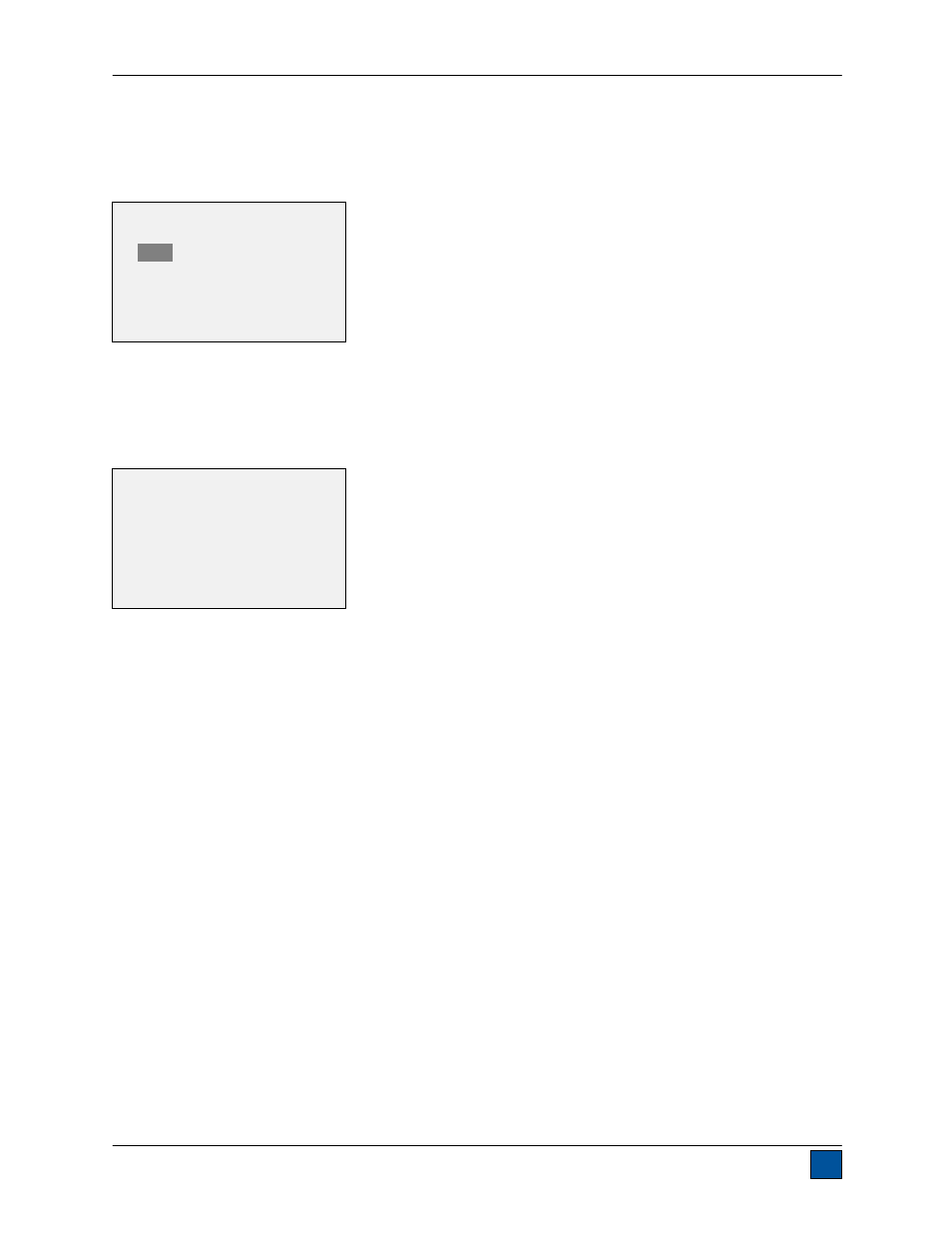
Model WT3-200 Wire Terminal Pull Tester
User’s Guide
25
13.5 Initial settings
This section is used to configure the initial settings upon powering on the tester. The initial units of
measurement and the primary reading measurement mode may be configured. To access these settings,
select Initial Settings from the menu. The screen will appear as follows:
The default values are lbF and Real Time.
13.6 Information / Welcome Screen
The following screen is displayed at power up and can be accessed at any time by selecting Information
from the menu:
Wire Terminal Tester
Series WT3
Model No: WT3-200
Serial No: 1234567
Version: 1.0
(c) Mark-10 Corp.
INITIAL SETTINGS
Units
lbF
Mode
Real Time
See also other documents in the category Checkline Measuring instruments:
- CDT-1000HD (6 pages)
- CDT-2000HD (9 pages)
- DT-105A (7 pages)
- DT-205LR (7 pages)
- PLT-5000 (7 pages)
- HTM (10 pages)
- YSL-2000HD (9 pages)
- DLM-107A (2 pages)
- A2105 (4 pages)
- DT-5TG (8 pages)
- MT2013 (2 pages)
- DT-209X (68 pages)
- WTT-110 (2 pages)
- WTT-110 (11 pages)
- WTTM-GEN1 (11 pages)
- TT-QC (10 pages)
- TT-QCM (16 pages)
- MTM (14 pages)
- ILTT (9 pages)
- TT02 (28 pages)
- TT Series (6 pages)
- DI-1M (6 pages)
- DIS-IP (6 pages)
- R55 (18 pages)
- TT05 (26 pages)
- CAP-TNP (10 pages)
- TSTM (9 pages)
- ETW (11 pages)
- HTG2 (8 pages)
- AD-100 (10 pages)
- DD-100 (3 pages)
- HP Series (6 pages)
- HPSA-R (5 pages)
- EMS4 (27 pages)
- MKM (5 pages)
- MST (24 pages)
- MLT (18 pages)
- DT-5TS (20 pages)
- DIW (6 pages)
- DID-4 (6 pages)
- DIS-RL (6 pages)
- DSD-4 (4 pages)
- MGT (2 pages)
- CAP-TT01 (28 pages)
