Checkline WT3-200 User Manual
Page 14
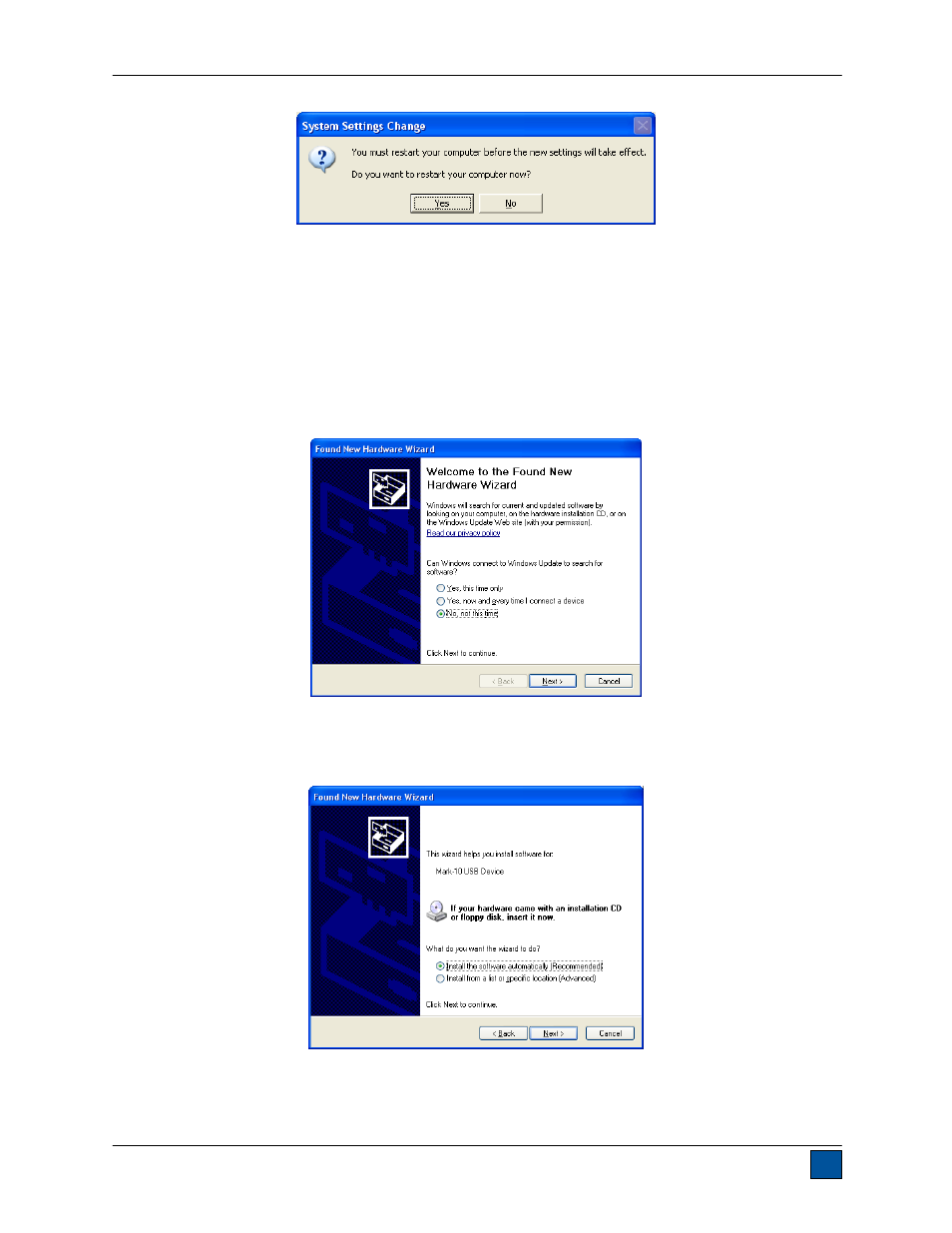
Model WT3-200 Wire Terminal Pull Tester
User’s Guide
13
Restart the computer before connecting a Mark-10 USB device.
5. After Windows as restarted, plug in the device. The following will occur:
Windows 7 Operating Systems – When the Mark-10 USB device has been plugged into a USB
port, the driver will automatically be found. When the driver installation is complete, a message
will appear as follows: “The MARK-10 USB DEVICE driver is now installed and ready to use”.
Non-Windows 7 Operating Systems – When the Mark-10 USB device has been plugged into a
USB port, the following screen appears:
Select “No, not this time”, then click “Next”.
6. The next screen appears as follows:
Select “Install the software automatically (Recommended)”, then click “Next”.
- CDT-1000HD (6 pages)
- CDT-2000HD (9 pages)
- DT-105A (7 pages)
- DT-205LR (7 pages)
- PLT-5000 (7 pages)
- HTM (10 pages)
- YSL-2000HD (9 pages)
- DLM-107A (2 pages)
- A2105 (4 pages)
- DT-5TG (8 pages)
- MT2013 (2 pages)
- DT-209X (68 pages)
- WTT-110 (11 pages)
- WTT-110 (2 pages)
- WTTM-GEN1 (11 pages)
- TT-QC (10 pages)
- TT-QCM (16 pages)
- MTM (14 pages)
- ILTT (9 pages)
- TT02 (28 pages)
- TT Series (6 pages)
- DI-1M (6 pages)
- DIS-IP (6 pages)
- R55 (18 pages)
- TT05 (26 pages)
- CAP-TNP (10 pages)
- TSTM (9 pages)
- ETW (11 pages)
- HTG2 (8 pages)
- AD-100 (10 pages)
- DD-100 (3 pages)
- HP Series (6 pages)
- HPSA-R (5 pages)
- EMS4 (27 pages)
- MKM (5 pages)
- MST (24 pages)
- MLT (18 pages)
- DT-5TS (20 pages)
- DIW (6 pages)
- DID-4 (6 pages)
- DIS-RL (6 pages)
- DSD-4 (4 pages)
- MGT (2 pages)
- CAP-TT01 (28 pages)
