Checkline WT3-200 User Manual
Page 15
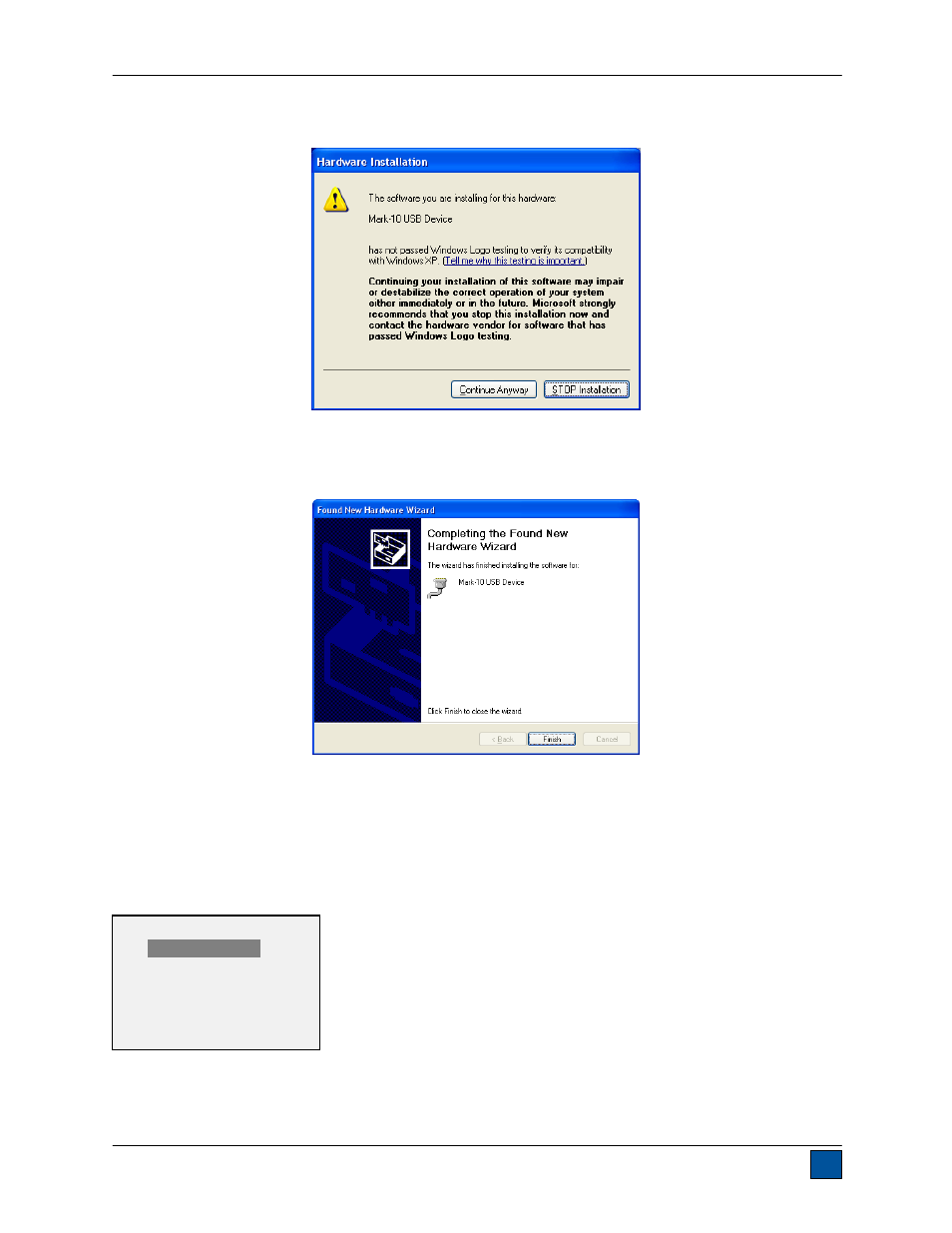
Model WT3-200 Wire Terminal Pull Tester
User’s Guide
14
7. The next screen appears as follows:
Click “Continue Anyway”.
8. The next, and final, screen appears as follows:
Click “Finish”. The Mark-10 USB device is now installed and ready to use. The COM port number
assigned by Windows may be identified in Device Manager, or in the communication application being
used, such as MESURgauge or HyperTerminal.
10.2 Serial / USB
To set up RS-232 and USB communication, select Serial/USB Settings from the menu. The screen
appears as follows:
Select either RS-232 or USB input (output is always simultaneous through both the USB and RS-232
ports). Communication settings are permanently set to the following:
SERIAL/USB SETTINGS
*
RS232 Selected
USB Selected
+ Baud Rate
+ Data Format
- CDT-1000HD (6 pages)
- CDT-2000HD (9 pages)
- DT-105A (7 pages)
- DT-205LR (7 pages)
- PLT-5000 (7 pages)
- HTM (10 pages)
- YSL-2000HD (9 pages)
- DLM-107A (2 pages)
- A2105 (4 pages)
- DT-5TG (8 pages)
- MT2013 (2 pages)
- DT-209X (68 pages)
- WTT-110 (11 pages)
- WTT-110 (2 pages)
- WTTM-GEN1 (11 pages)
- TT-QC (10 pages)
- TT-QCM (16 pages)
- MTM (14 pages)
- ILTT (9 pages)
- TT02 (28 pages)
- TT Series (6 pages)
- DI-1M (6 pages)
- DIS-IP (6 pages)
- R55 (18 pages)
- TT05 (26 pages)
- CAP-TNP (10 pages)
- TSTM (9 pages)
- ETW (11 pages)
- HTG2 (8 pages)
- AD-100 (10 pages)
- DD-100 (3 pages)
- HP Series (6 pages)
- HPSA-R (5 pages)
- EMS4 (27 pages)
- MKM (5 pages)
- MST (24 pages)
- MLT (18 pages)
- DT-5TS (20 pages)
- DIW (6 pages)
- DID-4 (6 pages)
- DIS-RL (6 pages)
- DSD-4 (4 pages)
- MGT (2 pages)
- CAP-TT01 (28 pages)
