Checkline WT3-200 User Manual
Page 17
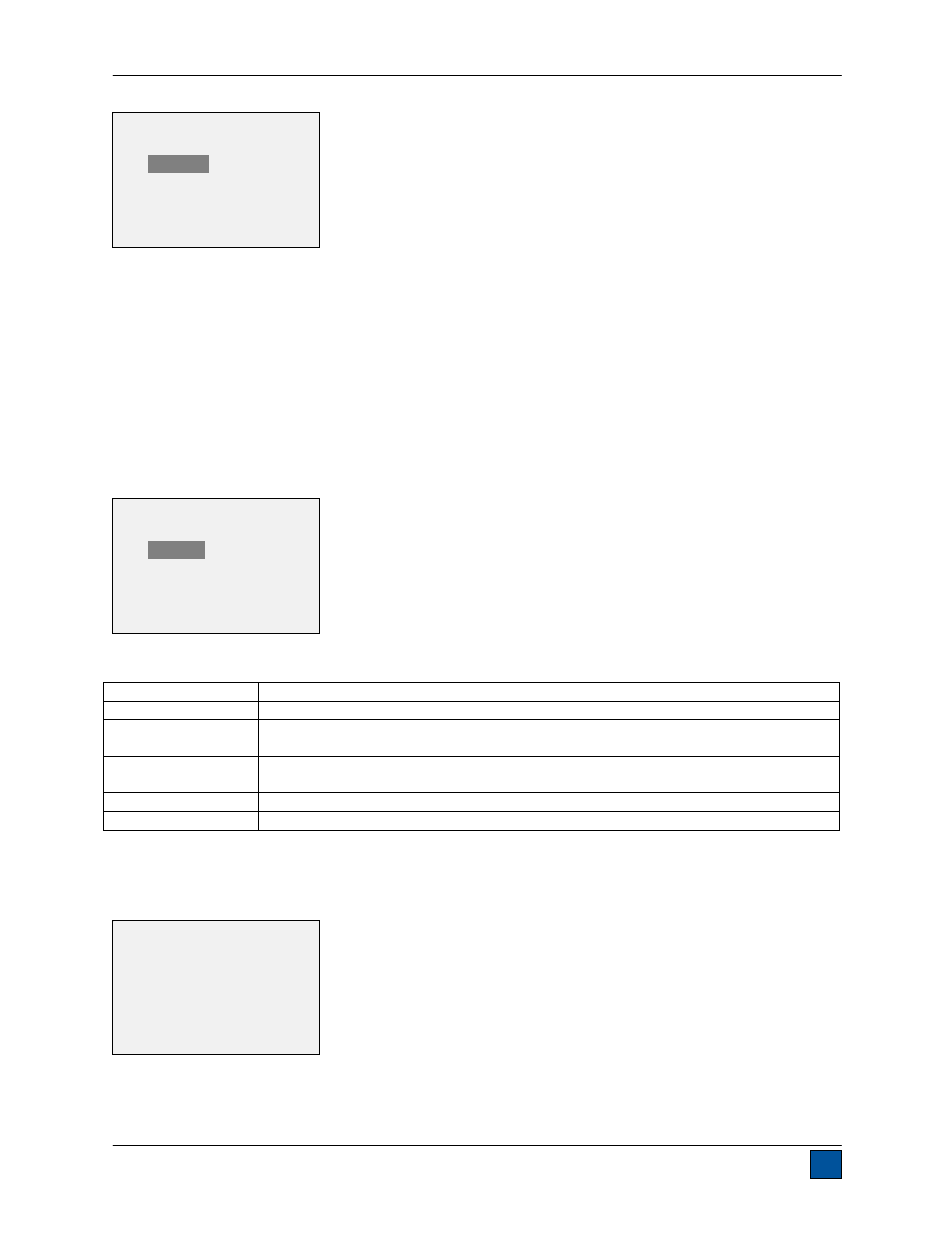
Model WT3-200 Wire Terminal Pull Tester
User’s Guide
16
10.4 Break Detection
Three functions can be triggered automatically upon sample break (break detection), defined as a 50%
drop in load from the peak:
1. Transmit the peak reading
2. Save the peak value to memory
3. Zero the primary and peak readings
These automatic functions can help automate and expedite testing processes. If beeps are enabled, an
audible tone will sound when the output, storage, and zero functions have occurred. In order for break
detection to be active, the appropriate operating mode must be selected. See the Operating Modes
section for details. The display will appear as follows:
Any combination of the above functions may be selected.
10.4.1 Break Detection Settings
Set up the trigger for auto output and storage, and the delay to zero the primary and peak readings. The
display will appear as follows:
Function Description
Enabled
If enabled, BRK will appear as one of the operating modes.
Break Settings
Press ENTER to access the Break Detection Settings sub-menu. See Section
10.4.1 for details.
Auto Output
Press ENTER to access the Auto Output Settings sub-menu. See Section
10.4.2 for details.
Auto Storage
Automatically stores the peak reading to memory.
Auto Zero
Automatically zeroes the display following data transmission and/or storage.
BREAK DETECTION
SETTINGS
Trig. Threshold
5 %
Auto Zero Delay
3 sec.
BREAK DETECTION
*
Enabled
+ Break Settings
+ Auto Output
* Auto Storage
* Auto Zero
MITUTOYO BCD
*
Disabled
Ena w/o Polarity
Ena w/Polarity
