1 checking the valves – BUCHI SpeedExtractor E-916 User Manual
Page 86
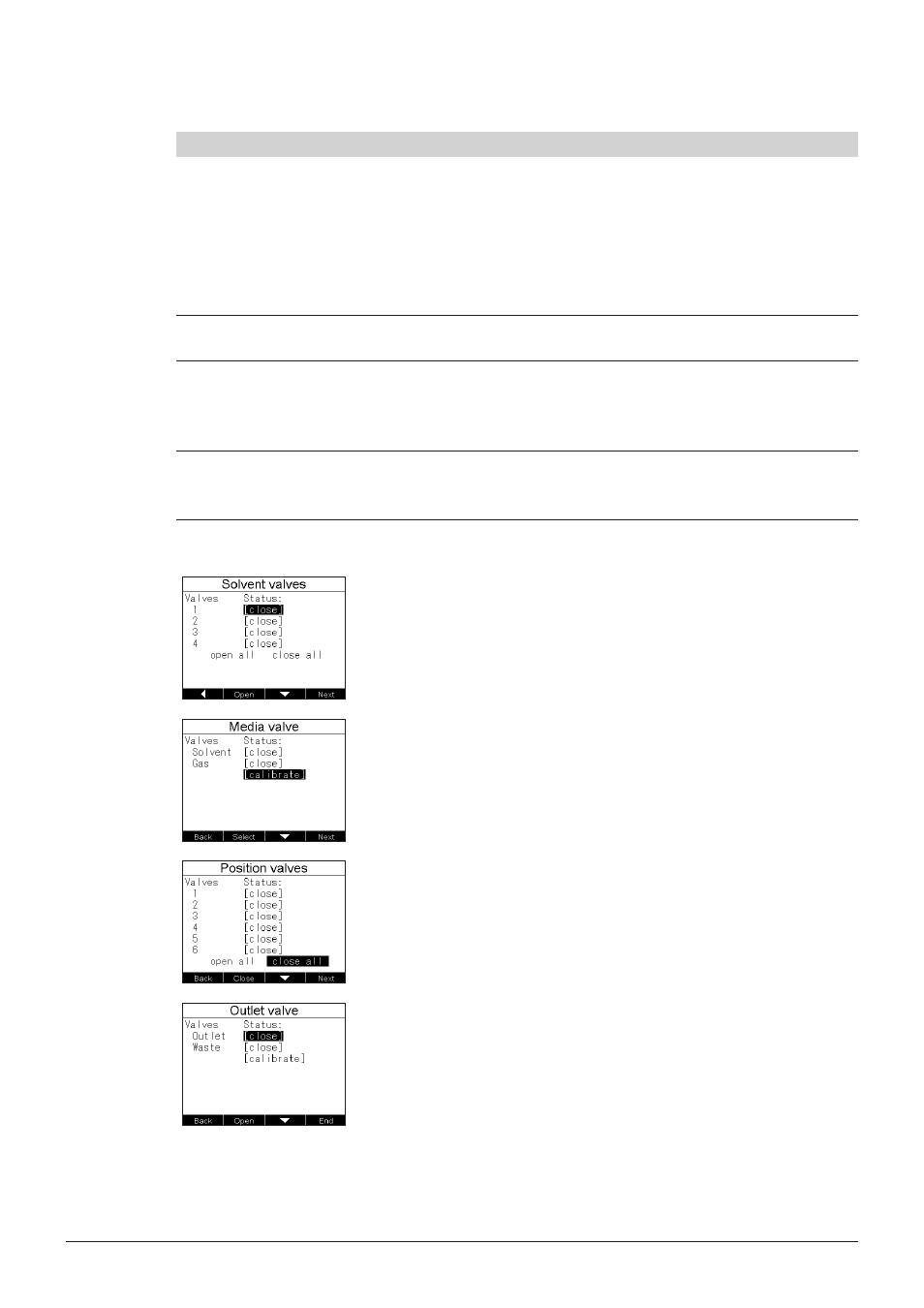
8 Troubleshooting
86
SpeedExtractor E-916/E-914 Operation Manual, Version D
Description of the service menu
Service function
Description
Typically used for:
Lift
(see 8.2.5)
The lift for the heating block (cell lift) and the collection rack (vial
lift) can be moved up and down. Light barriers show the corre-
sponding position and the used current indicates possible blockage
of the lift.
To open the cell lift after
manual draining of the
extract in case of clogged
cells. To check the proper
interaction of the lift and
light barriers.
Fan
(see 8.2.6)
The instrument is equipped with two fans:
Fan Extraction (default 30 %), Fan Electronic (default 30 %)
To regulate the instrument
temperature
Operating hours
(see 8.2.7)
The number of extractions and leak tests as well as the operating
hours of the instrument are shown. Further information like highest
achieved temperature or pressure is also shown.
Apart from pure informa-
tion, peak values might
reveal causes for possible
problems.
Unit information
(see 8.2.8)
The unit information submenu contains specifications of the instru-
ment and certain components such as serial number and firmware
version which are helpful in case of troubleshooting.
To check the version of the
instrument, firmware etc.
8.2.1
Checking the valves
Go to SERVICE FUNCTIONS VALVES. Depending on the
type of mixer, 2 or 4 solvent valves with their current status are
shown. Press OPEN or CLOSE to change the status of each
valve individually or OPEN ALL or CLOSE ALL for all together.
The solvent valves are magnetic valves. An audible click occurs
when the valve is switched.
Press NEXT to enter the MEDIA VALVE submenu. The media
valve is a rotary valve which connects the pump outlet or the
nitrogen supply with the divider (see section 4.4). Change the
status by pressing OPEN or CLOSE. To move the rotary valve
back to defined initial position press CALIBRATE.
Press NEXT to enter the POSITION VALVES submenu. The
status of the six (for the E-916) or four (for the E-914) posi-
tion valves is shown and can be changed individually (OPEN,
CLOSE) or all together (OPEN ALL, CLOSE ALL).
Press NEXT to enter the OUTLET VALVE submenu. Like the
media valve, the outlet valve is also a rotary valve which can be
calibrated apart from changing the status. Press CALIBRATE to
move the valve back to its initial position.
Pressing END shows the STATUS display with the current set-
tings. Press END to go back to the SERVICE FUNCTIONS.
