BUCHI SpeedExtractor E-916 User Manual
Page 55
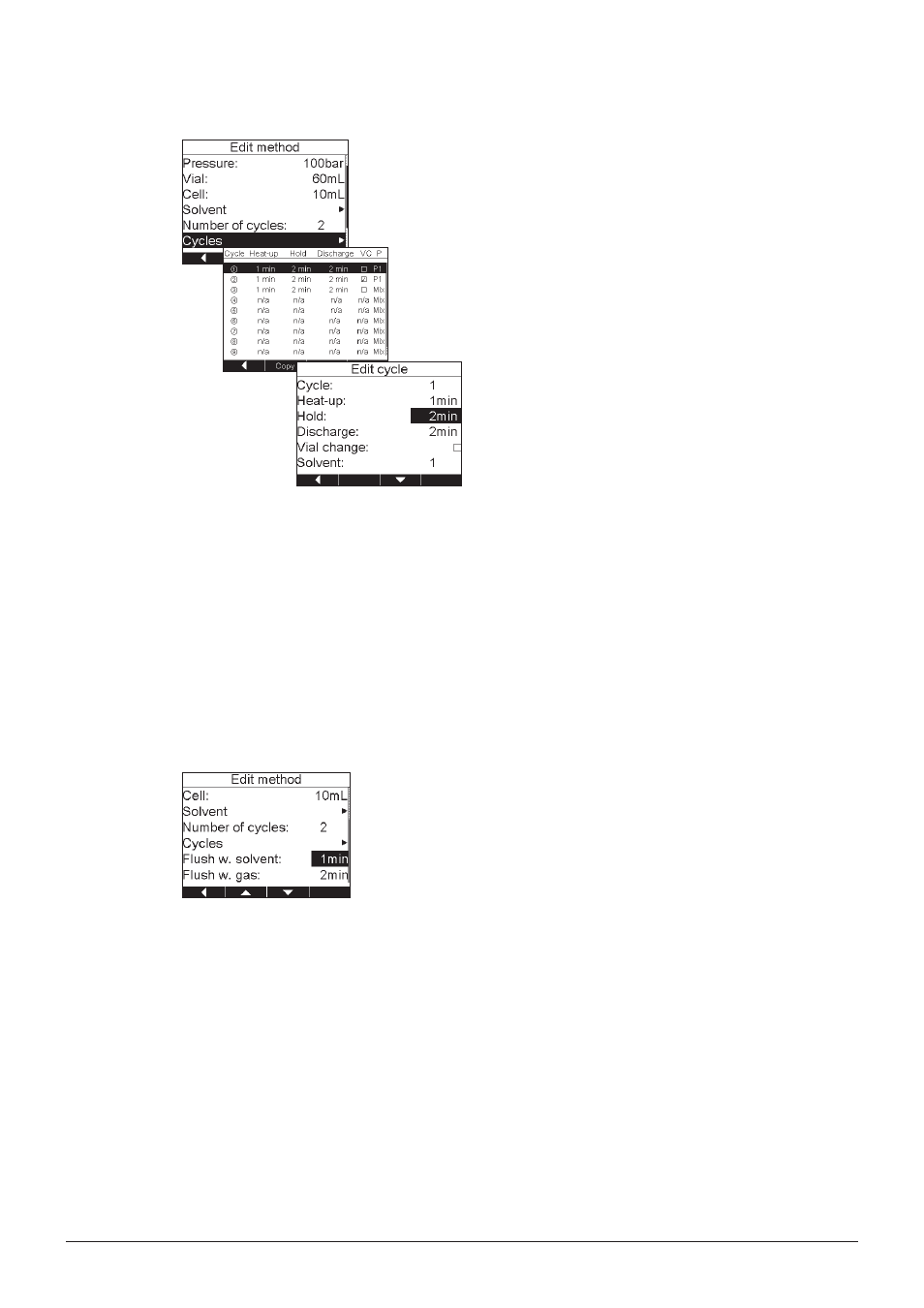
6 Operation
55
SpeedExtractor E-916/E-914 Operation Manual, Version D
Define the cycles:
• Specify the number of cycles and go to the CYCLES
submenu. The CYCLES submenu contains all cycles
including their operating parameters such as HEAT-
UP, HOLD and DISCHARGE time. There are only
as many cycles shown as defined in NUMBER OF
CYCLES. All other entries are not applicable (n/a).
• To change parameters of a given cycle, move the
cursor to the corresponding cycle and press EDIT.
The new sub-submenu shows the number of the
cycle, the HEAT-UP time, which cannot be altered,
the HOLD time and the DISCHARGE time. Change
the entries using the selection knob. Move to the
next entry using the down arrow. Activate VIAL
CHANGE to exchange the collection vials between
the cycles to separately collect extracts of different
cycles or when the total volume of the extract
exceed the vial volume. In this case the warning “Vial
overflow possible. Please validate vial size, cell size
and cycles.” appears. Confirm with YES and change
the parameters or include a vial change. But keep in
mind that this extends the total extraction time.
• Select the solvent for each cycle by using the selec-
tion knob. Solvent 1 – 4 correspond to the solvent
reservoir ports 1 – 4. Solvent 0 has to be selected,
if the extraction is done with a solvent mixture, see
section "Define the solvent mixture". This option
allows to change the solvent from one cycle to the
other.
Flush with solvent/gas
• The time of the flush with solvent and flush with gas
can be entered by turning the selection knob. It is
mandatory to flush the system with gas for at least
1 min (E-916) or 2 min (E-914) respectively.
