BUCHI Nano Spray Dryer B-90 User Manual
Page 79
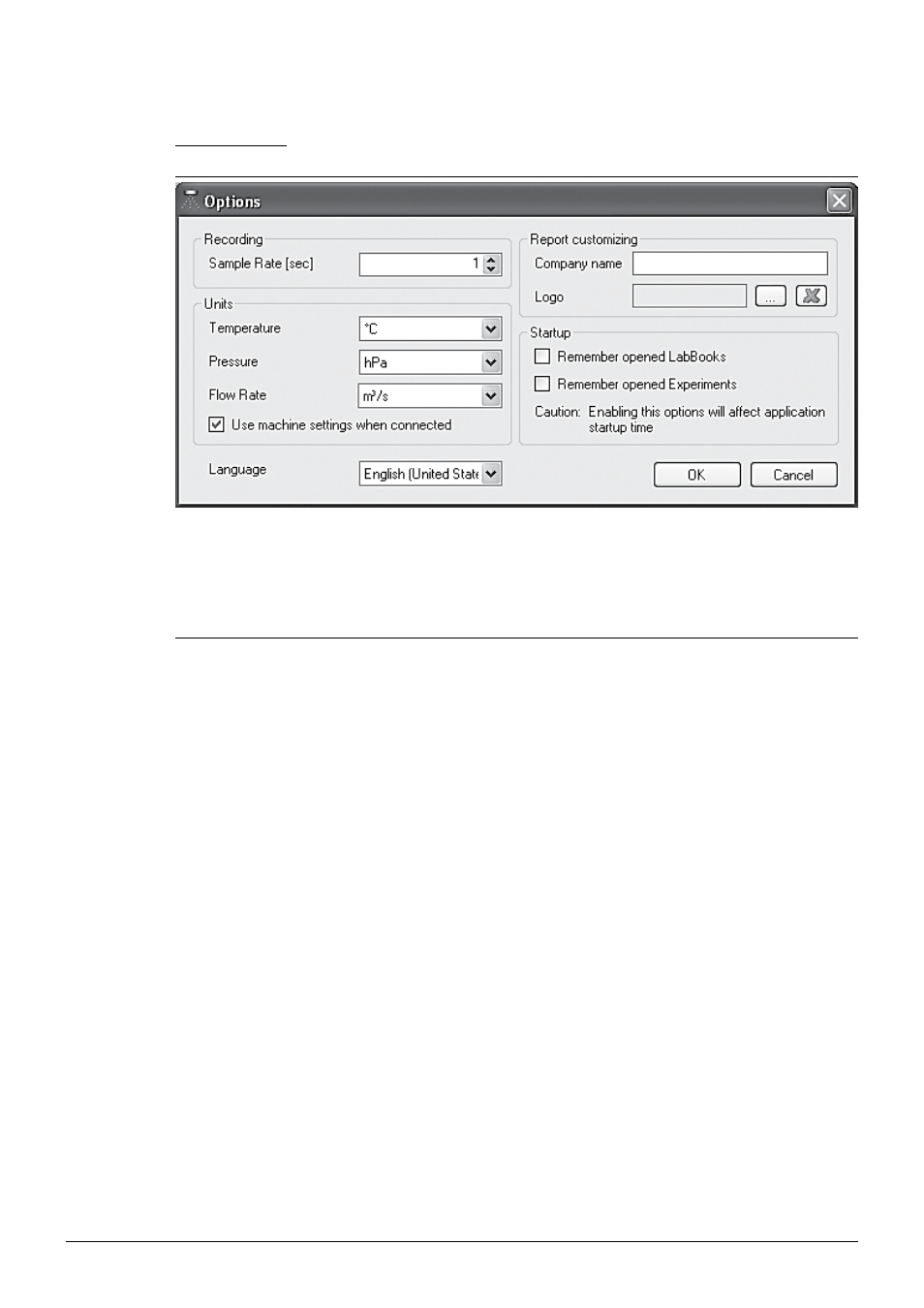
6 Operation
79
B-90 Operation Manual, Version B
Program options
The program can be configured in the “Options” menu.
• Select the appropriate data recording rate and storage interval
• Select the units of temperature, pressure and gas flow
• Choose the language of the user interface (default is English)
• Upload a company logo and change displayed company name on PDF reports
• Activate check boxes to set startup view
NOTE
Any changes made under “Options” will be applied after a restart of the program.
