Brookfield DV-III Rheometer User Manual
Page 48
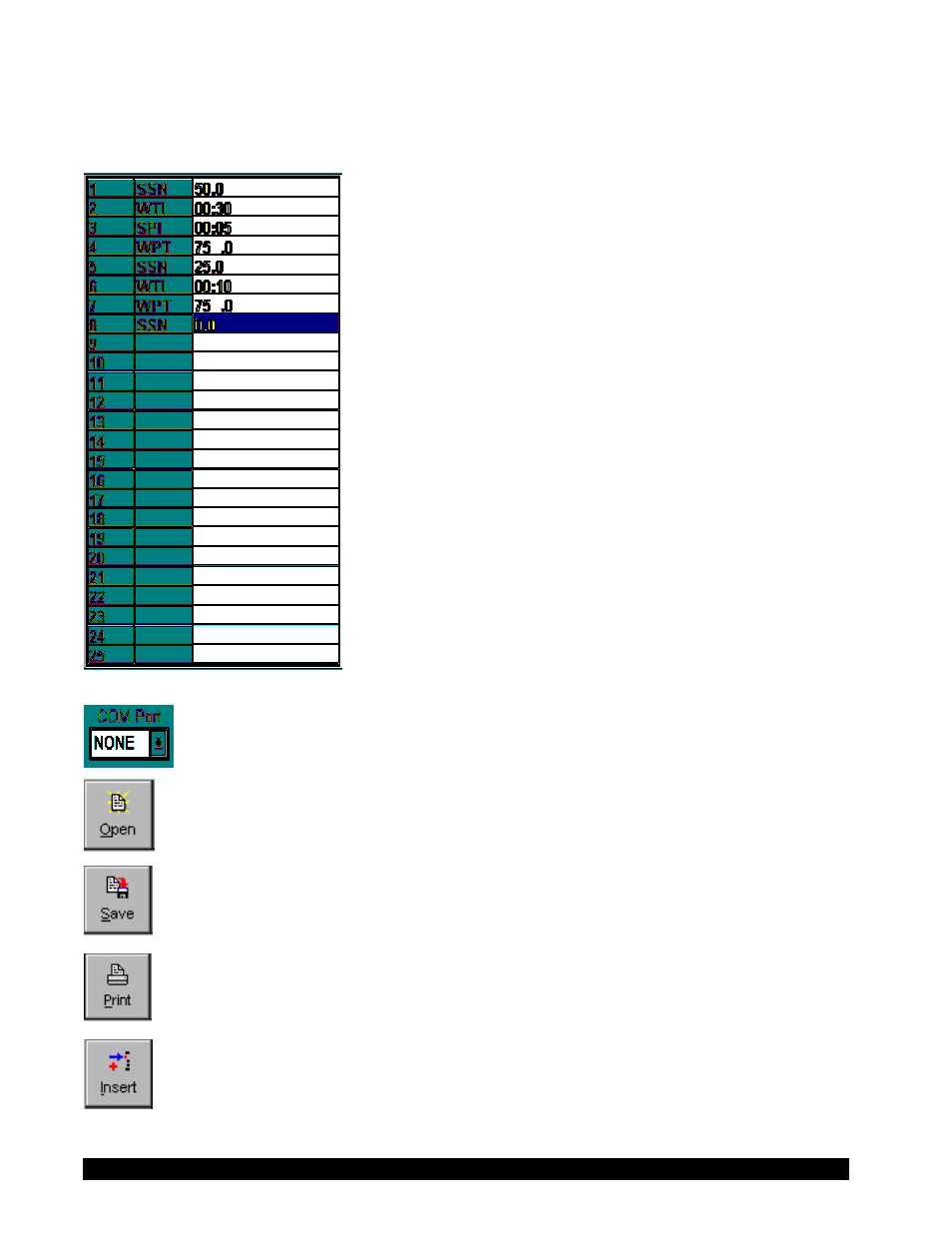
Brookfield Engineering Laboratories, Inc.
Page 48
Manual No. M/98-211-A0701
By using various combinations of the above commands, programs are created that automatically
control the viscometer and collect data (via an attached printer) from the DV-III+ Rheometer.
The RheoLoader software is a Windows 95 (or above) based
program used to create, save, print and downlaod B.E.V.I.S.
programs to the DV-III+ Rheometer. Start the software by
clicking on its associated icon or by clicking the Start button;
select Run; enter the name of the progrram to execute
{Rheoad.exe}; then click OK.
This is the grid where the operator programs are created. It is
used to view and edit the B.E.V.I.S. programs. When the
software starts, an empty grid appears on the left of the screen.
Highlight a command in the list box to the right of this grid,
then click on the Insert button to insert the command into the
highlighted line of the grid. This same insertion task can also
be accomplished by double-clicking on the appropriate com-
mand in the list box to the right.
Before being permitted to insert another command, the param-
eter for the previous command in the grid must be entered if one
is required. This parameter is entered into the last column of
the grid.
Select the COM (RS-232) port the Programmable DV-III+ Rheometer is connected to
from the COM Port drop down list.
Click the Open File button to load existing B.E.V.I.S. programs.
Click the Save File button to save the B.E.V.I.S. program displayed in the grid.
Click the Print button to print the B.E.V.I.S. program displayed in the grid.
Click the Insert button to insert the B.E.V.I.S. command selected in the Commands
box into the selected row in the program grid.
