Brookfield DV2T Viscometer User Manual
Page 53
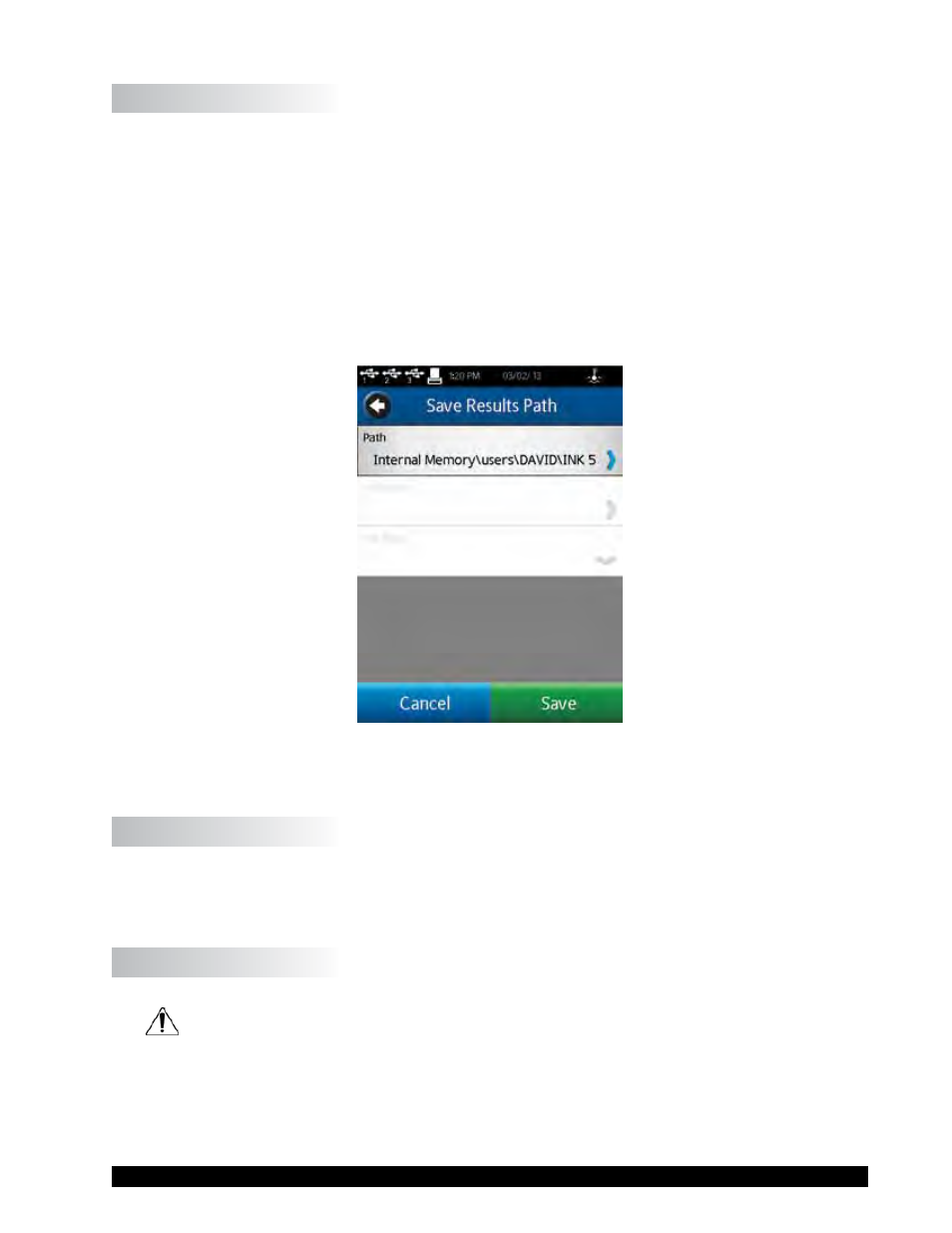
Brookfield Engineering Labs., Inc.
Page 53
Manual No. M13-167-B0614
IV.4.5 Default Path
The Path is the location where data or tests are stored. The DV2T will allow for storage
to the Internal Memory or to an attached USB Flash drive. The path will also include any
file structure that has been created.
The Default Path identifies what location will be used as the initial location when Results are
saved. The Default Path defined in Reports - Configure Viscosity Test (saved test or
unsaved test) will take priority over the Default Path.
The DV2T can create file structure based on User ID and Test Name. The options provided
for the Default Path specify what format the data path should utilize. For example: set
the Default Path to Operator -> Test Name. The User is logged in as DAVID and the test
to run is INK 5. The data path will be defaulted as shown in Figure IV-10.
Figure IV-10
TIP: The Default Path can be overwritten at the time that data is saved.
IV.4.6 Settings Reset
Settings Reset will return the DV2T settings (Device, User and Global) to the factory default.
Internal memory will not be affected. User accounts will not be affected.
IV.4.7 Device Reset
DATA LOSS POSSIBLE!
Device Reset will return the DV2T to the factory default condition. All data, tests and Audit
Trails will be deleted from internal memory. All User accounts will be deleted.
TIP: Move data files and test files to a USB USB Flash Drive prior to selecting Device
Reset.
