Brookfield DV2T Viscometer User Manual
Page 15
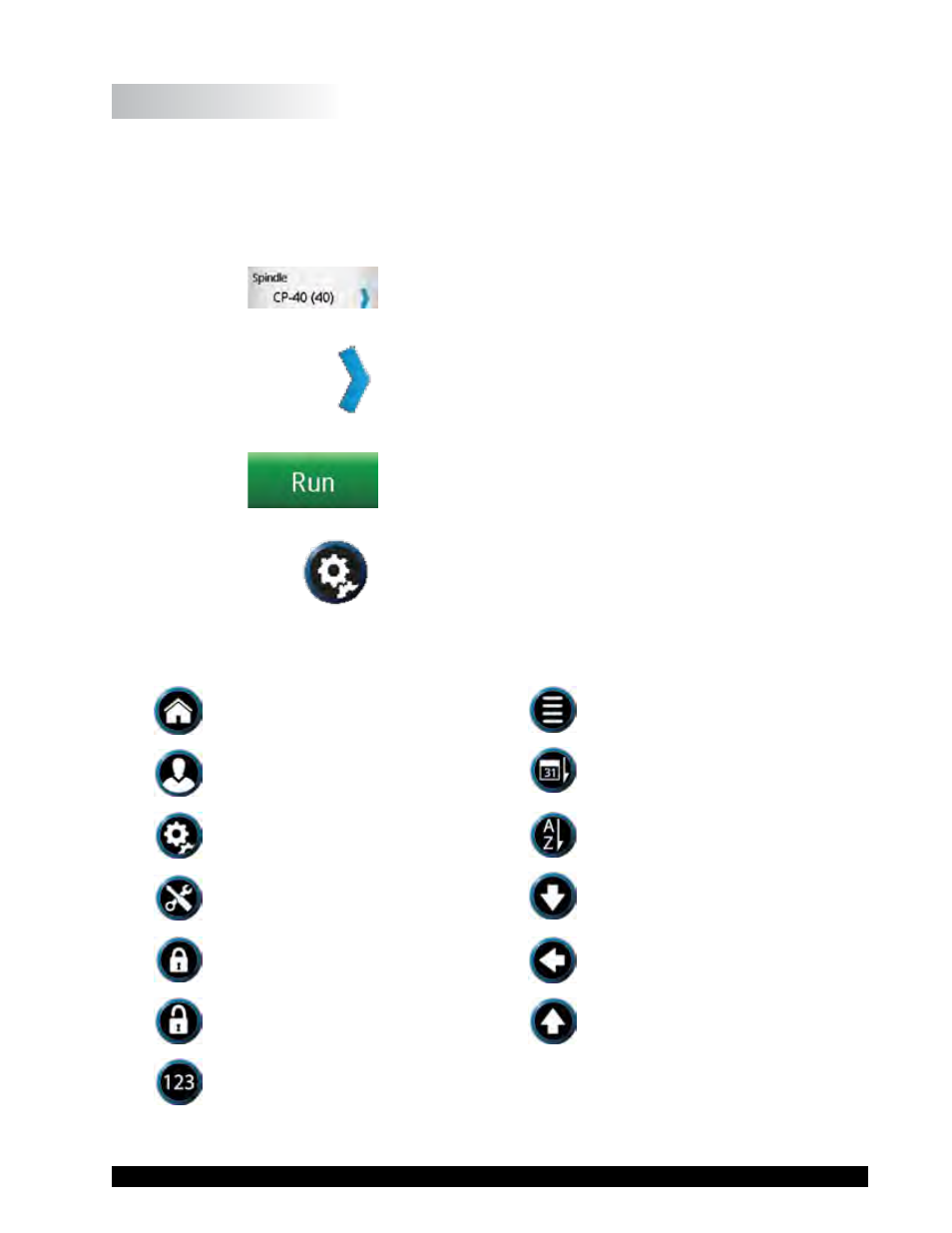
Brookfield Engineering Labs., Inc.
Page 15
Manual No. M13-167-B0614
II.4 Navigation
The DV2T Viscometer uses a touch screen display. Navigation of the instrument features
is done using a variety of Data Fields, Arrows, Command Keys and Navigation Icons.
The operating system has been designed for intuitive operation and employs color to
assist the user in identifying options.
Data Fields require that the user touch the
screen to initiate the data entry / selection
process. These fields are normally outlined
in black. They may also include a blue arrow.
Blue Arrows indicate that options exist for a
Data Field. The user may be required to press
anywhere in the Data Field or they may have
to press the Blue Arrow specifically.
Command Keys are buttons which direct the
DV2T to perform a specific action such as SAVE
a data set or STOP a program. Command Keys
are presented in a variety of colors. These keys
are normally found at the bottom of the screen.
Navigation Icons are normally found in the Title
Bar to the left and right. These buttons will take
you to specific areas of the operating system.
Navigation Icons are shown below.
Home Menu
Perform data entry from a scroll
list
Log In (will only be available if the
administrator has activated user
log in)
Sort files according to create date
Settings Menu
Sort files according to alphabet
Service Menu (only available for
authorized Brookfield service
centers)
Choose from additional options
Lock Out (during a test)
Back (return to previous screen)
Remove Lock (during a test)
Up (return to previous level in
the file structure)
Perform data entry using a number
pad
