4operation and function – STIEBEL ELTRON SOM 10 User Manual
Page 9
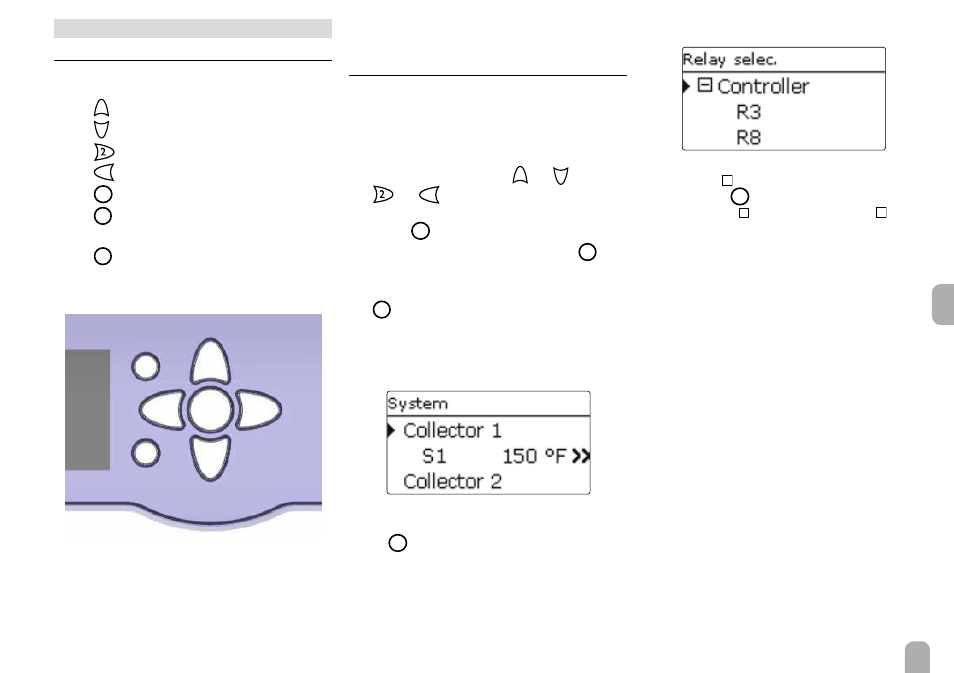
en
9
4
Operation and function
4.1
Buttons
The controller is energized via the 7 buttons next to
the display.They have the following functions:
Button
1
- scrolling upwards
Button
3
- scrolling downwards
Button
- increasing adjustment values
Button
4
- reducing adjustment values
Button
5
- confirming
Button
6
- entering the status menu / chimney
sweeper mode (system-dependent)
Button
7
- escape button for changing into the
previous menu
1
2
4
6
3
5
7
4.2
Selecting menu points and adjusting
values
During normal operation of the controller, the display
is in the main menu. If no button is pressed for a few
seconds, the display illumination goes out.
Press any key to reactivate the display illumination.
Î
In order to scroll through a menu or to adjust a
value, press either buttons
1
and
3
or buttons
and
4
Î
To open a submenu or to confirm a value, press
button
5
Î
To enter the status menu, press button
6
– un-
confirmed adjustments will not be saved
Î
To switch one menu level upwards press button
7
– unconfirmed adjustments will not be saved
If no button has been pressed within a couple of mi-
nutes, the adjustment is cancelled and the previous
value is retained.
If the symbol
»
is shown behind a menu item, pressing
button
5
will open a new submenu.
If the symbol
+
is shown in front of a menu item,
pressing button
5
will open a new submenu. If it is
already opened, a – is shown instead of the +.
