15 user code, 16 in- / outputs – STIEBEL ELTRON SOM 10 User Manual
Page 72
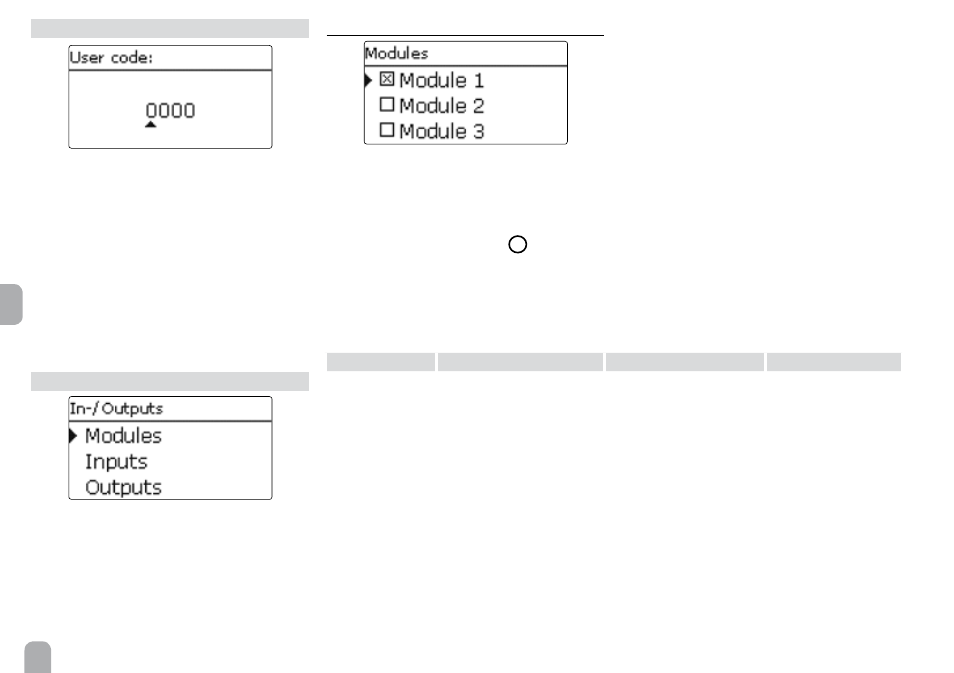
en
72
15 User code
In the User code menu, a user code can be entered.
Each number of the 4-digit code must be individually
adjusted and confirmed. After the last digit has been
confirmed, the menu automatically jumps to the supe-
rior menu level.
To access the menu areas of the expert level, the ex-
pert user code must be entered:
Expert user code:
0262
For safety reasons, the user code should generally be
set to the customer code before the controller is han-
ded to the customer!
Customer user code: 0000
16 In- / Outputs
In the In- / Outputs menu, external modules can be
registered, sensor offsets can be adjusted and relay
outputs can be configured.
16.1 Modules
In this menu, up to 5 external modules can be regis-
tered.
All modules connected and acknowledged by the con-
troller are available.
Î
To register a module, select the corresponding
menu item by pressing button
5
The checkbox indicates the selection. If a module is
registered, all its sensor inputs and relay outputs will
be available in the corresponding controller menus.
Adjustment channel Description
Adjustment range / selection Factory setting
Module 1 ... 5
Registering external modules -
-
In- / Outputs / Modules
