STIEBEL ELTRON SOM 10 User Manual
Page 74
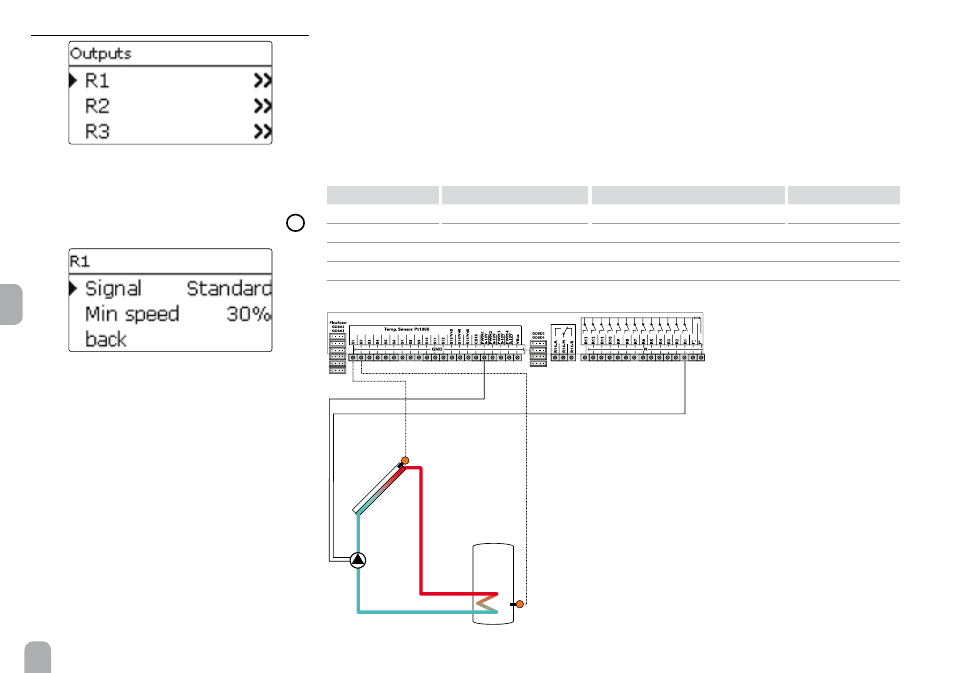
en
74
16.3 Outputs
In this menu, the signal type and the minimum speed
can be adjusted for each individual relay of the cont-
roller and the external modules.
Î
In order to make adjustments for a relay, select the
corresponding menu item by pressing button
5
.
For each relay, the signal type and the minimum pump
speed can be adjusted.
The signal type determines the way speed control of
a connected pump is effected. The following modes
are available:
Adapter = speed control signal via a VBus
®
/ PWM
interface adapter
0-10 V = speed control via a 0-10 V signal
PWM = speed control via a PWM signal
Standard = pulse packet speed control
(factory setting)
With the signal types Adapter, 0-10 V and PWM, the
relay itself is not involved in speed control. A seperate
connection for the corresponding signal will have to
be made (see figure).
In order to reduce the number of switching processes
for high-efficiency pumps, the controller is equipped
with a relay overrun function that automatically co-
mes into effect when the speed control signal is not
issued by the relay itself. The corresponding relay will
then remain switched on for an hour after the switch-
off conditions are fulfilled.
R1
S2
S1
Example of the electrical connection of a high-efficiency pump
Adjustment channel Description
Adjustment range / selection
Factory setting
R1 ... R13
Relay output selection
-
-
Signal
Signal type
Adapter, 0-10 V, PWM, Standard
Standard
Output
PWM output selection
17,18,19,20
-
Profile
PWM characteristic curve A,B,C,D,E,F
A
Min speed
Minimum speed
30 ... 100 %
30 %
In- / Outputs / Outputs
If PWM is selected, the channels Output and
Profile appear. In the Output channel, one of the 4
PWM outputs can be selected. In the Profile channel,
a PWM characteristic curve corresponding with the
pump in use can be selected (see page 75).
