Control panel – Panasonic Panafax UF-260 User Manual
Page 8
Attention! The text in this document has been recognized automatically. To view the original document, you can use the "Original mode".
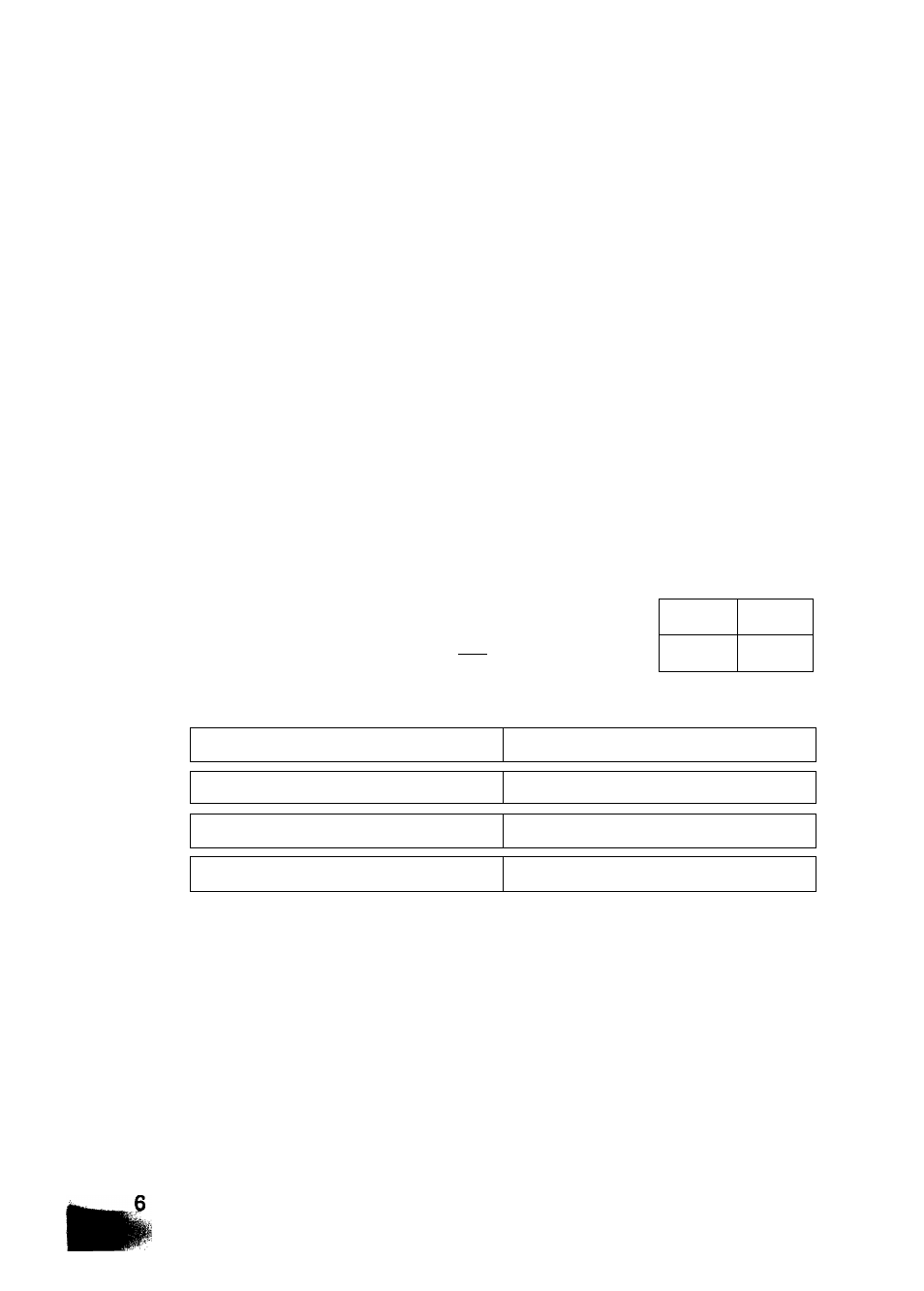
Control Panel
SELECT
Used
to
switch
Basic
Transmission
settings.
MOPE РП and РП
Used
to
set
Totai
Pages,
individual
Transmission Uournai, etc.
Also used to select Sub-functions (i.e.,
instead
of
pressing
the
sub-function
number key, you can scroll in opposite
directions
by
pressing
either
key
repeatedly).
Display
Shows Date and Time, or the current
operation.
Power Lamp
Lights when the power is ON.
MEMORY/MULTIFILE
Used
for
memory
transmission,
multi
station transmission, multi-file transmission,
and multi-copy.
XMT RESERVE
Used to reserve transmission when the
machine is still receiving or transmitting
from the memtwy.
RESOLUTION
Used to set Normal, Fine, or Super-Fine.
Also used as an arrow key (► ), together
with ORIGINAL (◄), to move the cursor
over recorded numbers and characters.
• POWER
FUNCTtON
iSlIliSSiS
18ЯЯВ;;
MEMOPY/
MULTinLE
:
ss
3
hi
:
(Ban;;:
' XMT
RESERVE
:i:i
inns:
u
RESOLUTION
»» ►
HALF TONE
:ui
OmOINAL
я;:
STAMP
sa«v
штшш
MODE
2i
SELECT
CZD
V
02
Vo
3
¥04
¥os
oe
¥
07
Vos
¥09
¥10
--- N
__ . . . A ___
A___
Jl___
A___ __- 4__
A___
A___
Г
Vl
2
V
14
¥15
16
¥
18
V
19
¥20
''
Л___ _JL___
A___
A___ _ J
A___
A___
A
r
21
V23
¥
24
¥25
26
¥
27
¥28
¥29
¥ Э
0
___
J
__
A
Л___
A
A
31
V
32
¥
pi
¥ P
2
¥p
3
P
4
¥ P
5
¥ P
8
—
_л_____
_
_Jl____
^__ _A____ __Jl___ _j_____ __л___
J
Program Keys (PI ~ P8)
Used
to
record
long
dialing
procedures, Group Number keys,
and extra One-Touch keys.
One-Touch/Character Keys (01-32)
Used for One-Touch Dialing and record
ing letters and symbols.
ORIGINAL
Used to set Normal, Dark, or Light. Also
serves as an arrow key ('<), together with
RESOLUTION (►), to move the cursor
over recorded numbers and characters.
STAMP
Used to set the Verification Stamp ON or-
OFF.
HALF TONE (SHIFT)
Provides ON and OFF settings for halftone -
documents.
