Panasonic Panafax UF-260 User Manual
Page 66
Attention! The text in this document has been recognized automatically. To view the original document, you can use the "Original mode".
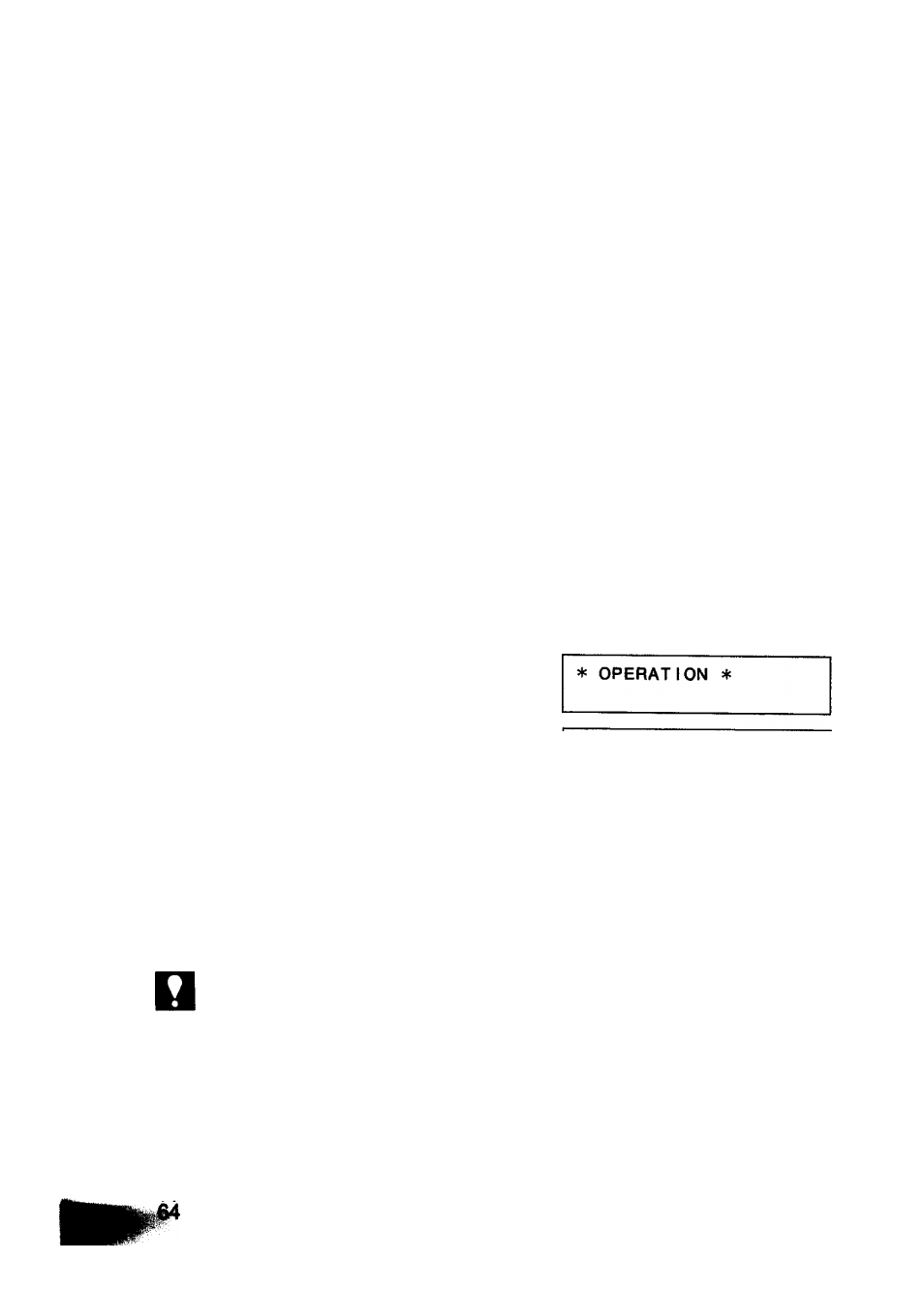
SUBSTITUTE RECEPTION
(MEMORY RECEPTION)
If the recording paper runs out in the middle of a page during reception, the machine
will stop recording and automatically start receiving into its image data memory. Stored
documents are automatically printed out from the top of the page that resulted in
an incomplete recording when a new roll of recording paper is loaded.
1
When the machine finishes the memory
reception and there is no recording paper,
an Information code appears on the
display.
NO RECORDING PAPER
INFO.CODE=010.
2
Open the Receiving Unit and replace the
recording paper (see page 103).
Shut the Receiving Unit.
After loading new recording paper, the
machine will automatically start printing
out the document stored in the memory,
which will be erased when printing is
completed.
The machine will return to standby.
* PRINTING *
MEMORY RCV'D DOC.
1 6 - F E B - 1 9 8 9 1 5 : 2 0
NOT€
1. You can replace the recording paper while the machine is storing a document in the
machine’s memory.
2. When the memory overflows, the machine will stop receiving and release the
communication line. The document(s) stored in the memory up to that moment will
be printed out automatically.
3. If a power failure occurs, the document information stored in the machine’s memory
will be lost. In this case the Power Failure Report (see page 100) will be printed out
automaticatly after the Power is turned ON again. The report is not printed out when
there are no documents stored in the memory.
