Multistation transmission, Ex:[pt1 – Panasonic Panafax UF-260 User Manual
Page 53
Attention! The text in this document has been recognized automatically. To view the original document, you can use the "Original mode".
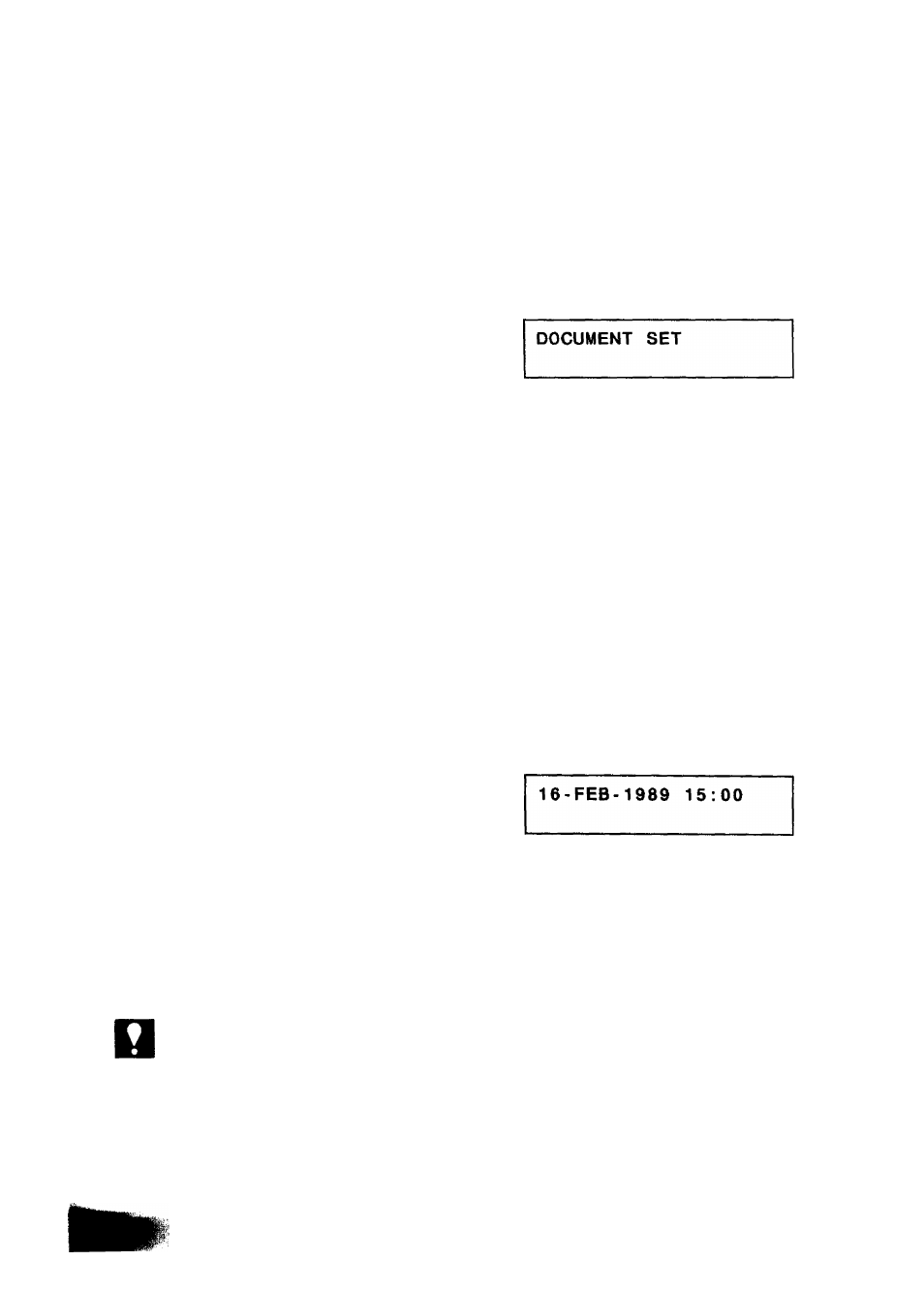
'■i $i'-
■
■■ I;
fc.--
I'
■
k:
ii.
Multistation Transmission
Using the built-in memory you can send a document to more than one station at one
time. This saves you the trouble of sending the same document to each station one
after another.
1
Place a document face down on the ADF.
Adjust left and right Document Guides.
Dial by pressing a Program key.
Ex:[PT1
(See Note 2.)
Dialing begins automatically.
When transmission ends the machine will
print out a Memory Transmission Journal
(COMM. JOURNAL) (see page 92) and
the document in the memory will be
erased automatically.
DOCUMENT SET
[ P 1 I ( P r o g r a m name)
*
DIALING
*
[ 0 7 ] ( S t a t i o n name)
♦ PRINTING *
COMM. JOURNAL
The machine returns to standby.
NOTC
1. To use a Program key for Group dialing, the key must be set properly in advance
(see page 77).
2. If more than one station has been registered in the Program key, the machine will
store the document in the memory before the dialing.
51
