Transmission reservation, Setting transmission reservation – Panasonic Panafax UF-260 User Manual
Page 58
Attention! The text in this document has been recognized automatically. To view the original document, you can use the "Original mode".
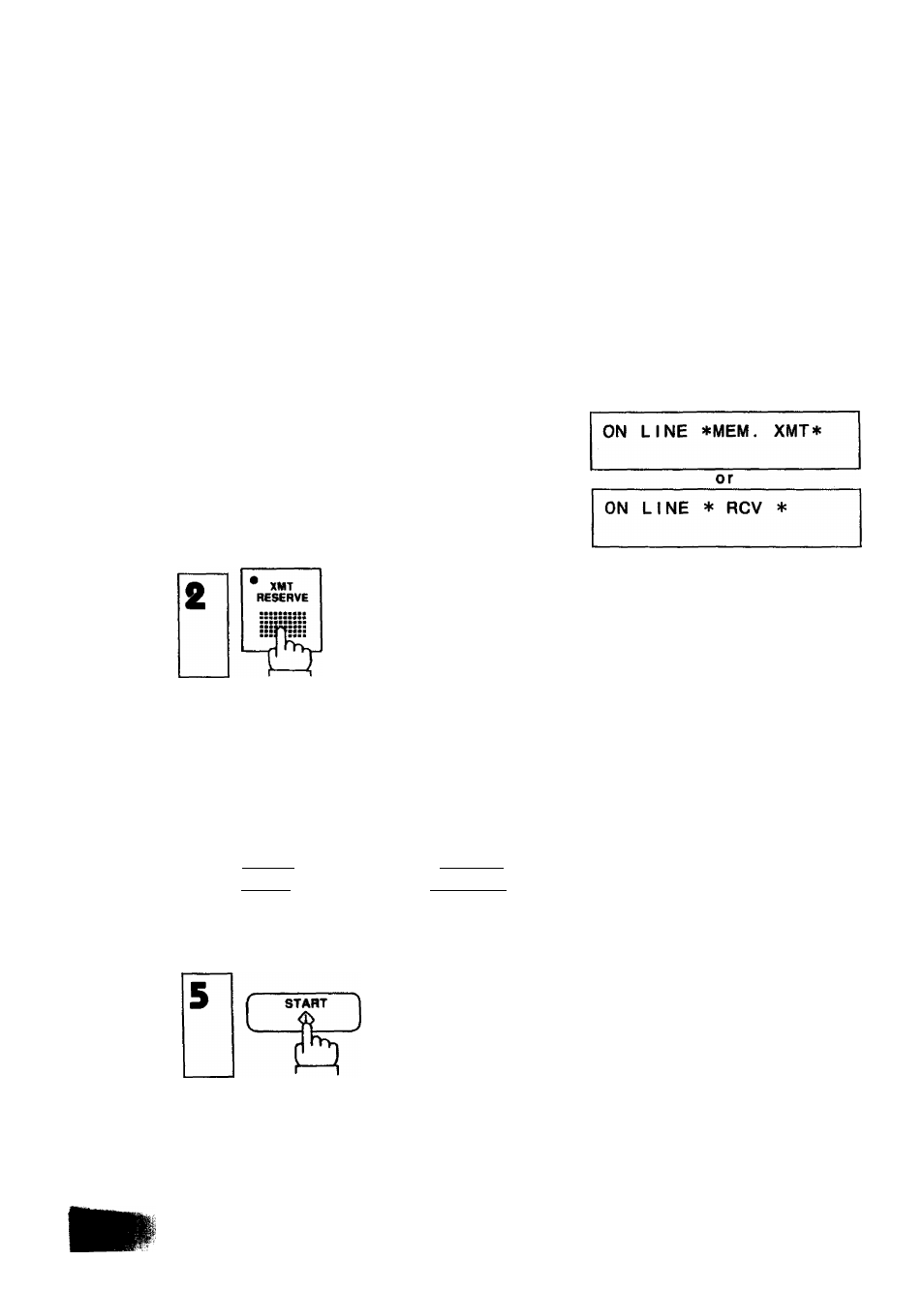
TRANSMISSION RESERVATION
If you are in a hurry to send some documents, but your facsimile machine is busy
with receiving documents or memory transmission, you can save time by reserving
the machine for transmission. “Reserving” means presetting a One-Touch,
Abbreviated Dialing, or full telephone number. Then, when the machine has finished
receiving or memory transmission, it will automatically begin to dial the number you set.
Setting Transmission Reservation
1
Place a document face down on the ADF.
Adjust left and right Document Guides.
XMT RESERVE
ENTER STATION
Adjust basic settings, e.g. Resolution
(see pages 34 - 40).
XMT RESERVE
RESOLUTION^FINE
4
Dial by pressing a One-Touch key,
^BBRI and two digits, or ITEL/PIAL
and a full number.
Ex: One-Touch key QE
XMT RESERVE
[ 1 5 ] ( S t a t i o n name)
ON LINE * RCV *
XMT RESERVED
56
