How to start password transmission, Czedcxd – Panasonic Panafax UF-260 User Manual
Page 143
Attention! The text in this document has been recognized automatically. To view the original document, you can use the "Original mode".
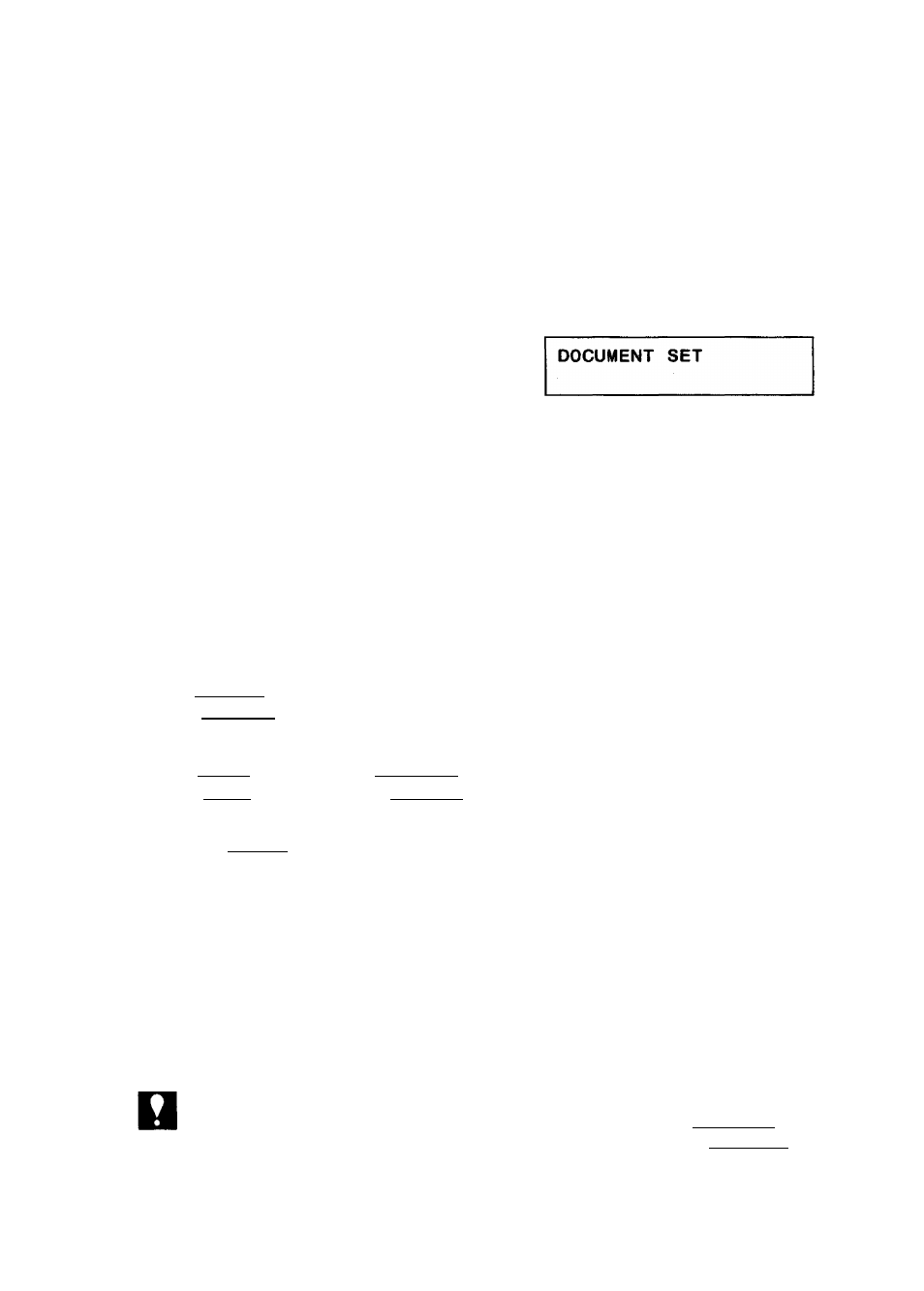
How to Start Password Transmission
Password Transmission is preset to OFF in your machine.
To start Password Transmission, set PASSWD-XMT to ON following the procedure
below.
1
Place a document face down on the ADF.
Adjust left and right Document Guides.
2
MODE
CZEDCXD
DOCUMENT SET
PASSWORD-XMT-OFF.
13
4
ноте
SELECT
To turn PASSWD-XMT to OFF, press
SELECT
I
again.
Dial by pressing a One-Touch key,
ABBR and two digits, or TEL/DIAL
DOCUMENT SET
PASSWORD-XMTs* ON
* D I A L I N G *
[ 4 5 ] ( S t a t i o n name)
and a full number.
Ex: lABBRlfnis'
If your machine's Transmission Password
coincides with the other station’s, your
machine starts sending the document. If
not, the display shows an error code.
When transmission is completed,
PASSWD-XMT
returns
to
standard
setting.
1. You can send a document to multiple stations by using Password Transmission.
2. To change the Standard setting of Password Transmission, see page 27. Once you
set the standard setting to ON, turn PASSWD-XMT to OFF by pressing I SELECT Iwhen
you send a document, if necessary.
141
