Entering one-touch/abbreviated dialing numbers, One-touch/abbreviated numbers – Panasonic Panafax UF-260 User Manual
Page 26
Attention! The text in this document has been recognized automatically. To view the original document, you can use the "Original mode".
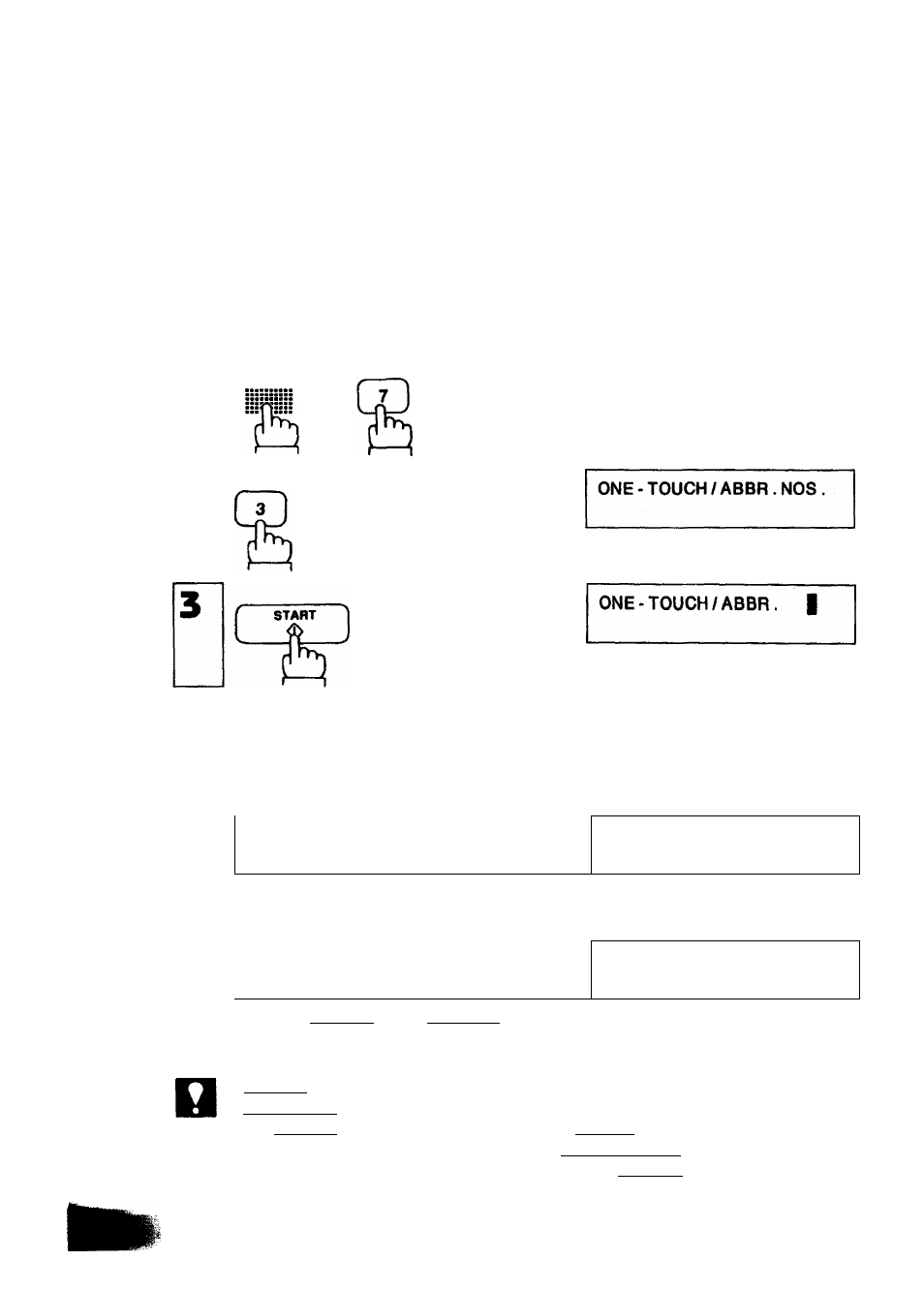
ONE-TOUCH/ABBREVIATED NUMBERS
Entering One-Touch/Abbreviated Dialing Numbers
One-Touch Dialing and Abbreviated Dialing are two fast ways of dialing full numbers.
To use these dialing methods, you must first enter the full numbers using the following
procedure.
1
FUNCTION
and
SET MODE
N O . = |
To assign a One-Touch number, press
one One-Touch key.
[ 0 7 ]
I
TELEPHONE NO
Ex: 07
4b
To assign an Abbreviated number, press
ABB
r
] and two keys on the keypad
[ 6 2 ] TELEPHONE NO.
1
to enter any code from 00 to 99.
E x i l A B B R l f e i r ^
Enter facsimile telephone number (up to
[ 0 7 1 TELEPHONE NO.
36 digits) including pauses and spaces.
9 - 5 5 5 1 2 3 4 |
Ex:
PAUSE ir^[y]fyil SPACE in
3 4
NOT€
1. If you need a special access number to get an outside line, enter it first and then press
I
PAUSE
I. A hyphen is displayed for pause.
2. Use I
SPACE]
to enter a space between the numbers to make it easier to see.
3. When you input a wrong number in Step 5, press |
CLEAR
! to erase the number
before the cursor, then reenter the right number and press
[START 1.
24
