Czhizzd – Panasonic Panafax UF-260 User Manual
Page 42
Attention! The text in this document has been recognized automatically. To view the original document, you can use the "Original mode".
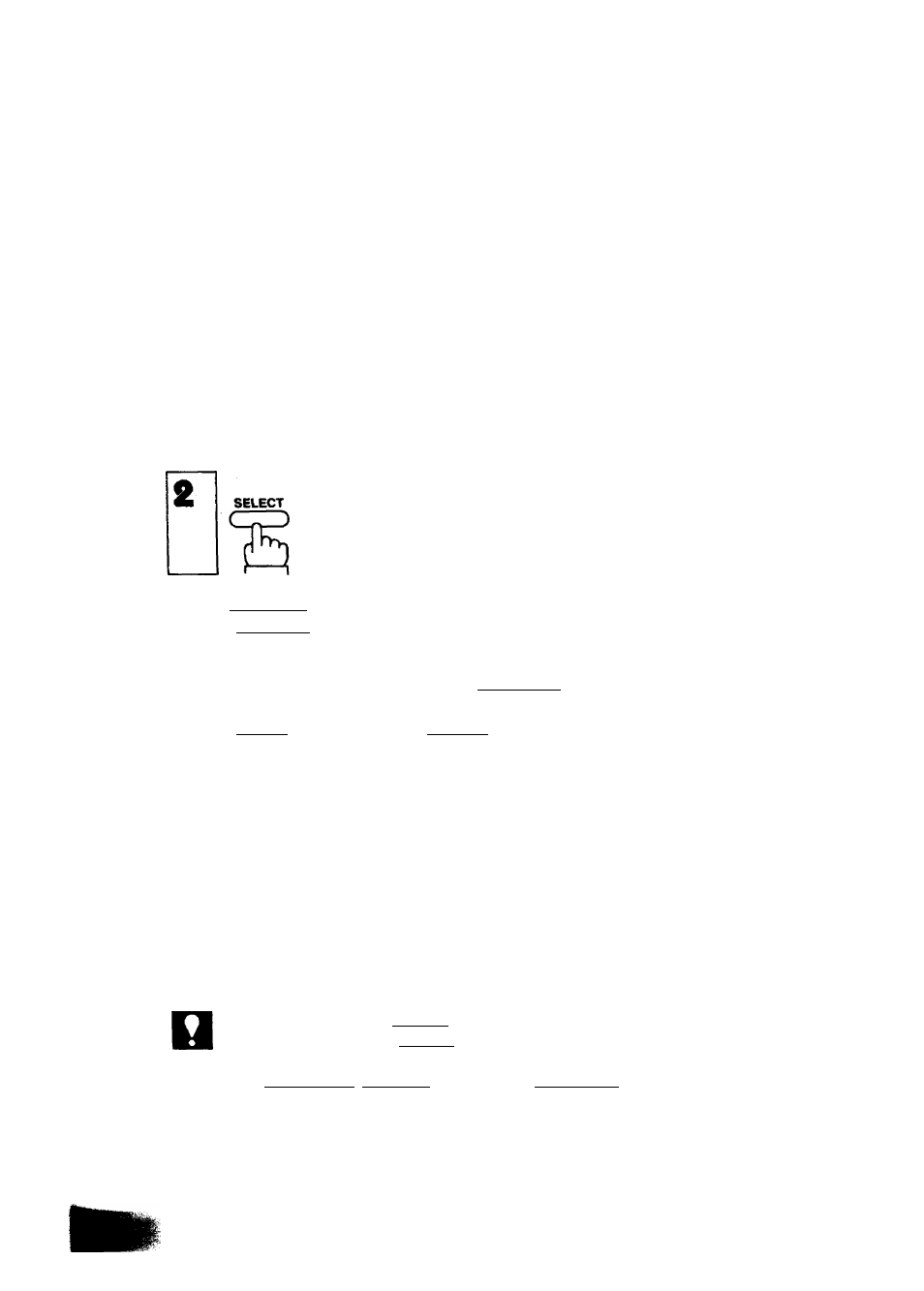
Automatic Individual Transmission Journal (XMT JRNL)
You may want to keep a separate record of each transmission you make to some
or all your clients. Your machine can save you the trouble of writing records by printing
out a Transmission Journal for you at the end of any particular transmission. To set
XMT JRNL == ON,
1
MODE
CZHIZZD
DOCUMENT SET
XMT J R N L = O F F
repeatedly.
DOCUMENT SET
XMT JRNL=>ON
To return to XMT JRNL = OFF, press
SELECT ] again.
You can now dial by pressing I
te
L/DIALI
and a full number, a One-Touch key,
ABBRI and two digits, or REDIAL
NOT€
1. After changing the XMT JRNL setting, you can
a) return to standby with | STOP |.
b) start a different series of settings by pressing
HALF TONE I, I STAMP
I
MODE HE» or ] FUNCTION
RESOLUTION1 .
I
ORIGINAL
I
.
2. To change the preset position, see page 27.
3. This setting is not required if you are storing the document into the memory, because
the machine automatically performs this function.
40
