Front, Reset button, Battery indicator – Panasonic CF-25 User Manual
Page 42: Power switch, Power indicator, Pc card slots, Names and functions of parts
Attention! The text in this document has been recognized automatically. To view the original document, you can use the "Original mode".
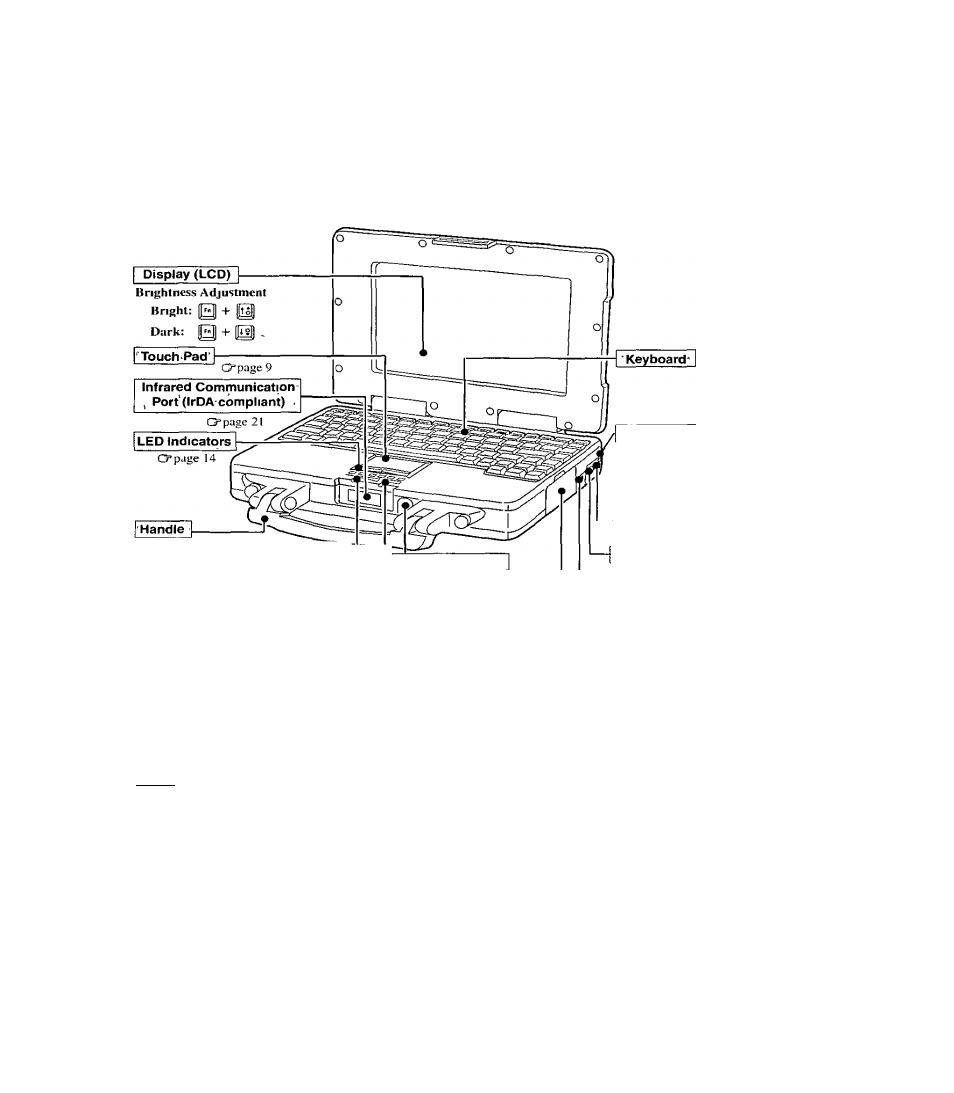
Names and Functions of Parts
Front
Reset Button
When reselling your computer use a
dull pointed object like a ball point pen
Do not use a pencil Pencil lead can
break off inside the computer and dam
age the computer's circuit
*— ^ DC-IN> Connector Cépage 6
To remove the handle use a screwdnver to
remove the screws When replacing the
handle make sure that the screws have been
firmly fastened
After removing the handle please affix the
two caps Iroin the cap sheet that is supplied
Battery Indicator
Cépage 14
Headphone Jack
Use this connector to connect
headphones
or
arnplitier-
equippcd speakers Audio out
put from the internal speaker
is disabled when headphones
or outside speakers are con
nected
Ext. Keyboard/MoUse Port
Power Switch
POWER Indicator
cépage 8
Cépage 23
CardBus/ZV Compatible
fContinTi It ion with the dealer required heforehand )
PC Card Slots'
Green:
Power on / CPU normal speed mode
Red;
Power on / CPU slow speed mode
(The CPU cools down)
Flashing Red: CPU temperature too hot power remains OFF
X
note
)-
When the temperature ot the CPU rises the processing speed
IS automatically reduced to protect the CPU from overheating
When the tcmperatuic ot the CPU drops the normal process
ing speed IS automatically restored
[
note
/
The charactciistics of the anii-reficction coating on the LCD may cause fingerprints and smudges to appear
moie visible when compared to standaid LCD panels If necessary these can be easily removed by lollowmg
the 1 CD panel cleaning msiruclions tound on page 28
3
42
