Using a printer, 2 connect the printer to your computer, Connecting a port replicator – Panasonic CF-25 User Manual
Page 26: Expansion bus connector, Hardware expansion
Attention! The text in this document has been recognized automatically. To view the original document, you can use the "Original mode".
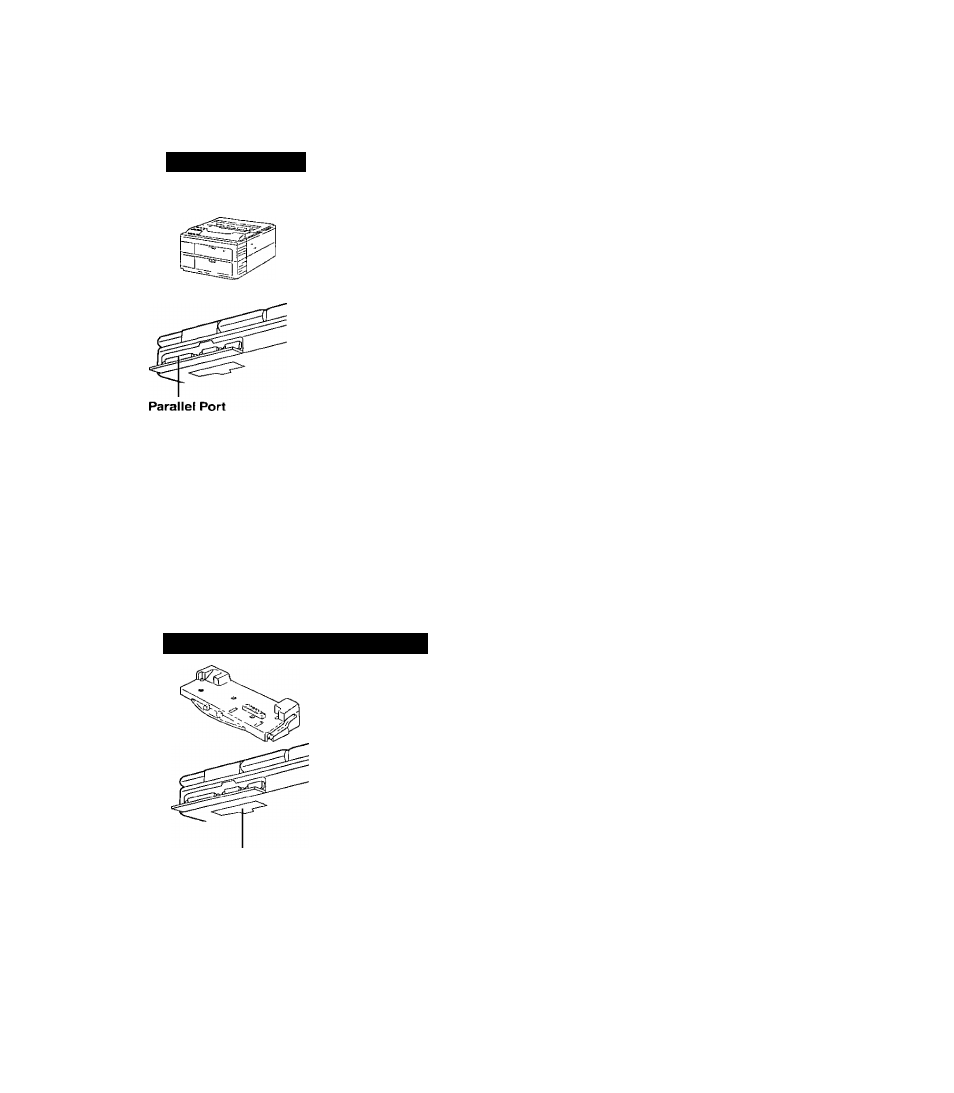
Hardware Expansion
Using a Printer
1
Power off your computer (c
5
>page
10
)
Do not shut down using the suspend or hibernution mode
vDo not install or remove peripherals while your computer is in the suspend or hibema-^ {
tioii mode, abnormal operation may result ,
‘'f
.
a
1
. ^
__ _
^ iL
2
Connect the printer to your computer
^
note
)------------------------------------------------------
Some printer cables may be difficult to connect and may require removal ot the rear
cover Take care not to lose the cover
Turn on the printer, then turn on your computer
Setting your printer
Go to [My Computerl - fPrinters] Find your pnnlcr s icon double-click on it and click
[File] - [Set As Delault] If no icon is available select [Add Pnnter] and install the driver
program
note
)-
You may need to install a driver for your printer Simply follow the on-screen instructions
and refer to the operation manual lor the pnnter on how to install the dnver
Connecting a Port Replicator
'I'he port replicator (CF-VEB25 1) connects to tlic expansion bus connectoi on the bottom of
your computer
When your computer is not connected to the port replicator be sure that the expansion bus
connector on the bottom ot the computer is coveied
Foi moie detailed infoiniahon, please rctei to the opeiatit>n instructions tor the port replicator
Expansion Bus Connector
26
