Using an external display, 3 turn on the display, then turn on your computer, 2 using 1^ and select [system setup], then press – Panasonic CF-25 User Manual
Page 25: 5 select your external display
Attention! The text in this document has been recognized automatically. To view the original document, you can use the "Original mode".
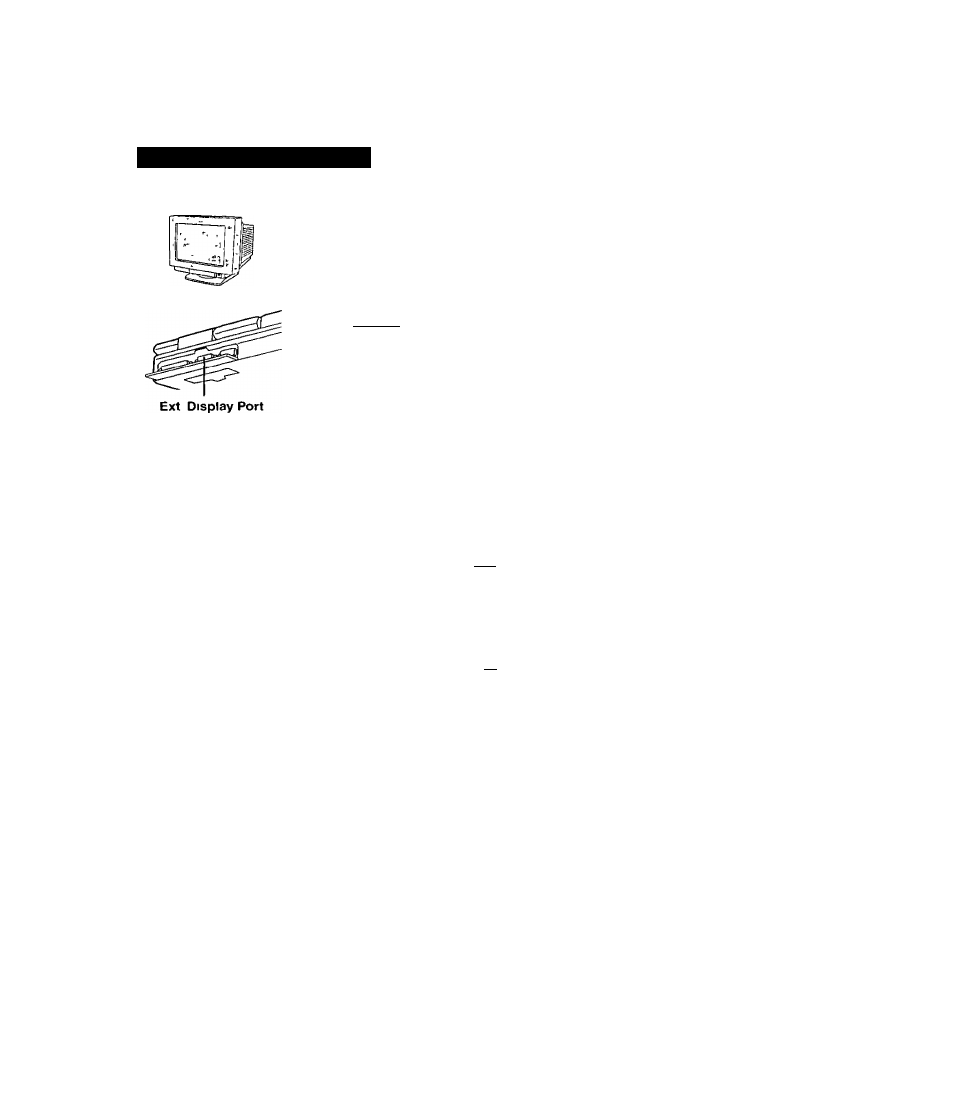
>
^
,
4 t,*: v', f '
,
,
*r T' ,
-
' ; \ v‘
’ -¡4
s.
Using an External Display
Power off your computer {^page 10)
Do not shut down using the suspend or hibernation inode
r>
• _Do i№t install’or remove peripherals while your computer is in the suspend or ;
t hibernation mode, abnormal operation may result
< i
J
2
Connect the external display to your computer
^
note
)--------------------------- —--------------------------------------
For more detailed information, please refer to the operation manual tor the e^ternal
display
________________________________________________________________ /
3
Turn on the display, then turn on your computer
#To display on both the LCD of your computer and the external
display
1
Run the Setup Utility (cépage 40)
2
Using 1^ and select [System Setup], then press
3
Using
[§
and
(§,
select [Display], set [Simultaneous] with
(Q, then press fi^r]
4
Close the Setup Utility
(o=page 40)
5
Select your external display
Set your external display for [Models] in [Startl - [Settings] - [Control Panel] -
[Display] - [Settings] - [Advanced Properties] - [Monitor] - [Change] - [Show all
devices], then press [^‘
25
