Usage environment, Environment, Carrying – Panasonic CF-25 User Manual
Page 28: Maintenance, Places not to use your computer, When flying, Cd-rom, Usage, carrying and maintenahcè
Attention! The text in this document has been recognized automatically. To view the original document, you can use the "Original mode".
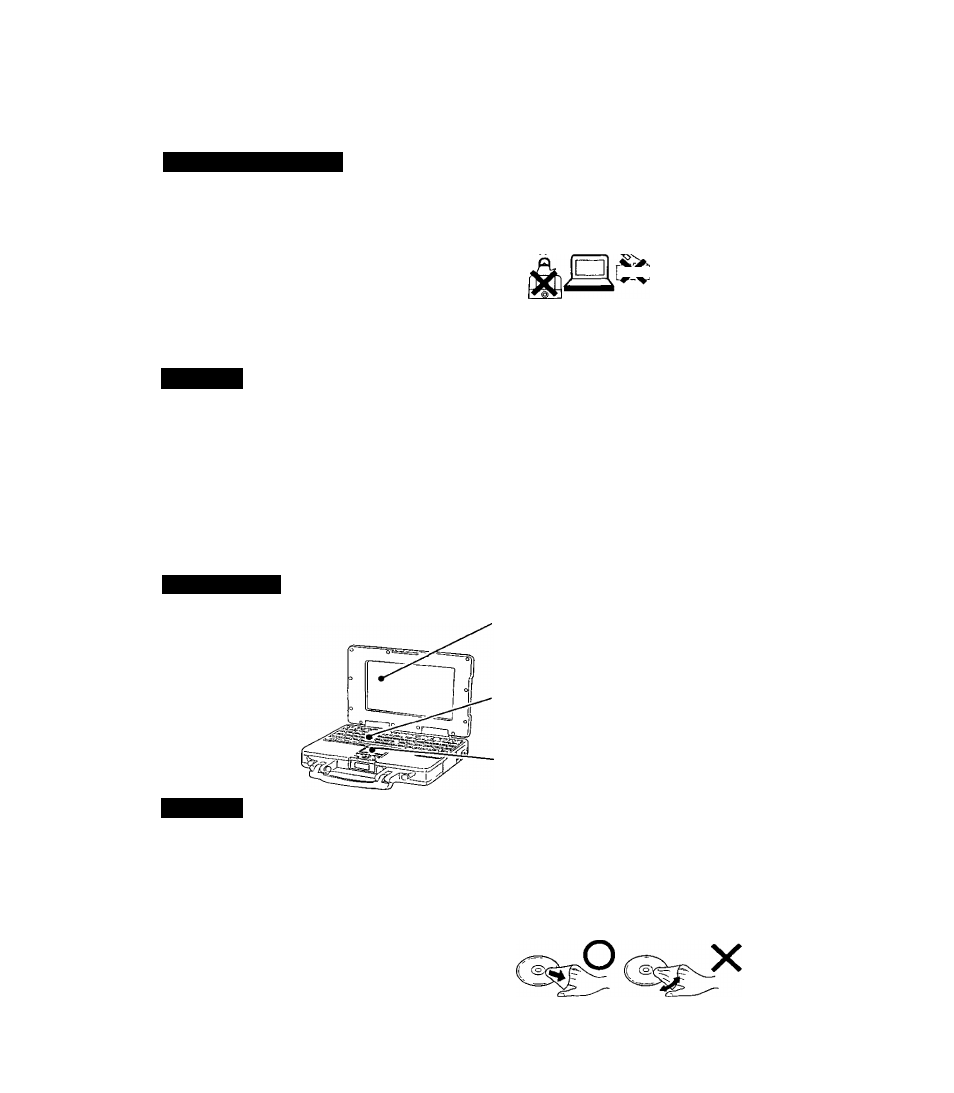
Usage, Carrying and Maintenahcè
Usage Environment
Environment
• Place the computer on a flat stable surface
Temperature
In use
Not in use
Humidity
Temperature
Humidity
5 to 35 °C
(41 °Fto95 “F)
30% to 80% RH
(No condensation)
-20 °C to 60
°C
(-4'’Fto 140 °F)
30% to 90% RH
(No condensation)
Carrying
It IS a good idea to make backup copies on floppy disks and
carry them with you
Do not leave a floppy disk in the dnve while transporting your
computer
Do not carry your computer when it is ON
We recommend preparing a fully charged battery (and op
tional charger if possible)
When transporting spare battenes inside a package, briefcase
etc , It IS recommended that the battenes be stored m a plastic
baa
Maintenance
Places not to use your computer
• Such areas may result in damage to the computer
Areas exposed to direct sunlight
Areas with electronic equipment
These areas may interfere with your
I
display or cause your computer to
produce strange sounds
Areas with extremely high/low temperatures
• Do not leave things near the computer that are sensitive
to heat During operation the computer can become
quite hot
> Do not carry the computer while the display is open or
carry It by gnpping the display
i Do not put anything (eg a piece of paper) between the
display and keyboard
i
Do not drop or hit your computer against solid objects
► If you have to ship your computer, make absolutely sure
that It is packed with adequate protection
When flying
Always Ciirry your computer with you Never check it with
luggage
Do not use a dry/wet (with water) cloth to wipe the display We
recommend cleaning the display with a soil cloth applied with
isopropyl alcohol or ethyl alcohol Please do not use other types
of chemicals
Do not use solutions such as benzene or another thinner A soft
dry cloth IS recommended
When oil accumulates on the surface of the touch pad, use a
damp cloth with dish washing liquid to wipe the surface or a
compact cassette head cleaner to remove the oil The cursor
may not move well when the surface is not clean
CD-ROM
Do not allow discs to become dirty or scratched
Do not place or store discs in locations exposed to heat direct
sunlight humidity oi tiust
Do not wiite on the suilace of the ;.lisc with ball-pomt pen or
othei writing inshument
Do not drop bend or place heavy objecls on top of discs
If the disc
IS
brought trom cold into a warn^nvironnieiii
moisture may foim on the disc Wipe this moisture off
with a soft dry liiit-free cloth before using the disc
Cleaning the disc using a disc cleanci (LF-K022DC) is
recommended once everv 2 or 3 months
If a disc gets dirtv aftci wiping the disc with
a moist soil clolli wqic it witli a dry cloth
Always wipe irom the center towaid the edge
28
