Power supply preparations – Panasonic SLSX280 User Manual
Page 8
Attention! The text in this document has been recognized automatically. To view the original document, you can use the "Original mode".
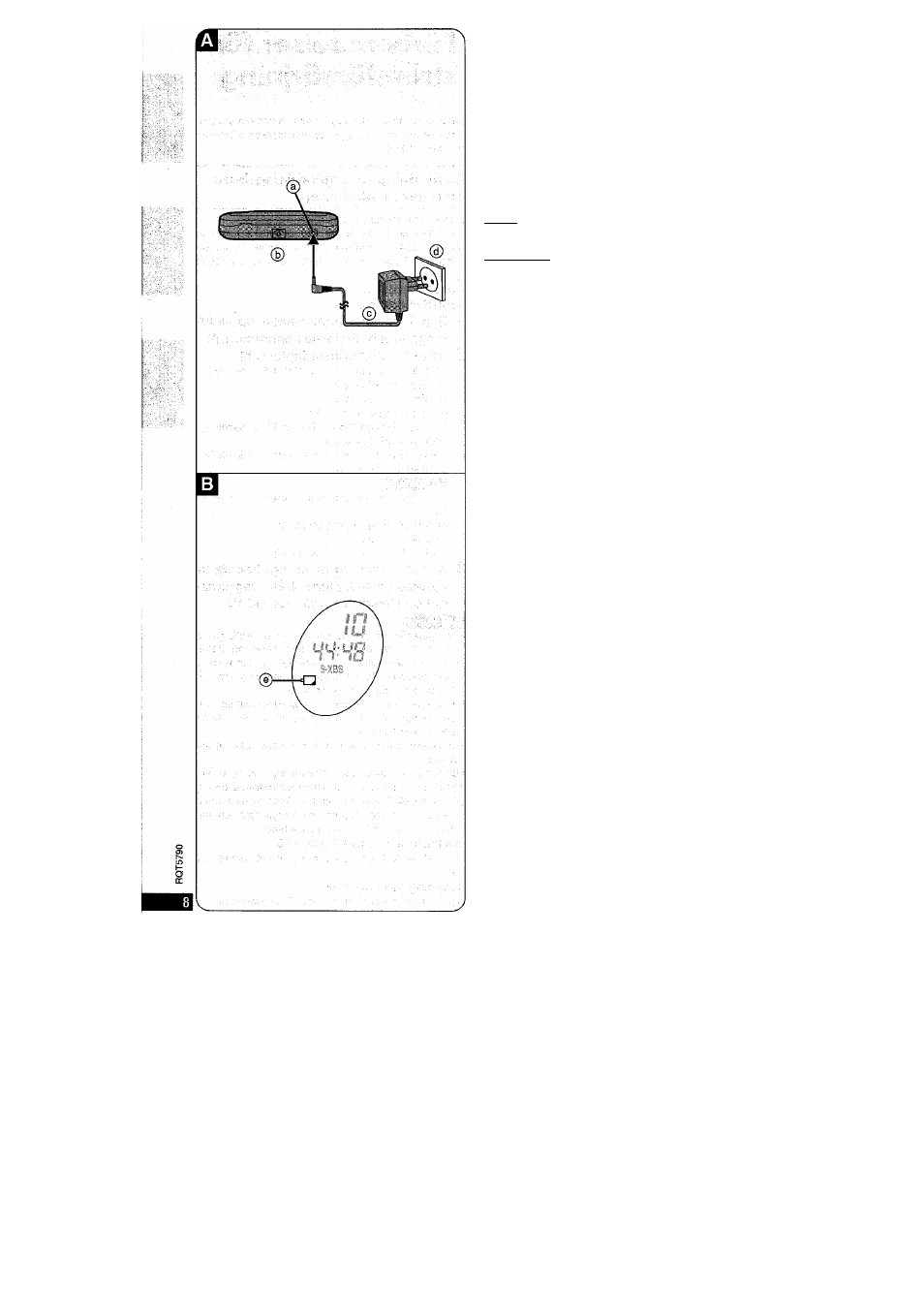
Power Supply
Preparations
Using the AC adaptor
Connect the AC adaptor supplied. Q
© DC IN jack (DC IN 4.5 V
0
-<^ )
® Back panel of the unit
© AC adaptor
© AC power outlet
IJIBBI ^
^
The unit is in the standby condition when the AC adaptor
is connected. The primary circuit is aiways “live” as long
as the AC adaptor is connected to an electricai outiet.
Be sure to obtain the optional AC adaptor for your areas
•For United Kingdom (RFEA403B-S)
•For others (RFEA418E-S or RFEA419E-M)
Using dry cell batteries
(not included)
After disconnecting the AC adaptor, insert two LR6
(AM-3) aikalihe batteries.
The procedure for inserting and removing dry cell
batteries is identicai to that for rechargeable bat
teries.
Battery indicator
m
® Battery indicator
This indicator flashes on and off when the battériés are
almost out of power. Power is cut off completely a short
while later.
Rechargeable batteries: Recharge batteries.
Dry cell batteries; Replace batteries with new ones.
•The length of time the unit will continue to operate be
tween when the battery indicator starts flashing and
when the power is cut off differs depending on the type
of batteries used.
•The battery indicator may not flash if rechargeable bat
teries other than those designated by Panasonic are
used.
Using the car adaptor
The SL-SX281C comes with a car adaptor.
Be sure to use the adaptor specially designed for this
model. (Refer to the separate installation instructions.)
Be sure to obtain the car adaptor (SH-CDC9), available
as an optional accessory for SU-SX280, SL-SX240 and
SL-SX230. The car adaptor can be used to recharge the
unit’s batteries while in the car.
If the unit malfunctions or freezes during use«
then disconnect the power source (the AG adap
tor or batteries).
Re-connect the power source and continue oper
ation.
