If the surfaces are dirty, Maintaining the iens, Troubleshooting guide – Panasonic SLSX280 User Manual
Page 31: Maintenance
Attention! The text in this document has been recognized automatically. To view the original document, you can use the "Original mode".
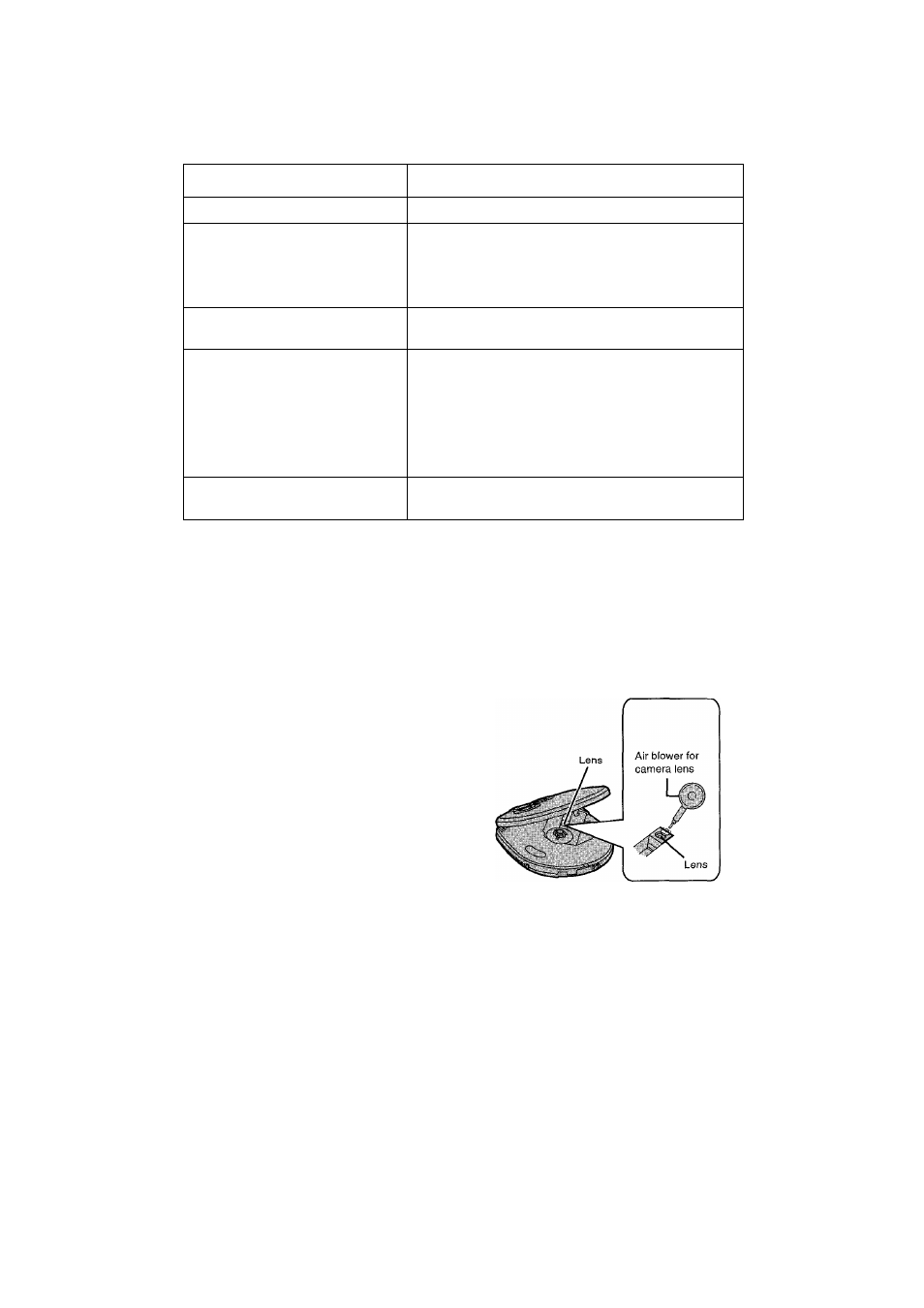
Troubleshooting Guide
Before requesting service for this unit, check the chart below for a possibie cause of the probiem you are experien
cing. Some simple checks or a minor adjustment on your part may eiiminate the problem and restore proper operation.
If you are in doubt about some of the check points, or if the remedies indicated in the chart do not solve the problem,
refer to the directory of Authorized Service Centers (enclosed with this unit) to locate a convenient service center, or
consult your dealer for instructions.
Problem
Check this
Cannot close the lid.
Is the disc properly secured in place?
Cannot play discs.
• Is the unit in HOLD status?
• Is the disc properly secured in place?
• Is the disc dirty or scratched?
• Is there condensation on the lens?
(Wait for about an hour and then try again.)
Tracks on disc do not play in order,
starting with the first track.
• Is the random play mode on?
•Did you stop play in the middle of the disc last time?
Cannot hear music—too noisy.
• Separate the unit from mobile phones.
1
SL-SX280
1
• Have the earphone and the wired remote control plugs been
inserted firmly?
•Are the plugs dirty? (Wipe away dirt on plug.)
1
SL-SX240
1 r ' '.
1
URVifHM
•
Has the earphone plug been inserted firmly?
•
Is the earphone plug dirty? (Wipe away dirt on plug.)
TV picture is distorted.
Radio reception is noisy.
Are you using the unit body too near a TV or tuner?
(Keep the unit away from the TV or tuner.)
Maintenance
If the surfaces are dirty
To clean this unit, wipe with a soft, dry cloth.
If the surfaces are extremely dirty, use a soft cloth dipped
in a soap-and-water solution or a weak detergent
solution.
•
• Never use alcohol, paint thinner or benzine to clean this
unit.
•Before using chemically treated cloth, read the instruc
tions that came with the cloth carefully.
Maintaining the iens
Open the lid and clean the lens as shown in the figure.
Use a cotton swab to gently wipe off any finger-prints.
Recommended product: Lens cleaner kit (SZZP1038C)
